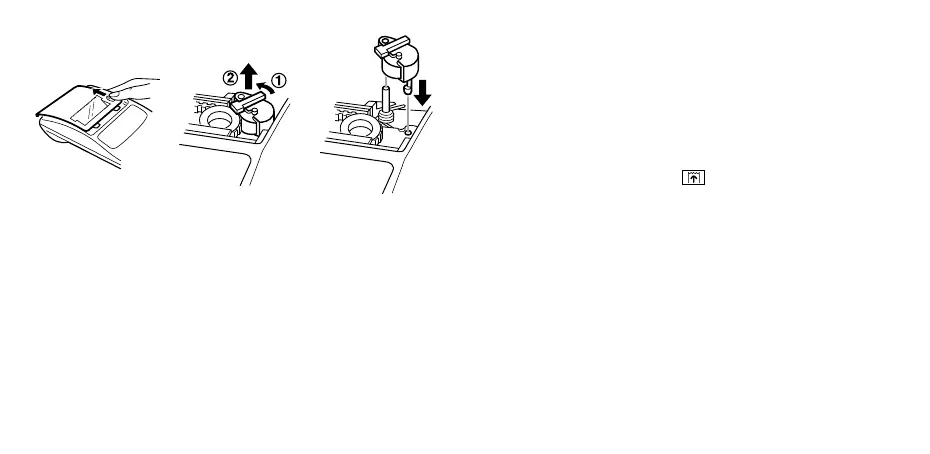4
Fig. 1 Fig. 2 Fig. 3
Cleaning the printing mechanism
If the print becomes dull after long time usage, clean the
printing wheel according to the following procedures:
1) Remove the printer cover and the ink roller.
2) Install the paper roll and feed it until it comes out of the front
of the printing mechanism.
3) Put a small brush (like a tooth brush) lightly to the printing
wheel and clean it by pressing .
4) Put back the ink roller and the printer cover.
Notes: • Never attempt to turn the printing belt or restrict its
movement while printing. This may cause incorrect
printing.
• Do not rotate the printing mechanism manually, this
may damage the printer.
Downloaded from: http://www.usersmanualguide.com/