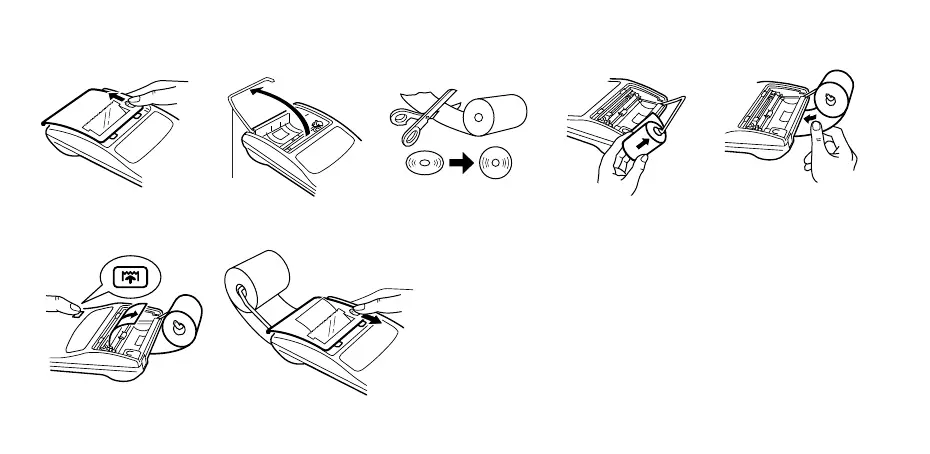6
♦ When using the paper roll that is 12mm (15/32") in inside diameter and up to 80mm (3-5/32") in outside diameter:
Caution: • Never use the supplied paper (25 mm (31/32") in
outside diameter) in the holder.
• When replacing the paper, touching the inside of the
printer may damage it.
• The calculator has a free-paper mechanism. When
drawing out the paper tape, pull it straight forward on
the paper cutter side.
STEP 1
STEP 2
STEP 3 STEP 4
Paper holder
STEP 5 STEP 6
Downloaded from: http://www.usersmanualguide.com/