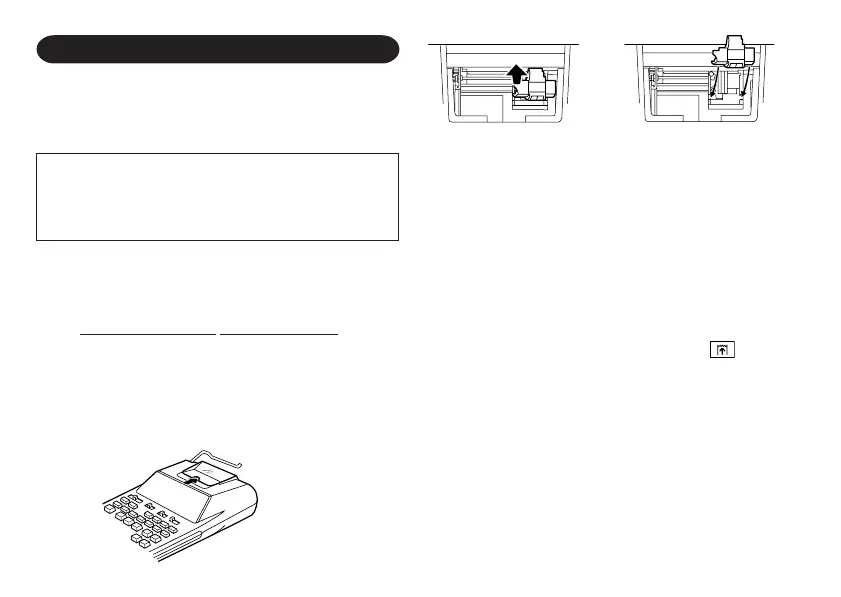8
INK ROLLER REPLACEMENT
If printing is blurry even when the ink roller is in the
proper position, replace the roller.
Ink roller: Type EA-772R
WARNING
APPLYING INK TO WORN INK ROLLER OR USE
OF UNAPPROVED INK ROLLER MAY CAUSE
SERIOUS DAMAGE TO PRINTER.
1) Set the power switch to OFF.
2) Remove the printer cover. (Fig. 1)
3) Hold the top of the ink roller and remove the roller
by
pulling it toward you and then upward. (Fig. 2)
4) Install the new ink roller in the correct position.
Make sure that the roller is securely in place. (Fig.
3)
5) Put back the printer cover.
Cleaning the printing mechanism
If the print becomes dull after long time usage,
clean the printing wheel according to the
following procedures:
1) Remove the printer cover and the ink roller.
2) Install the paper roll and feed it until it comes out of
the front of the printing mechanism.
3) Put a small brush (like a tooth brush) lightly to the
printing wheel and clean it by pressing
.
4) Put back the ink roller and the printer cover.
Note: • Do not rotate the printing mechanism manu-
ally, this may damage the printer.
Fig. 1
Fig. 2
Fig. 3
EL-1750PIII(LCO)-Eng 04.9.15, 3:27 PM8
