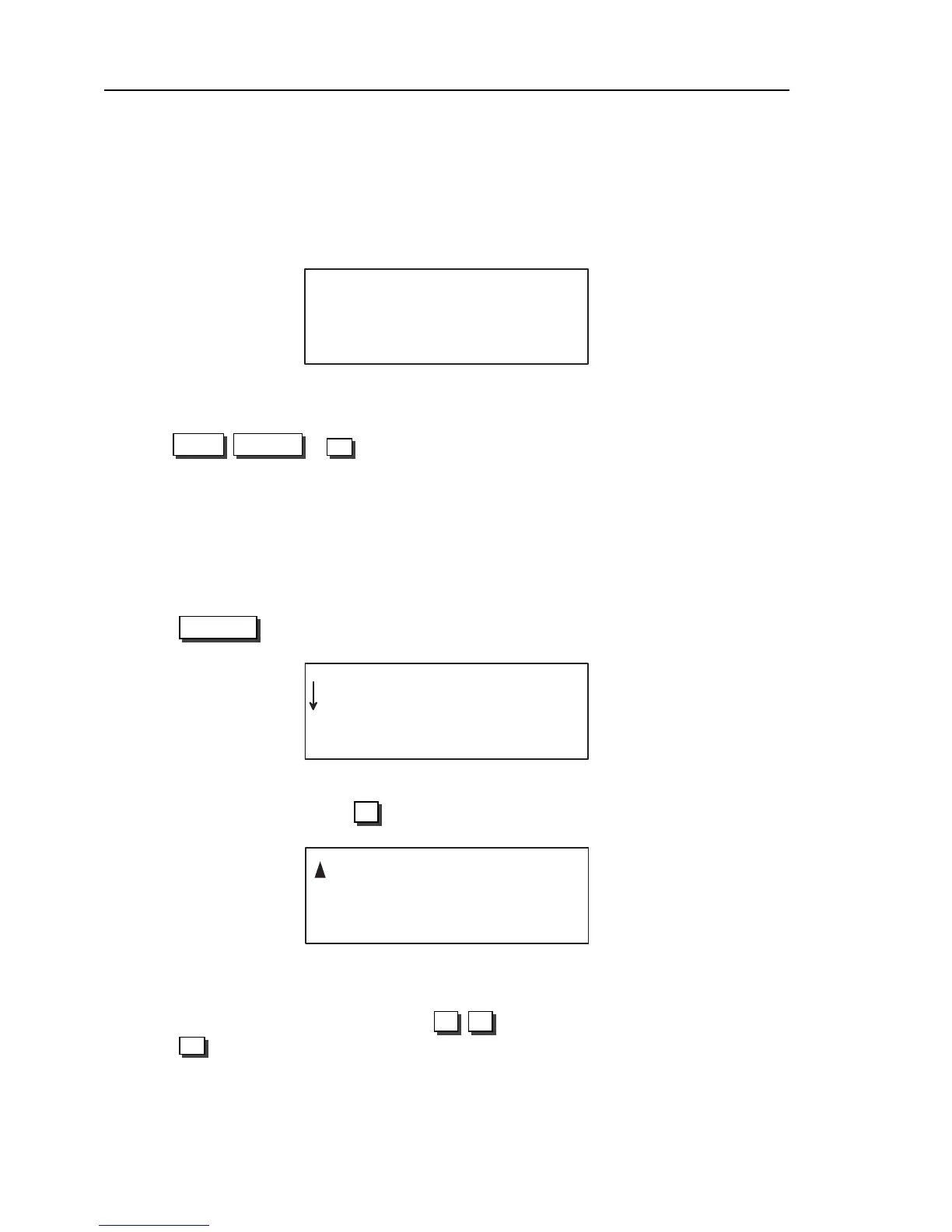CHAPTER 2. NORMAL CALCULATION MODE
2.1 Switch on your calculator
Before using your calculator for the first time, reset (initialise) it. Press the RESET switch
located on the back of the calculator with the tip of a ball-point pen.
After resetting the calculator, the initial display of the NORMAL mode appears.
0 . 0 0
T A B D E G
NOTE:
Pressing
2ndF M-CLR 1 = will also erase all stored data in the memory and restore
the calculator’s default setting.
Note that I will not write the numbers 0, ....., 9 in blocks. All the other functions will be
writteninblocks.
2.2 The SET UP menu
Press the SET UP key to display the SET UP menu.
D S P D R G
D E P R
0
1 2
T A B D E G
appears on the screen. Press the arrow three times and
3
T A B D E G
D A T E
will appear on the screen.
A menu item can be selected by using the
keys (the selected number will blink).
Press the
= key.
12