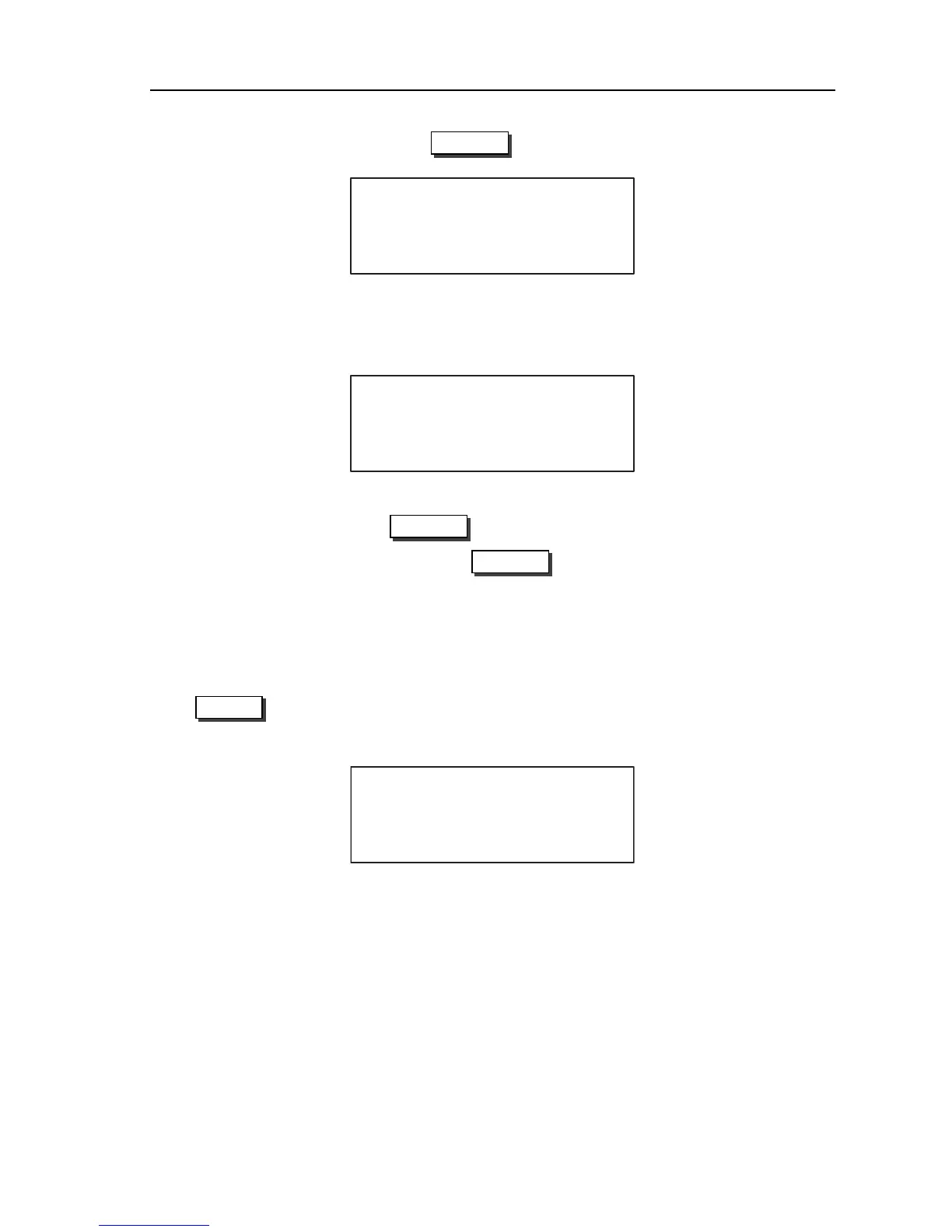2.3. SELECTING A MODE
To set the number of decimals, press SET UP 00.
D I G ( 0 - 9 ) ?
T A B D E G
appears on the screen.
Press 2 to select two decimals
0 . 0 0
T A B D E G
If you want four decimals press SET UP 0, 0, 4.
(However, we will use two decimals. Press
SET UP 0, 0, 2.)
NOTE: The calculator uses a decimal point (0.00) where we use the decimal comma (0,00).
2.3 Selecting a MODE
Press MODE .
The menu display appears
1
T A B D E G
0
N O R M A L
S T A T
13