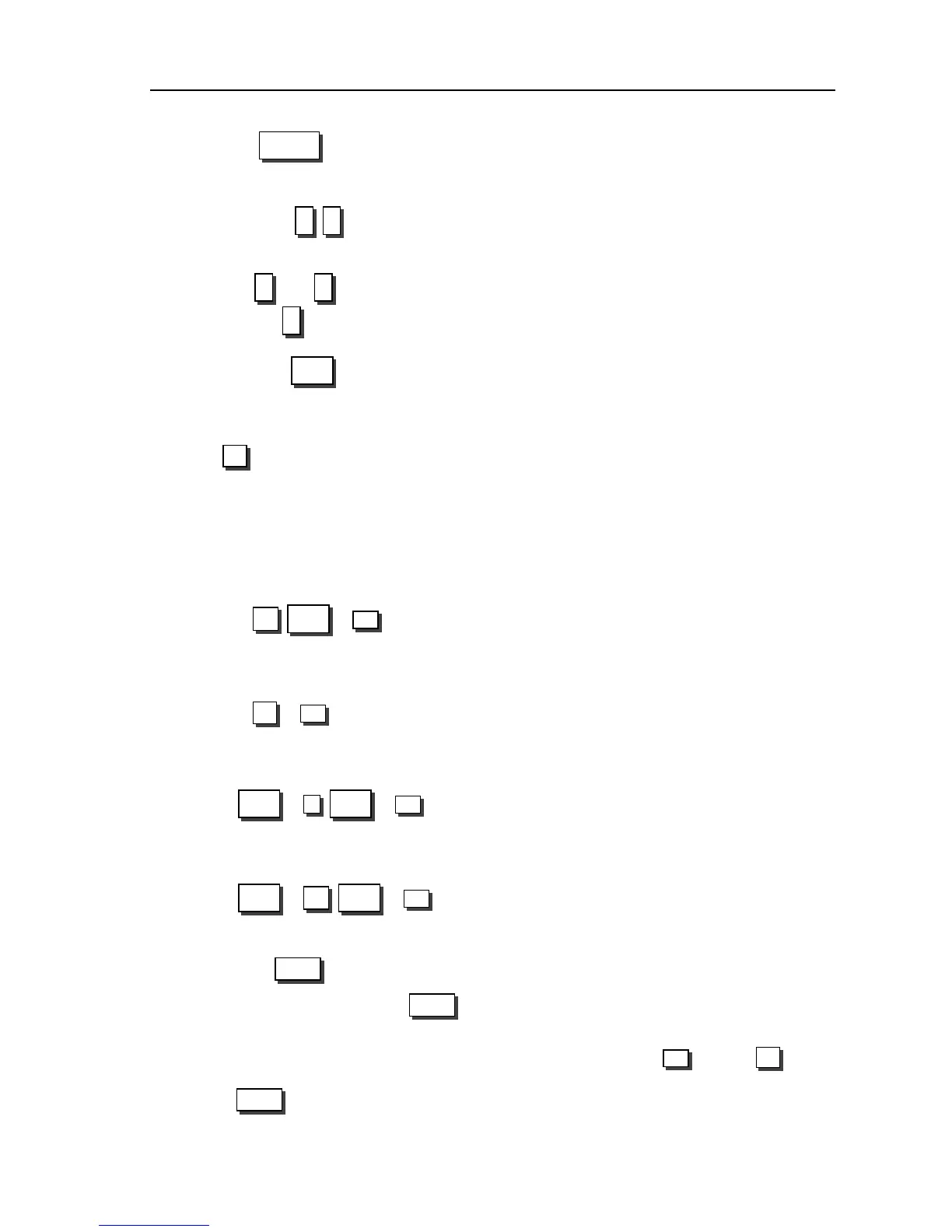2.5. CALCULATOR KEYS
• CLEAR ON/C
Last key, first row.
• BRACKETS
( )
Last key, third last row and second last row.
Use the
( and ) keys to place parentheses around parts of expressions. The closing
parenthesis
) may be omitted.
• NEGATIVE
+/-
Second key, last row.
This key is used to enter a negative number or change the sign of a number, while
the
− key is used for the operation of subtraction. Note the different ways in which
subtraction, with the long dash, and the sign of the number, with a small dash, are
displayed.
For example: 3 − 2 and 3+(-2).
Example:
Add 8 to −5
Press 8
+ +/- 5 =
The answer is 3.
Subtract −5from8.
Press 8
− 5 =
The answer is 13.
Subtract −5from−8.
Press
+/- 8 - +/- 5 =
The answer is −3.
Add −5to−8
Press
+/- 5 + +/- 8 =
The answer is −13.
• DELETE:
DEL
If you made a mistake, press
DEL (last key, sixth row) to erase the number and then
enter the correct number to continue.
If you want to change a number or sign after you have pressed
= use the cursor
to move to the place where you want to change it. Enter the new number or sign, then
press
DEL and continue.
15