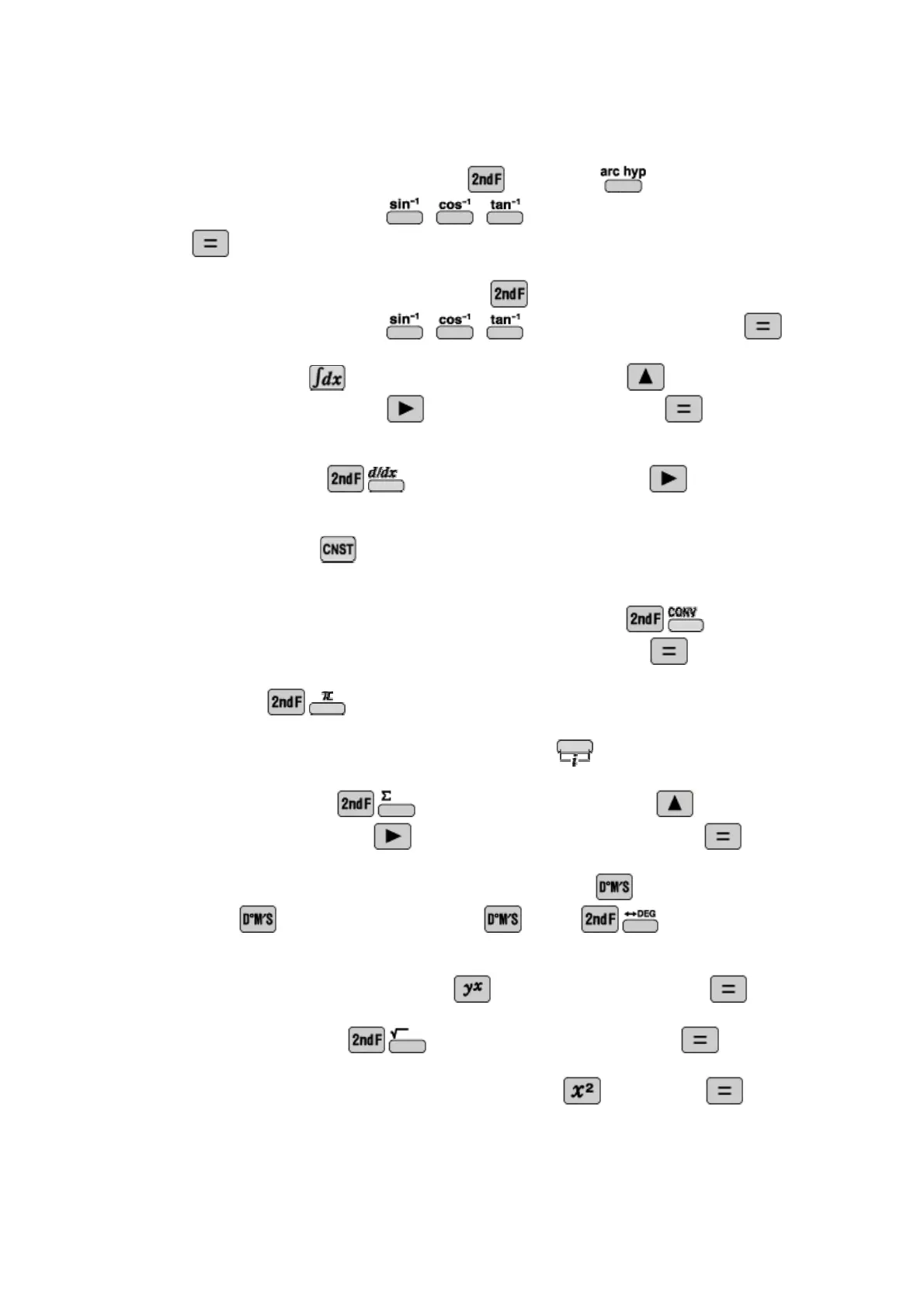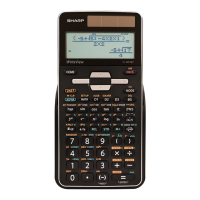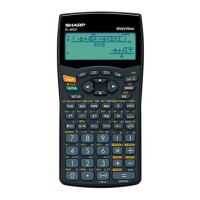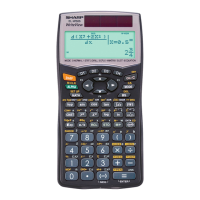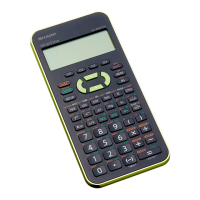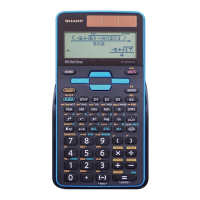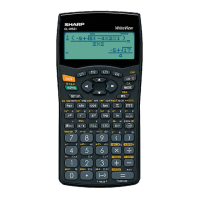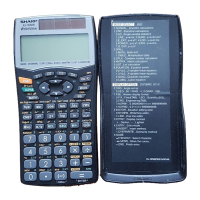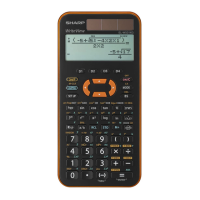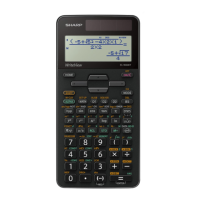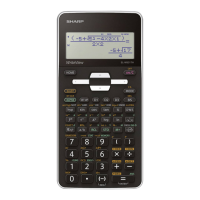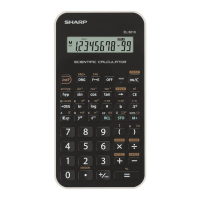Inverse Hyperbolic Functions.
. Enter the value. Then press
Inverse Trigonometric Functions.
trigonometric function key
. Enter the value, then press
. Enter the lower bound. Then press
and enter the integrand. Press
. Enter the function. Then press
the value, which the function is being evaluated at.
esponding value for the constant
Enter the number you wish to convert. Press
enter the corresponding value for the conversion. Then press
. Enter the lower bound. Press
and enter the expression. Then press
. Enter the seconds. Press
. Enter the exponent. Press
. Enter the radicand. Then press
Enter the number to be squared. Press
3