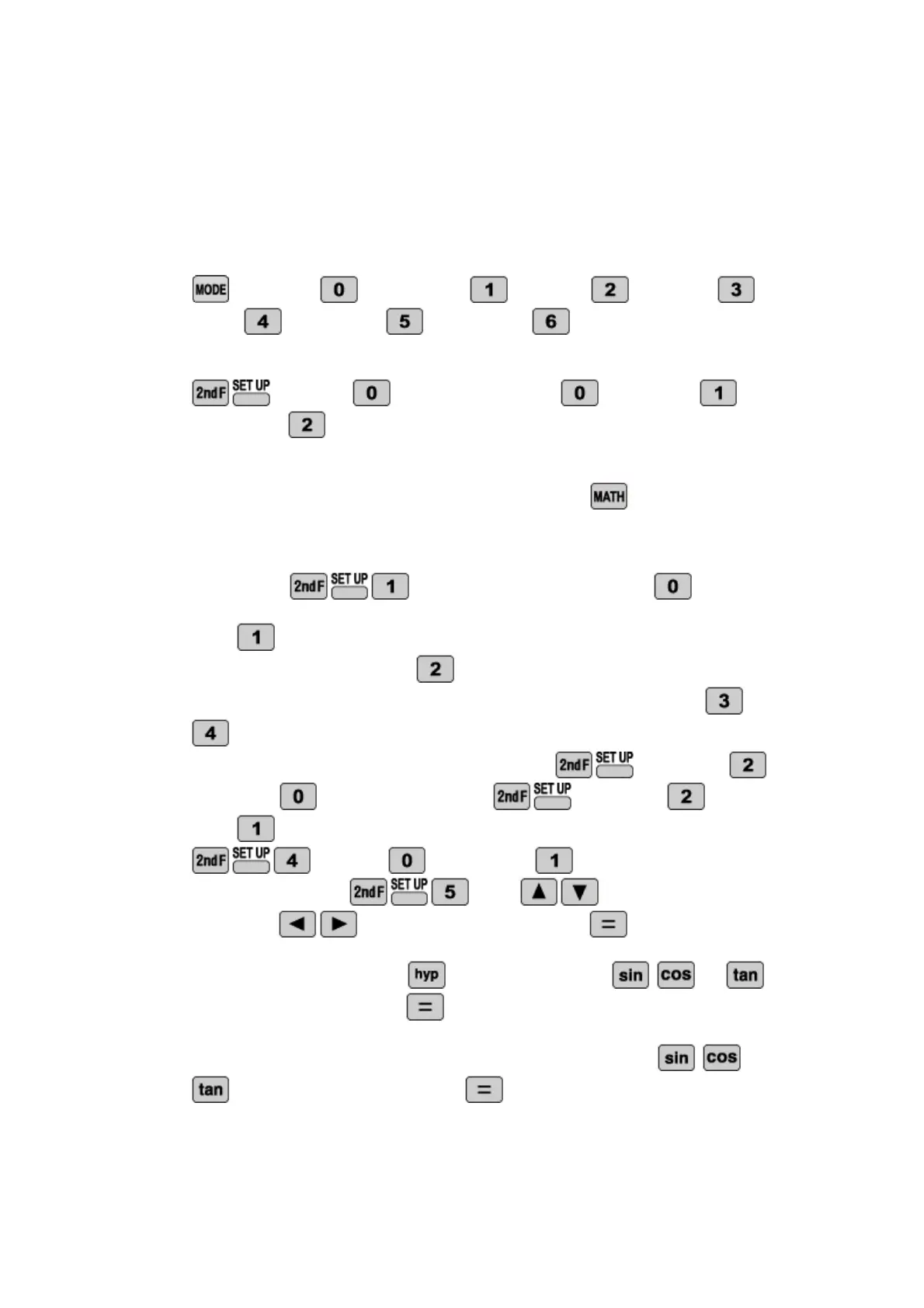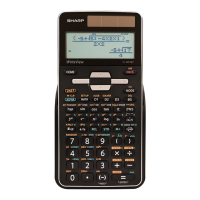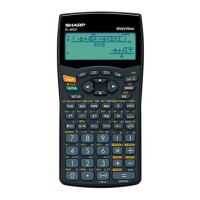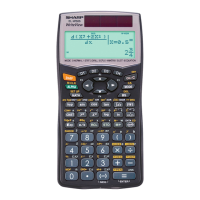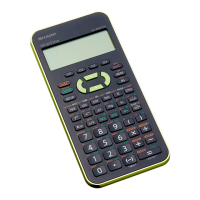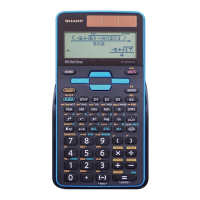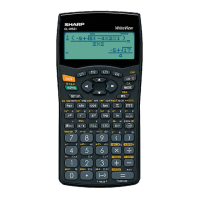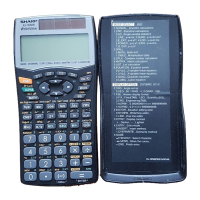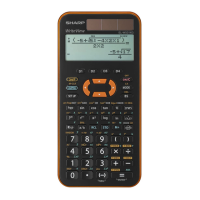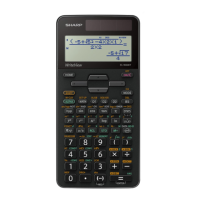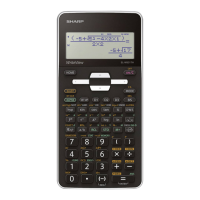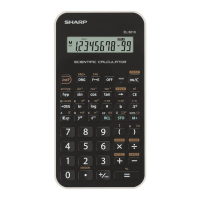Special Functions of the Sharp EL
This calculator has seven modes: NORMAL, STAT, DRILL, CPLX,
MATRIX, LIST, and EQUATION mode. To access these modes press
W516B can be set to degrees, radians, or grads. Press
The math menu has different contents that can be access
mode. To access the math menu for any mode press
There are five display notation systems. To set the number of decimals
for FSE. For fixed decimal type
r decimal setting. To set the calculator for scientific notation
. Now enter the number of significant figures. To set the calculator
for engineering notation press
and then enter the desired TAB setting. To
in scientific notation press either
to choose NORM1 or NORM2. To choose WriteView, which displays
formulas and equations just like textbooks, press
e Editor you can choose an entry mode by pressing
to move the cursor, and press
Enter the angle. Then press
Press the trigonometric function key,
. Enter the angle. Then press
2