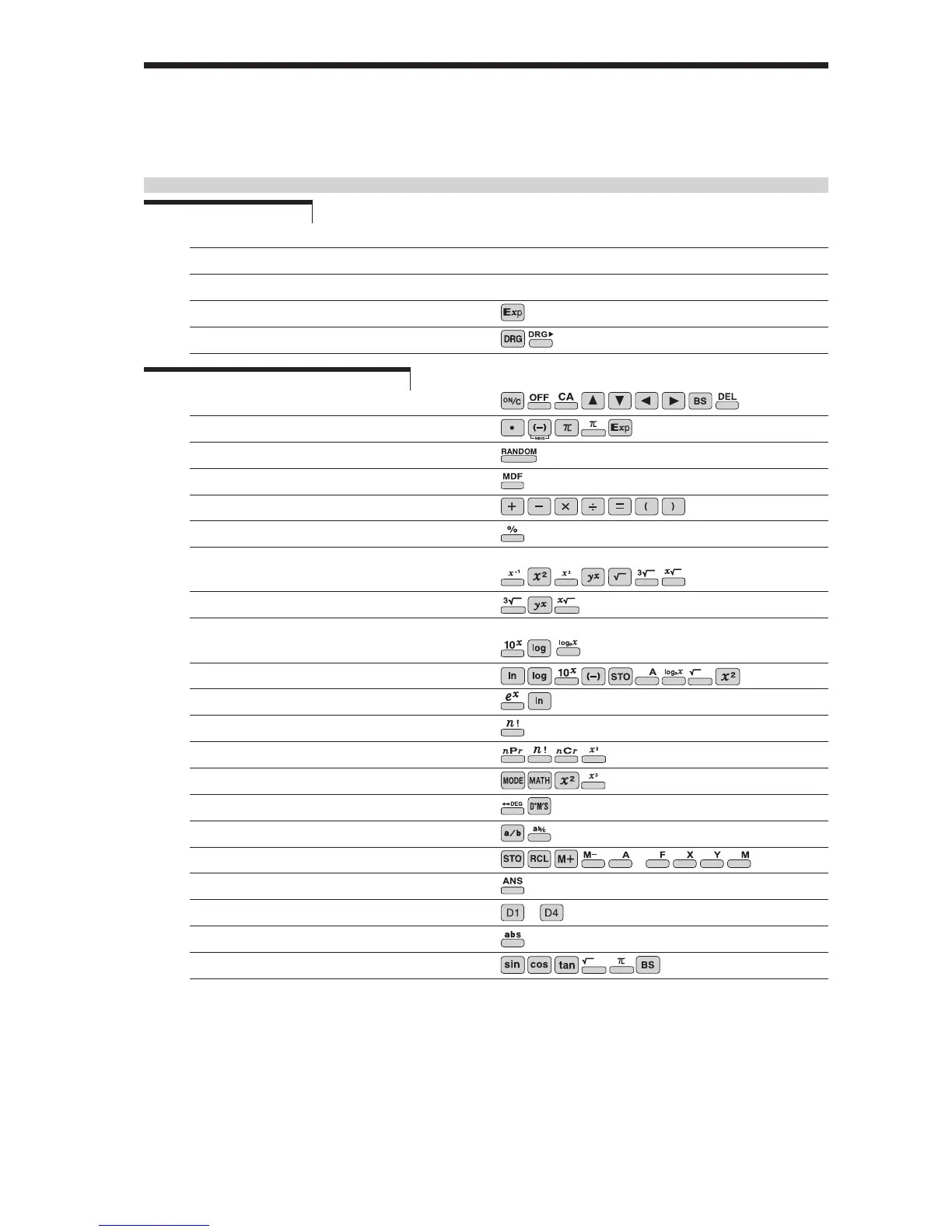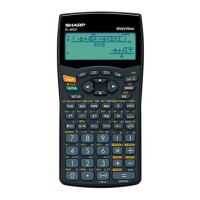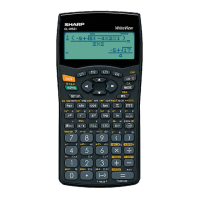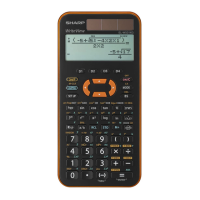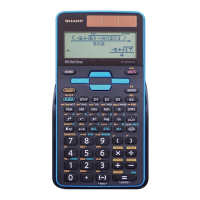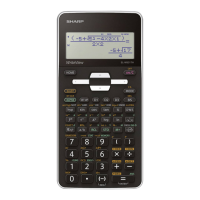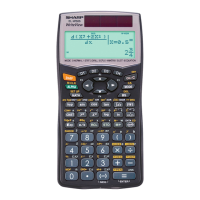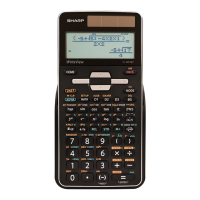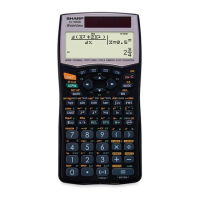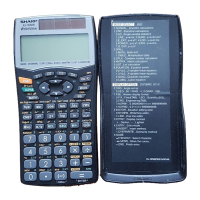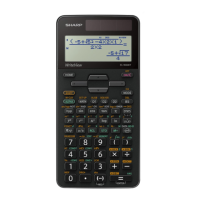1 2
Arc trigonometric functions 43
CONTENTS
HOW TO OPERATE
Read Before Using
Functions and Key Operations
ON/OFF, entry correction keys 7
Data entry keys 8
Random key 9
Modify key 10
Basic arithmetic keys, parentheses 11
Percent 12
Inverse, square, cube, xth power of y,
square root, cube root, xth root of y 13
Key layout 3
Reset switch/Display pattern 4
Display format and decimal setting function 4-5
Exponent display 5
Angular unit 6
STATISTICS FUNCTIONS
Data input and correction 64
“ANS” keys for 1-variable statistics 65-69
Data correction 70-72
“ANS” keys for 2-variable statistics 73
10 to the power of x, common logarithm,
logarithm of x to base a
17
Binary, pental, octal, decimal, and
hexadecimal operations (N-base) 49
e to the power of x, natural logarithm 21
Exponential, logarithmic 18-20
Permutations, combinations 24-26
Matrix calculation 27-31
Hyperbolic 44-46
Differentiation calculation 50-51
Integration calculation 52-54
Polynomial equation 55-58
Simultaneous calculation 59-61
Complex calculation 62-63
Power and radical root 14-16
Factorials 22-23
Time calculation 32
Fractional calculations 33
Memory calculations 34
Last answer memory 35
User-defined functions 36
Absolute value 37
Trigonometric functions 38-42
Hyperbolic functions 47
Coordinate conversion 48
~
~
B
X
x
dx
CB
d/dx
x
i