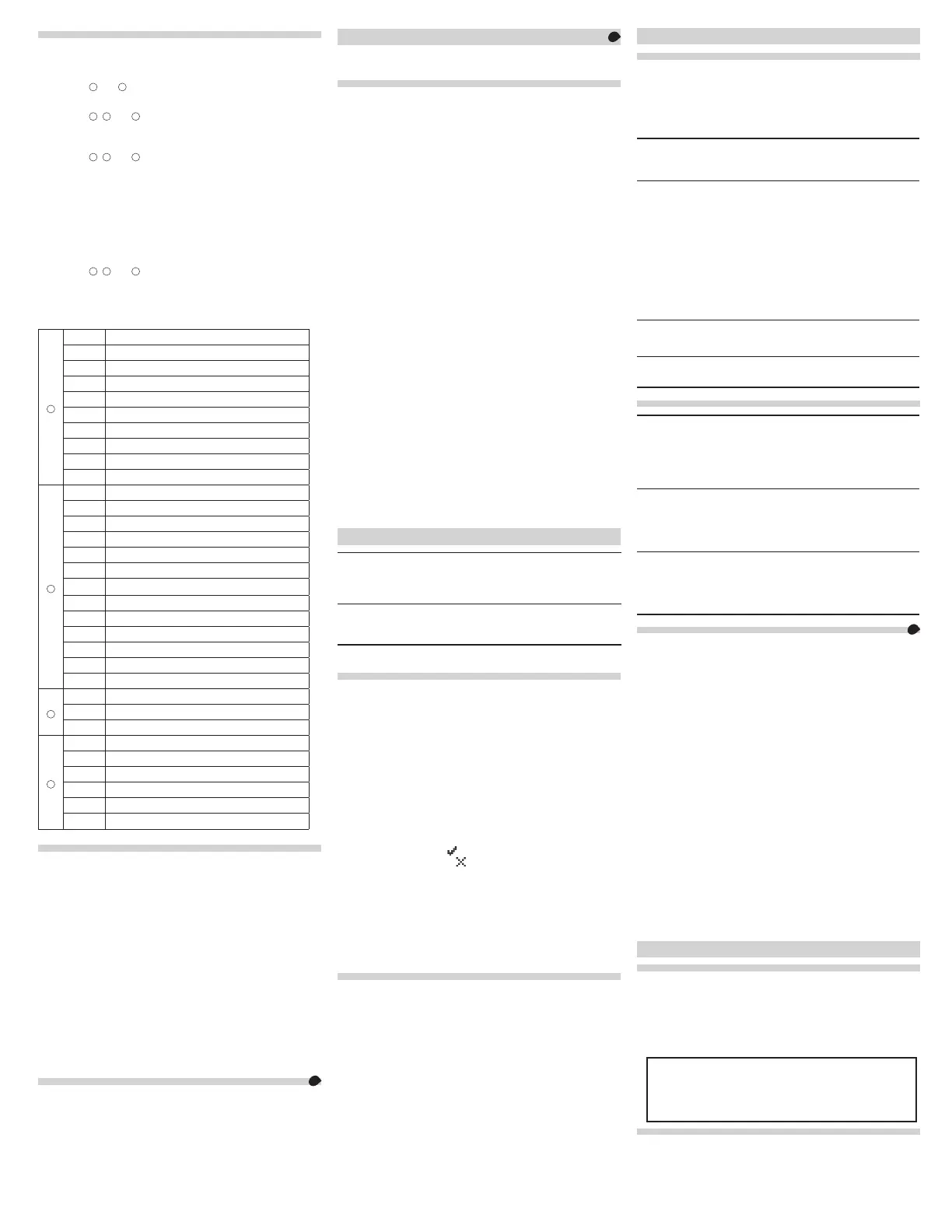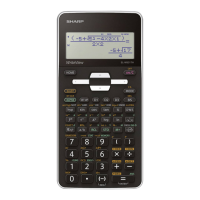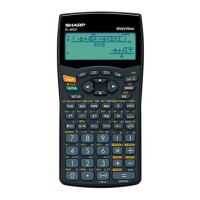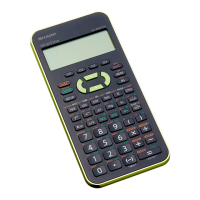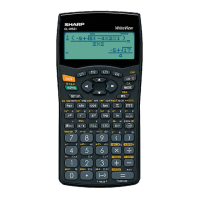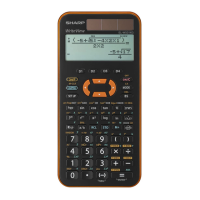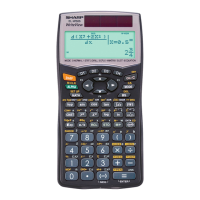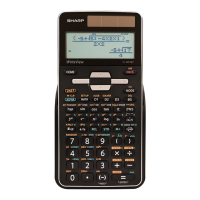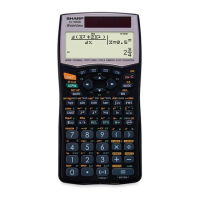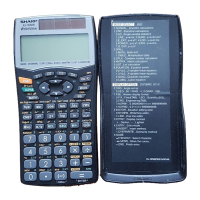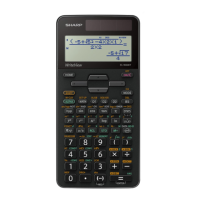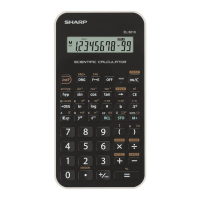3/6
INTRODUCTION
About the calculation examples (including some formulas
and tables), refer to the second half of this manual.
After reading this manual, store it in a convenient location for
future reference.
Note: Some of the models described in this manual may not be
available in some countries.
Operational Notes
• Donotcarrythecalculatoraroundinyourbackpocket,asit
maybreakwhenyousitdown.Thedisplayismadeofglass
andisparticularlyfragile.
•Keepthecalculatorawayfromextremeheatsuchasona
cardashboardornearaheater,andavoidexposingitto
excessivelyhumidordustyenvironments.
• Sincethisproductisnotwaterproof,donotuseitorstoreit
whereuids,forexamplewater,cansplashontoit.Raindrops,
waterspray,juice,coffee,steam,perspiration,etc.willalso
cause malfunction.
• Cleanwithasoft,drycloth.Donotusesolventsorawetcloth.
Avoid using a rough cloth or anything else that may cause
scratches.
• Donotdropitorapplyexcessiveforce.
• Neverdisposeofbatteriesinare.
• Keepbatteriesoutofthereachofchildren.
• Forthesakeofyourhealth,trynottousethisproductforlong
periodsoftime.Ifyouneedtousetheproductforanextended
period,besuretoallowyoureyes,hands,arms,andbody
adequaterestperiods(about10–15minuteseveryhour).
Ifyouexperienceanypainorfatiguewhileusingthisproduct,
discontinueuseimmediately.Ifthediscomfortcontinues,
pleaseconsultadoctor.
• This
product,includingaccessories,maychangedueto
upgradingwithoutpriornotice.
NOTICE
• SHARPstronglyrecommendsthatseparatepermanent
writtenrecordsbekeptofallimportantdata.Datamaybe
lostoralteredinvirtuallyanyelectronicmemoryproduct
undercertaincircumstances.Therefore,SHARPassumesno
responsibilityfordatalostorotherwiserenderedunusable
whetherasaresultofimproperuse,repairs,defects,battery
replacement,useafterthespeciedbatterylifehasexpired,
or any other cause.
• SHARPwillnotbeliablenorresponsibleforanyincidental
orconsequentialeconomicorpropertydamagecaused
bymisuseand/ormalfunctionsofthisproductandits
peripherals,unlesssuchliabilityisacknowledgedbylaw.
♦PresstheRESETswitch(ontheback),withthetipofa
ball-pointpenorsimilarobject,onlyinthefollowingcases.
Donotuseanobjectwithabreakableorsharptip. Note that
pressingtheRESETswitcherasesalldatastoredinmemory.
• Whenusingforthersttime
• Afterreplacingthebattery
• To clearallmemorycontents
•
Whenanabnormalconditionoccursandallkeysareinoperative
♦
Ifserviceshouldberequiredonthiscalculator,havethecalculator
servicedintheregion(country)whereyoupurchasedit.
Hard Case
DISPLAY
Dot
matrix
display
Mantissa Exponent
•
Duringactualuse,notallsymbolsaredisplayedatthesametime.
• Onlythesymbolsrequiredfortheusageunderinstructionare
showninthedisplayandcalculationexamples.
: Indicatesthatsomecontentsarehiddeninthedirections
shown.
2ndF: Appearswhen@ispressed,indicatingthatthe
functionsshowninthesamecoloras@ are enabled.
HYP: IndicatesthatHhasbeenpressedandthehyperbolic
functionsareenabled.If@ >ispressed,the
symbols “2ndF HYP”appear,indicatingthatinverse
hyperbolicfunctionsareenabled.
ALPHA: Appearswhen;ispressed,indicatingthatthe
functionsshowninthesamecoloras; are enabled.
Appearswhenx or tispressed,andentry(recall)
ofmemorycontentscanbeperformed.
FIX/SCI/ENG/N1/N2:Indicatesthenotationusedtodisplayavalue
andchangesbySETUPmenu.N1isdisplayedon-screen
as“NORM1”,andN2as“NORM2”.
DEG/RAD/GRAD:Indicatesangularunits.
BUSY: Appearsduringtheexecutionofacalculation.
W-VIEW:IndicatesthattheWriteVieweditorisselected.
M: Indicatesthatanumericalvalueisstoredinthe
independentmemory(M).
BEFORE USING THE CALCULATOR
Pressjtoturnthecalculatoron.Thedatathatwason-screen
whenthepowerwasturnedoffwillappearonthedisplay.
Press@ o to turn it off.
Key Notations Used in this Manual
Tospecify
e
x
:
@ "
Tospecifyln:
i
TospecifyE:
; E
• Functionsthatareprintedingrayadjacenttothekeysare
effectiveinspecicmodes.
• Themultiplicationoperator“ ” is differentiated from the letter “X”
inthismanualasfollows:
Tospecifythemultiplicationoperator:k
Tospecifytheletter“X”:; X
• Incertaincalculationexamples,whereyouseetheo symbol,
thekeyoperationsandcalculationresultsareshownasthey
wouldappearintheLineeditor.
•
Ineachexample,pressjtoclearthedisplayrst.Unless
otherwisespecied,calculationexamplesareperformedinthe
WriteVieweditor(
J 2 0 0
)withthedefaultdisplay
settings.
Clearing the Entry and Memories
Operation
Entry
(Display)
A–F,
M, X, Y
D1–D3 ANS STAT*
1
j
О
Х Х Х Х
@ Z
О
Х Х
О О
Modeselection(b)
О
Х Х Х
Х
*
2
@ P 0
О
Х Х Х Х
@ P 1 0
О О О О О
@ P 2 0
*
3
О О О О О
RESETswitch
*
3
О О О О О
О
:Clear
Х
:Retain
*1 Statisticaldata(entereddata)
*2 Clearedwhenchangingbetweensub-modesinSTATmode.
*3 TheRESEToperationwillerasealldatastoredinmemoryand
restore the calculator’s default settings.
Memory clear key
Press@ Ptodisplaythemenu.
• To initializethedisplaysettings,press0.Theparametersset
asfollows:
• Angularunit:DEG
• Displaynotation:NORM1
• N-base:DEC
•
Recurringdecimal:OFF
Mode Selection
NORMALmode:b 0
Usedtoperformarithmeticoperationsandfunctioncalculations.
STATmode:b 1
Usedtoperformstatisticaloperations.
TABLEmode:b 2
Usedtoillustratethechangesinvaluesofafunctionintableformat.
DRILLmode:b 3
Usedtopracticemathandmultiplicationtabledrills.
HOME Key
Press7toreturntoNORMALmodefromothermodes.
Note: Equationsandvaluescurrentlybeingenteredwilldisappear,
inthesamewayaswhenthemodeischanged.
SET UP Menu
PressJtodisplaytheSETUPmenu.
PressjtoexittheSETUPmenu.
Note: YoucanpressNtoreturntothepreviouslydisplayed
parentmenu.
Determination of the angular unit (degrees, radians, and grades)
DEG(°): J 0 0(default)
RAD(rad):J 0 1
GRAD(g): J 0 2
Selecting the display notation and decimal places
1
TwosettingsofFloatingpoint(NORM1andNORM2),Fixeddecimal
point(FIX),Scienticnotation(SCI),andEngineeringnotation(ENG).
• WhenJ 1 0(FIX)orJ 1 2(ENG)is
pressed,thenumberofdecimalplaces(TAB)canbesettoany
valuebetween0and9.
•WhenJ 1 1(SCI)ispressed,thenumberofsignicant
digitscanbesettoanyvaluebetween0and9.Entering0willset
a10-digitdisplay.
Setting the floating point number system in scientific notation
NORM1(thedefault)andNORM2.Anumberisautomatically
displayedinscienticnotationoutsideapresetrange:
NORM1(J 1 3):0.000000001
≤|x|≤9,999,999,999
NORM2(J 1 4):0.01
≤|x|≤9,999,999,999
Selecting the editor and setting the answer display
2
ThiscalculatorhasthefollowingtwoeditorsinNORMALmode:
WriteViewandLine.
SetthedisplayformatfornumericalcalculationresultsinWriteView
editor.
The WriteView editor
EXACT(a/b,r,
p
)J 2 0 0(default)
APPROX. J 2 0 1
The Line editor J 2 1
Notes:
• When“EXACT(a/b,r,
p)”isset,resultswillappearinfraction
formatorirrationalnumberformat(including
p and r)when
displayispossible.
• When“APPROX.”isset,resultswillbedecimaldisplayor
fractiondisplay,andwillbenotshowninirrationalnumberformat
(including
p and r).
• PressU to change the calculation results to another format
thatcanbedisplayed.
Adjusting the display contrast
PressJ 3, then + or &toadjustthecontrast.Press
jtoexit.
Insert and overwrite entry methods
WhenusingtheLineeditor,youcanchangetheentrymethodfrom
“INSERT”(thedefault)to“OVERWRITE”.
Afteryouswitchtotheoverwritemethod(bypressingJ 4 1),
thetriangularcursorwillchangetoarectangularone,andthenumberor
functionunderneathitwillbeoverwrittenasyoumakeentries.
Setting the recurring decimal
3
InNORMALmode,calculationresultscanbeshowninarecurring
decimal format.
RecurringdecimalisOFF: J 5 0(default)
RecurringdecimalisON: J 5 1
• IntheWriteVieweditor,therecurringpartisindicatedby“
−
”.In
theLineeditor,therecurringpartisindicatedinparentheses.
• Ifover10digits,includingtherecurringpart,theresultcannotbe
displayedinrecurringdecimalformat.
Setting of the decimal point
Yo u canshowthedecimalpointinthecalculationresultaseithera
dot or a comma.
DOT: J 6 0(default)
COMMA:J 6 1
• Duringentry,thedecimalpointisonlyshownasadot.
ENTERING, DISPLAYING, AND EDITING THE EQUATION
4
The WriteView Editor
Entry and display
IntheWriteVieweditor,youcanenteranddisplayfractionsor
certainfunctionsasyouwouldwritethem.
• TheWriteVieweditorcanbeusedinNORMALmode.
Displaying calculation results (when EXACT is selected)
Whenpossible,calculationresultswillbedisplayedusingfractions,
r, and
p
.WhenyoupressU,thedisplaywillcyclethroughthe
followingdisplaystyles:
•
Mixedfractions(withorwithout
p
)
→
improperfractions(withor
without
p
)
→
decimal numbers
• Properfractions(withorwithout
p
)
→
decimal numbers
• Irrationalnumbers(squareroots,fractionsmadeusingsquare
roots)
→
decimal numbers
Notes:
•
Inthefollowingcases,calculationresultsmaybedisplayedusingr:
• Arithmeticoperationsandmemorycalculations
• Trigonometriccalculations
Entryvalue
DEG multiplesof15
RAD
multiplesof
1
12
p
GRAD
multiplesof
50
3
• Intrigonometriccalculations,when
entering values such as those in
the table to the right, results may be
shownusingr.
• Improper/properfractionswillbe
convertedtoanddisplayedas
decimalnumbersifthenumberofdigitsusedintheirexpression
isgreaterthannine.Inthecaseofmixedfractions,themaximum
numberofdisplayabledigits(includingintegers)iseight.
• Ifthenumberofdigitsinthedenominatorofafractionalresult
that uses
p
is greater than three, the result is converted to and
displayedasadecimalnumber.
The Line Editor
Entry and display
IntheLineeditor,youcanenteranddisplayequationslinebyline.
Notes:
• Uptothreelines
oftextmaybeviewedonthescreenatonetime.
• IntheLineeditor,calculationresultsaredisplayedindecimalform
orlinefractionnotationifpossible.
• UseUtoswitchthedisplayformattofractionalformor
decimalform(ifpossible).
Editing the Equation
Justafterobtainingananswer,pressingl brings you to the
endoftheequationandpressingr brings you to the beginning.
Pressl, r, u, or dtomovethecursor.Press@
l or @ rtojumpthecursortothebeginningortheend
of the equation.
Back space and delete key
Todeleteanumberorfunction,movethecursortotherightofit,
thenpressN. You can also delete a number or function that the
cursorisdirectlyoverbypressing@ y.
Note: Inamulti-levelmenu,youcanpressNtobacktothe
previousmenulevel.
Multi-line Playback Function
5
Thiscalculatorisequippedwithafunctiontorecallprevious
equationsandanswersinNORMALmode.
Pressinguwill
displaythepreviousequation.
Thenumberofcharactersthatcanbe
savedislimited.Whenthememoryisfull,storedequationswillbe
deletedtomakeroom,startingwiththeoldest.
• To editanequationafterrecallingit,pressl or r.
• Themulti-linememorywillbeclearedbythefollowingoperations:
@ Z
,modechange,RESET,N-baseconversion,angular
unitconversion,editorchange(
J 2 0 0 ,J 2
0 1 or J 2 1
),andmemoryclear(@ P
1 0).
Priority Levels in Calculation
Thiscalculatorperformsoperationsaccordingtothefollowingpriority:
1
Fractions(1m4,etc.)
2
Functionsprecededbytheirargument
(x
−
1
, x
2
,n!,etc.)
3
y
x
,
x
r
4
Impliedmultiplicationofamemory
value(2Y,etc.)
5
Functionsfollowedbytheirargument(sin,cos,
etc.)
6
Impliedmultiplicationofafunction(2sin30
,
A
1
4
,etc.)
7
nCr,nPr,GCD,LCM
8
×, ÷, int÷
9
+, −
10
AND
11
OR,XOR,
XNOR
12
=, M+, M−, M, ►DEG,►RAD,►GRAD,
→rq
,
→
xy
,
and other calculation ending instructions
• Ifparenthesesareused,parenthesizedcalculationshave
precedenceoveranyothercalculations.
SCIENTIFIC CALCULATIONS
• Pressb 0toselectNORMALmode.
Arithmetic Operations
6
• Theclosingparenthesis)justbefore= or m may be
omitted.
Constant Calculations
7
• Inconstantcalculations,theaddendbecomesaconstant.
Subtractionanddivisionareperformedinthesamemanner.For
multiplication,themultiplicandbecomesaconstant.
• Inconstantcalculations,constantswillbedisplayedasK.
Conversion to Engineering notation
8
You can use ; < or ; > to convert the calculation
result to engineering notation.
• Press; <todecreasetheexponent.Press; > to
increasetheexponent.
• Thesettings(FSE)intheSETUPmenudonotchange.
Functions
9
• Refertothecalculationexamplesforeachfunction.
• IntheLineeditor,thefollowingsymbolsareused:
•
:toindicateanexpression’spower.(m, @ ", @ Y)
• :toseparateintegers,numerators,anddenominators.(W,
@ k)
• Whenusing@ O or @ WintheLineeditor,values
areenteredinthefollowingway:
• logn(base, value)
• absvalue
Random Function
Therandomfunctionhasfoursettings.(Thisfunctioncannotbe
selectedwhileusingtheN-basefunction.)To generatefurther
randomnumbersinsuccession,presse.Pressjtoexit.
Random numbers
Apseudo-randomnumber,withthreesignicantdigitsfrom0upto
0.999,canbegeneratedbypressing@ w 0 e.
Note: IntheWriteVieweditor,theresultwillbeafractionor0.
Random dice
Tosimulateadie-rolling,arandomintegerbetween1and6canbe
generatedbypressing@ w 1 e.
Random coin
Tosimulateacoinip,0(heads)or1(tails)canberandomly
generatedbypressing@ w 2 e.
Random integer
Yo u canspecifyarangefortherandomintegerwith“R.Int(”only.
R.Int(minimum value, maximum value)
Forexample,ifyouenter@ w 31
H
99) e, a
randomintegerfrom1to99willbegenerated.
Angular Unit Conversions
10
Eachtime@ ]ispressed,theangularunitchangesinsequence.
Memory Calculations
11
MemorycalculationscanbeperformedinNORMALandS TAT modes.
Temporary memories (A–F, X and Y)
Pressxandavariablekeytostoreavalueinmemory.
Presstandavariablekeytorecallthevaluefromthatmemory.
Toplaceavariableinanequation,press;andavariablekey.
Independent memory (M)
Inadditiontoallthefeaturesoftemporarymemories,avaluecan
beaddedtoorsubtractedfromanexistingmemoryvalue.
Pressj x Mtocleartheindependentmemory(M).
Last answer memory (ANS)
Thecalculationresultobtainedbypressing= or any other
calculation ending instruction is automatically stored in the last
answermemory.
Notes:
•
Calculationresultsfromthefunctionsindicatedbeloware
automaticallystoredintheXorYmemoriesreplacinganyexisting
values.
•
→rq
,
→
xy
:Xmemory(
r
or
x
),Ymemory(q or
y
)
• Two
x
´ values from a quadratic regression calculation in
STATmode:Xmemory(1:),Ymemory(2:)
• Useoft or ;willrecallthevaluestoredinmemory
usingupto14digits.
Definable memories (D1–D3)
Yo u canstorefunctionsoroperationsindenablememories
(D1–D3).
•
Tostoreafunctionoroperation,pressx,followedbyadenable
memorykey(I, J, or K),followedbytheoperationyou
wanttostore.Menu-relatedoperations,suchasJ, cannot be
stored.Pressjtoreturntothepreviousdisplay.
• To callastoredfunctionoroperation,pressthecorresponding
memorykey.Callingastoredfunctionwilldonothingifthe
functionthatiscalledwouldbeunusableinthecurrentcontext.
•
Anyfunctionsoroperationsthatarestoredinadenablememory
willbereplacedwhenyousaveanewoneintothatmemory.
• Youcannotstorefunctionsoroperationsindenablememories
whenenteringvaluesoritemsinSTATmode.
Memory List
Press; 9todisplayalistofthevaluessavedinmemory.
Thevaluesareshownina9-characterrange.
Applicablememories:A,B,C,D,E,F, X,Y, M
Chain Calculations
12
Thepreviouscalculationresultcanbeusedinthesubsequent
calculation.However,itcannotberecalledafterenteringmultiple
instructions.
Fraction Calculations
13
Arithmeticoperationsandmemorycalculationscanbeperformed
usingfractions.InNORMALmode,conversionbetweenadecimal
numberandafractioncanbeperformedbypressingU.
Notes:
•
Improper/properfractionswillbeconvertedtoanddisplayedas
decimalnumbersifthenumberofdigitsusedintheirexpression
isgreaterthannine.Inthecaseofmixedfractions,themaximum
numberofdisplayabledigits(includingintegers)iseight.
• To convertasexagesimalvaluetoafraction,rstconvertitby
pressing@ :.
Binary, Pental, Octal, Decimal, and Hexadecimal
Operations (N-base)
14
ConversionscanbeperformedbetweenN-basenumbersin
NORMALmode.Thefourbasicarithmeticoperations,calculations
withparentheses,andmemorycalculationscanalsobeperformed,
alongwiththelogicaloperationsAND,OR,N OT, NEG,XOR,and
XNORonbinary,pental,octal,andhexadecimalnumbers.
Note: ThehexadecimalnumbersA–Fareenteredbypressing
m
A
, *
B
, A
C
, l
D
, i
E
, and H
F
.
Inthebinary,pental,octal,andhexadecimalsystems,fractional
partscannotbeentered.Whenadecimalnumberhaving
afractionalpartisconvertedintoabinary,pental,octal,or
hexadecimalnumber,thefractionalpartwillbetruncated.
Likewise,whentheresultofabinary,pental,octal,orhexadecimal
calculationincludesafractionalpart,thefractionalpartwillbe
truncated.Inthebinary,pental,octal,andhexadecimalsystems,
negativenumbersaredisplayedasacomplement.
Time, Decimal, and Sexagesimal Calculations
15
Conversionbetweendecimalandsexagesimalnumberscanbe
performed.Inaddition,thefourbasicarithmeticoperationsand
memorycalculationscanbeperformedusingthesexagesimal
system.Notationforsexagesimalisasfollows:
Coordinate Conversions
16
• Beforeperformingacalculation,selecttheangularunit.
• Theresultsofcoordinateconversionswillbedisplayedas
decimalnumbersevenintheWriteVieweditor.
Rectangularcoord. Polarcoord.
Modify Function
17
Decimalcalculationresultsareinternallyobtainedinscientic
notation,withupto14digitsinthemantissa.However,since
calculationresultsaredisplayedintheformdesignatedbythe
displaynotationandthenumberofdecimalplacesindicated,the
internalcalculationresultmaydifferfromthatshowninthedisplay.
Byusingthemodifyfunction(@ n),theinternalvalueis
convertedtomatchthatofthedisplay,sothatthedisplayedvalue
canbeusedwithoutchangeinsubsequentoperations.
• WhenusingtheWriteVieweditor,ifthecalculationresultis
displayedusingfractionsorirrationalnumbers,pressU to
convertittodecimalformrst.
Calculating the Greatest Common Divisor (GCD)
WhatistheGCDof
24and36?
j
24
@
=
36
=
12
.
Calculating the Least Common Multiple (LCM)
WhatistheLCMof
15and9?
j
15
@
?
9
=
45
.
Calculating Quotient and Remainder
18
• ”Q”indicates“Quotient”,and“R”indicates“Remainder”.
• Pressing@ 6cannotbefollowedbypressingakeyfor
anotheroperationsuchas(+,–,×,÷),otherwiseanerrorwill
result.
• Thequotientandremainderareshownin“NORM1”format.
Ifnotalldigitscanbedisplayedin“NORM1”format,normal
divisionisperformed.
Prime Factorization
19
InNORMALmode,thecalculationresultcanbeshownasa
productofprimenumbers.
•Apositiveintegergreaterthan2andnomorethan10digitscan
befactoredintoprimes.
•Anumberthatcannotbefactoredintoaprimenumberwith3
digitsorshorterisshowninparentheses.
•Thecalculationresultofprimefactorizationisdisplayed
accordingtotheeditorsetting(W-VIEWorLINE).
• Thecalculationresultofprimefactorizationmayextendoffthe
edgesofthescreen.Yo u canseethosepartsbypressingl
or r.Tojumptotheleftendorrightend,press@ l
or @ r.
STATISTICAL CALCULATIONS
20 21
StatisticalcalculationscanbeperformedinSTATmode.
Thereareeightsub-modeswithinSTATmode.Pressb 1,
thenpressthenumberkeythatcorrespondstoyourchoice:
0(SD):Single-variablestatistics
1(a+bx):Linearregression
2(a+bx+cx
2
):Quadraticregression
3(a•e^bx):Eulerexponentialregression
4(a+b•lnx):Logarithmicregression
5(a•x^b):Powerregression
6(a+b/x):Inverseregression
7(a•b^x):Generalexponentialregression
Thestatisticaldatainputscreenappears.
Afterenteringstatisticaldatafromtheinputscreen,
press
_
or
j
andclosetheinputtable
.Yo u canthencheckstatistical
valuesfromtheSTAT menu
(
; 8
)
andspecifystatistical
variables.
D
ata Entry and Correction
Data entry
Entryeld
Single-variabledatatable Two-variabledatatable
• Afterenteringthedata,
press
e
.Theinputisnalizedand
thecursormovestothenextline.Ifdatawasnotenteredinan
x
or
y
,0isentered,1isenteredinFRQ(frequency),andthecursor
movestothenextline.
•
You can use
H
toenterXandFRQ(orX,Y, andFRQ)atonce.
• Intheinputtable,upto6digitsaredisplayedforeachvalue,
includingthesignanddecimalpoint.Anyvaluesthat
exceed6
digitsinlengtharedisplayedinexponentnotation.
•
Upto100dataitemscanbeentered.Withsingle-variabledata,
adataitemwithanassignedfrequencyofoneiscountedas
onedataitem,whileanitemwithanassignedfrequencyof2
orhigherisstoredasasetoftwodataitems.Withtwo-variable
data,asetofdataitemswithanassignedfrequencyofoneis
countedastwodataitems,whileasetofitemswithanassigned
frequencyof2orhigherisstoredasasetofthreedataitems.
• To executestatisticalcalculation,press
_
or
j
and close
theinputtable.
Data correction
Usel, r, u, or d to move the cursor and select
thedesireddata.Press@ u or @ dtojumpthe
cursor to the beginning or end of the data.
Datacorrection
Movethecursortothedatathatyouwanttocorrect,enterthe
numericvalue,andpresse.
Datainsertion
Toinsertalineinfrontofthecursorposition,press
;
T
.
Theinitialvaluesenteredintheinserteddataare0inxandy,
and1inFRQ.
Datadeletion
Todeletetheentirelinewherecursorispositioned,press@ y.
Notes:
• InSTATmode,allstatisticaldatawillbeerasedifthe
submode
is changed or
@
Z
ispressed.
• InSTATmode,press
_
todisplaytheinputtable.
Statistical Calculations and Variables
Thefollowingstatisticscanbeobtainedforeachstatistical
calculation(refertothetablebelow):
Single-variable statistical calculation
Statistics of
1
and
3
.
Linear regression calculation
Statistics of
1
,
2
and
4
.Inaddition,theestimateof
y
for a given
x
(estimate
y
´)andtheestimateof
x
for a given
y
(estimate
x
´).
Quadratic regression calculation
Statistics of
1
,
2
and
4
.Andcoefcients
a
,
b
,
c
in the quadratic
regressionformula(
y
=
a
+
bx
+
cx
2
).(Forquadraticregression
calculations,nocorrelationcoefcient(
r
)canbeobtained.)
Whentherearetwo
x
´values,eachvaluewillbedisplayedwith“1:”
or“2:”,andstoredseparatelyintheXandYmemories.
Yo u canalsospecifythe1stvalue(
x
1’)andthe2ndvalue(
x
2’)separately.
Euler exponential regression, logarithmic regression,
power regression, inverse regression,
and general exponential regression calculations
Statistics of
1
,
2
and
4
.Inaddition,theestimateof
y
for a
given
x
and the estimate of
x
for a given
y
.(Sincethecalculator
converts each formula into a linear regression formula before actual
calculationtakesplace,itobtainsallstatistics,exceptcoefcients
a
and
b
,fromconverteddataratherthanentereddata.)
1
n
Numberofsamples
x
–
Meanofsamples(
x
data
)
sx
Samplestandarddeviation(
x
data
)
s
2
x
Samplevariance(
x
data)
sx
Populationstandarddeviation(
x
data
)
s
2
x
Populationvariance(
x
data)
Σ
x
Sumofsamples(
x
data
)
Σ
x
2
Sumofsquaresofsamples(
x
data
)
xmin
Minimumvalueofsamples
(
x
data
)
xmax
Maximumvalueofsamples(
x
data
)
2
y
–
Meanofsamples(
y
data
)
sy
Samplestandarddeviation (
y
data
)
s
2
y
Samplevariance(
y
data)
sy
Populationstandarddeviation (
y
data
)
s
2
y
Populationvariance(
y
data)
Σ
y
Sumofsamples
(
y
data
)
Σ
y
2
Sumofsquaresofsamples
(
y
data
)
Σ
x
y
Sumofproductsofsamples(
x
,
y
)
Σ
x
2
y
Sumofproductsofsamples(
x
2
,
y
)
Σ
x
3
Sumof3rdpowersofsamples
(
x
data
)
Σ
x
4
Sumof4thpowersofsamples
(
x
data
)
ymin
Minimumvalueofsamples
(
y
data
)
ymax
Maximumvalueofsamples
(
y
data
)
3
Q
1
Firstquartileofsample
(
x
data
)
Med
Medianofsample
(
x
data
)
Q
3
Thirdquartileofsample
(
x
data
)
4
r
Correlationcoefficient(ExceptQuadraticregression)
a
Coefficientofregressionequation
b
Coefficientofregressionequation
c
Coefficientofquadraticregressionequation
R
2
Coefficientofdetermination(Quadraticregression)
r
2
Coefficientofdetermination(ExceptQuadraticregression)
STAT Menu
Afterclosingtheinputtable,youcanviewstatisticalvalues,view
regressioncoefcientvalues,andspecifystatisticalvariablesfrom
STATmenu(
; 8
).
;
8
0:Displaystatisticalvalues
;
8
1:Displayregressioncoefcientvalues
;
8
2:Specifystatisticalvaluevariables
;
8
3:
Specifystatisticalvalue(
Σ
related)variables
;
8
4:Specifymax/minvaluevariables
;
8
5:Specifyregressioncoefcientvariables
Notes:
• Listdisplayofregressioncoefcientvaluesandspecicationof
regressioncoefcientvariablesdonotappearinsingle-variable
statistical calculation.
•
Estimatedvalues
x
’ and
y
’arespeciedwiththekeys(@
V
,
@
U
).Iftherearetwo
x
’values,youcanspecify
x
1’and
x
2’fromtheS TAT menu(
;
8
5)toobtainthevalues
separately.
• Inthestatisticalvalueandregressioncoefcientvaluelists,you
cannotreturntothemenubypressingN.
Statistical Calculation Formulas
22
Anerrorwilloccurwhen:
• Theabsolutevalueoftheintermediateresultorcalculationresult
isequaltoorgreaterthan1
×10
100
.
• Thedenominatoriszero.
• Anattemptismadetotakethesquarerootofanegativenumber.
• Nosolutionexistsinthequadraticregressioncalculation.
TABLE MODE
23
Yo u canseethechangesinvaluesofoneortwofunctionsusing
TABLEmode.
Setting a table
1.Pressb 2toenterTABLEmode.
2.Enterafunction(Function1),andpresse.
3.Ifneeded,enterthe2ndfunction(Function2)andpresse.
4.Enterastartingvalue(X_Start:),andpresse.
Thedefaultstartingvalueis0.
5.Enterastepvalue(X_Step:).Thedefaultstepvalueis1.
• Yo u canuseu and dtomovethecursorbetweenthe
startingvalueandstepvalue.
6.Pressewhenyounishenteringastepvalue.Atablewitha
variableXandthecorrespondingvalues(ANScolumn)appears,
displaying3linesbelowthestartingvalue.
Ifyouenteredtwofunctions,theANS1andANS2columnsappear.
You can use u and d to change the X value and see its
correspondingvaluesintableformat.
• Thetableisfordisplayonlyandyoucannoteditthetable.
• Thevaluesaredisplayedupto7digits,includingsignsanda
decimalpoint.
• Pressl or rtomovethecursortoANScolumn(ANS1
andANS2columnsifyouenteredtwofunctions)orXcolumn.
• Fulldigitsofthevalueonthecursoraredisplayedonthebottom
right.
Notes:
• Inafunction,only“X”canbeusedasavariable,
andother
variablesareallregardedasnumbers(storedintothevariables).
• Irrationalnumberssuchas
r and p can also be entered into a
startingvalueorastepvalue.Yo u cannotenter0oranegative
numberasastepvalue.
• YoucanuseWriteVieweditorwheninputtingafunction.
• ThefollowingfeaturesarenotusedinTABLEmode:coordinate
conversions,conversionbetweendecimalandsexagesimal
numbers, and angular unit conversions.
• Itmaytaketimetomakeatable,or“-------”maybedisplayed,
dependingonthefunctionenteredorconditionsspeciedforthe
variable X.
• Pleasenotethatwhenmakingatable,thevaluesforvariableX
arerewritten.
• Press
@
Z
or mode selection to return to the initial screen
of the mode, and return to the default values for the starting value
andstepvalue.
DRILL MODE
MathDrill:b 3 0
Mathoperationquestionswithpositiveintegersand0aredisplayed
randomly.Itispossibletoselectthenumberofquestionsand
operatortype.
MultiplicationTable(
×Table):b 3 1
Questionsfromeachrowofthemultiplicationtable(1to12)are
displayedseriallyorrandomly.
ToexitDRILLmode,pressb and select another mode.
Using Math Drill and × Table
1.
Pressb
3
0forMathDrillorb
3
1 for
×
Table.
2. Math Drill:Useu and d to select the number of
questions(25,50,or100).
× Table:Useu and dtoselectarowinthemultiplication
table(1to12).
3. Math Drill:Usel and rtoselecttheoperatortypefor
questions(
+, −, ×, ÷, or +−×÷).
× Table:Usel and rtoselecttheordertype(“Serial”or
“Random”).
4. Presse to start.
WhenusingMathDrillor
×Table(randomorderonly),questions
arerandomlyselectedandwillnotrepeatexceptbychance.
5. Enteryouranswer.Pressj or N to clear the entered
numberandthenenterthecorrectanswer.
6. Presse.
•
Iftheansweriscorrect,“ ”appearsandthenextquestionisdisplayed.
• Iftheansweriswrong,“ ”appearsandthesamequestionis
displayed.Thiswillberegardedasanincorrectanswer.
• Ifyoupressewithoutenteringananswer,thecorrect
answerisdisplayedandthenthenextquestionisdisplayed.
Thiswillberegardedasanincorrectanswer.
7. Continueansweringtheseriesofquestionsbyenteringthe
answerandpressinge.
8. Afteryounish,presseandthenumberandpercentageof
correctanswersaredisplayed.
9. Presse to return to the initial screen for your current drill.
Ranges of Math Drill Questions
Therangeofquestionsforeachoperatortypeisasfollows.
+ Addition operator:“0
+0”to“20+20”
] Subtraction operator:“0
−0”to“20−20”;answersare
positiveintegersand0.
> Multiplication operator:“1
×0”or“0×1”to“12×12”
) Division operator:“0
÷1”to“144÷12”;answersare
positiveintegersfrom1to12and0,dividendsofupto
144,anddivisorsofupto12.
+]>) Mixed operators:Questionswithinalltheaboveranges
aredisplayed.
ERRORS AND CALCULATION RANGES
Errors
Anerrorwilloccurifanoperationexceedsthecalculationranges,
orifamathematicallyillegaloperationisattempted.Whenanerror
occurs,pressingl or r automatically moves the cursor
backtotheplaceintheequationwheretheerroroccurred.Editthe
equationorpressj to clear the equation.
Error codes and error types
ERROR01:Syntaxerror
• Anattemptwasmadetoperformaninvalidoperation.
Ex.2+ &5=
ERROR02:Calculationerror
• Theabsolutevalueofanintermediateornalcalculationresult
equalsorexceeds10
100
.
• Anattemptwasmadetodividebyzero(oranintermediate
calculationresultedinzero).
•
Thecalculationrangeswereexceededwhileperformingcalculations.
• 0oranegativenumberwasenteredasastepvalueinTABLE
mode.Theabsolutevalueofastartingvalueorastepvalue
equalsorexceeds10
100
inTABLEmode.
•
Whenthenumbertobefactoredintoprimesisgreaterthan2and
otherthana10-digitpositiveinteger,orwhentheresultofprime
factorizationisanegativenumber,decimal,fraction,
r
,
or
π
.
ERROR03:Nestingerror
•
Theavailablenumberofbufferswasexceeded.(Thereare10buffers
fornumericvaluesand64buffersforcalculationinstructions).
ERROR04:Dataover
• Dataitemsexceeded100inSTAT mode.
Alert Messages
Cannotdelete!
• TheselecteditemcannotbedeletedbypressingN or @
yintheWriteVieweditor.
Ex.*5r A l N
Inthisexample,deletetheexponentbeforeattemptingtodelete
theparentheses.
Cannotcall!
• Thefunctionoroperationstoredindenablememory(D1toD3)
cannot be called.
Ex.Anattemptwasmadetorecallastatisticalvariablefrom
withinNORMALmode.
Bufferfull!
• Theequation(includinganycalculationendinginstructions)
exceededitsmaximuminputbuffer(159charactersinthe
WriteVieweditoror161charactersintheLineeditor).An
equationmaynotexceeditsmaximuminputbuffer.
Calculation Ranges
24
•
Within the ranges specified, this calculator is accurate to
±
1
of the 10th digit of the mantissa. However, a calculation error
increases in continuous calculations due to accumulation of
each calculation error. (This is the same for
y
x
,
x
r
, n!, e
x
, ln,
etc., where continuous calculations are performed internally.)
Additionally, a calculation error will accumulate and become larger
in the vicinity of inflection points and singular points of functions
.
• Calculationranges
±10
−
99
to ±9.999999999×10
99
and0.
Iftheabsolutevalueofanentryoranalorintermediateresult
ofacalculationislessthan10
−
99
,thevalueisconsideredtobe0
incalculationsandinthedisplay.
Display of results using r (when EXACT is selected)
Calculationresultsmaybedisplayedusingrwhenallofthe
followingconditionsaremet:
• Whenintermediateandnalcalculationresultsaredisplayedin
thefollowingform:
±
a
P
b
e
±
c
P
d
f
• Wheneachcoefcientfallsintothefollowingranges:
1
≤ a <100;1< b <1,000;0≤ c <100;
1
≤ d <1,000;1≤ e <100;1≤ f <100
• Whenthenumberoftermsintheintermediateandnal
calculationresultsisoneortwo.
Note: Theresultoftwofractionaltermsthatincluderwillbe
reduced to a common denominator.
BATTERY REPLACEMENT
Notes on Battery Replacement
Improperhandlingofbatteriescancauseelectrolyteleakageor
explosion.Besuretoobservethefollowinghandlingrules:
• Makesurethenewbatteryisthecorrecttype.
•
Wheninstalling,orientthebatteryproperlyasindicatedinthecalculator.
• Thebatteryisfactory-installedbeforeshipment,andmay
beexhaustedbeforeitreachestheservice
lifestatedinthe
specications.
Notes on erasure of memory contents
Whenthebatteryisreplaced,thememorycontentsare
erased.Erasurecanalsooccurifthecalculatorisdefective
orwhenitisrepaired.Makeanoteofallimportantmemory
contents in case accidental erasure occurs.
When to Replace the Battery
Ifthedisplayhaspoorcontrastornothingappearsonthedisplay
whenjispressedindimlighting,evenafteradjustingthe
displaycontrast,itistimetoreplacethebattery.
Cautions
• Fluidfromaleakingbatteryaccidentallyenteringaneyecould
resultinseriousinjury.Shouldthisoccur,washwithclean
waterandimmediatelyconsultadoctor.
• Shoulduidfromaleakingbatterycomeincontactwithyour
skinorclothes,immediatelywashwithcleanwater.
•
Iftheproductisnottobeusedforsometime,toavoiddamageto
theunitfromaleakingbattery,removeitandstoreinasafeplace.
• Donotleaveanexhaustedbatteryinsidetheproduct.
• Keepbatteriesoutofthereachofchildren.
• Anexhaustedbatteryleftinthecalculatormayleakand
damage the calculator.
• Explosionriskmaybecausedbyincorrecthandling.
• Donotthrowbatteriesintoareastheymayexplode.
Replacement Procedure
1.Turnthepoweroffbypressing@ o.
2.Removetwoscrews.(Fig.1)
3.Liftthebatterycovertoremove.
4.Removetheusedbatterybypryingitoutwithaball-pointpen
orothersimilarpointeddevice.(Fig.2)
5.Installonenewbattery.Makesurethe“
+”sideisfacingup.
6.Replacethecoverandscrews.
7.PresstheRESETswitch(ontheback)withthetipofa
ball-pointpenorsimilarobject.
8.Adjustthedisplaycontrast.See“Adjustingthedisplay
contrast”.Andthenpress
j.
• Makesurethatthedisplayappearsasshownbelow.Ifthe
displaydoesnotappearasshown,removethebattery,reinstall
it,andcheckthedisplayonceagain.
Fig.1 Fig.2
Automatic Power Off Function
Thiscalculatorwillturnitselfofftosavebatterypowerifnokeyis
pressedforapproximately10minutes.
SPECIFICATIONS
Display:
96×32dotmatrixliquidcrystaldisplay
Displayofcalculationresults:
Mantissa:10digits
Exponent:2digits
Internalcalculations: Mantissasofupto14digits
Pendingoperations: 64calculations10numericvalues
Powersource:
Built-insolarcells
1.5V
…—
(DC):Backupbattery
(Alkalinebattery(LR44orequivalent)
×
1)
Operatingtime:
(variesaccordingto
useandotherfactors)
Approx.3,000hourswhencontinuously
displaying55555at25°C(77°F),using
thealkalinebatteryonly
Operatingtemperature:
0°C–40°C(32°F–104°F)
Externaldimensions:
80mm(W)
×166mm(D)×15mm(H)
3-5/32”(W)
×6-17/32”(D)×19/32”(H)
Weight: Approx.108g(0.24lb)(includingbattery)
EL-W535TG
SCIENTIFIC CALCULATOR
MODEL
ENGLISH
OPERATION MANUAL