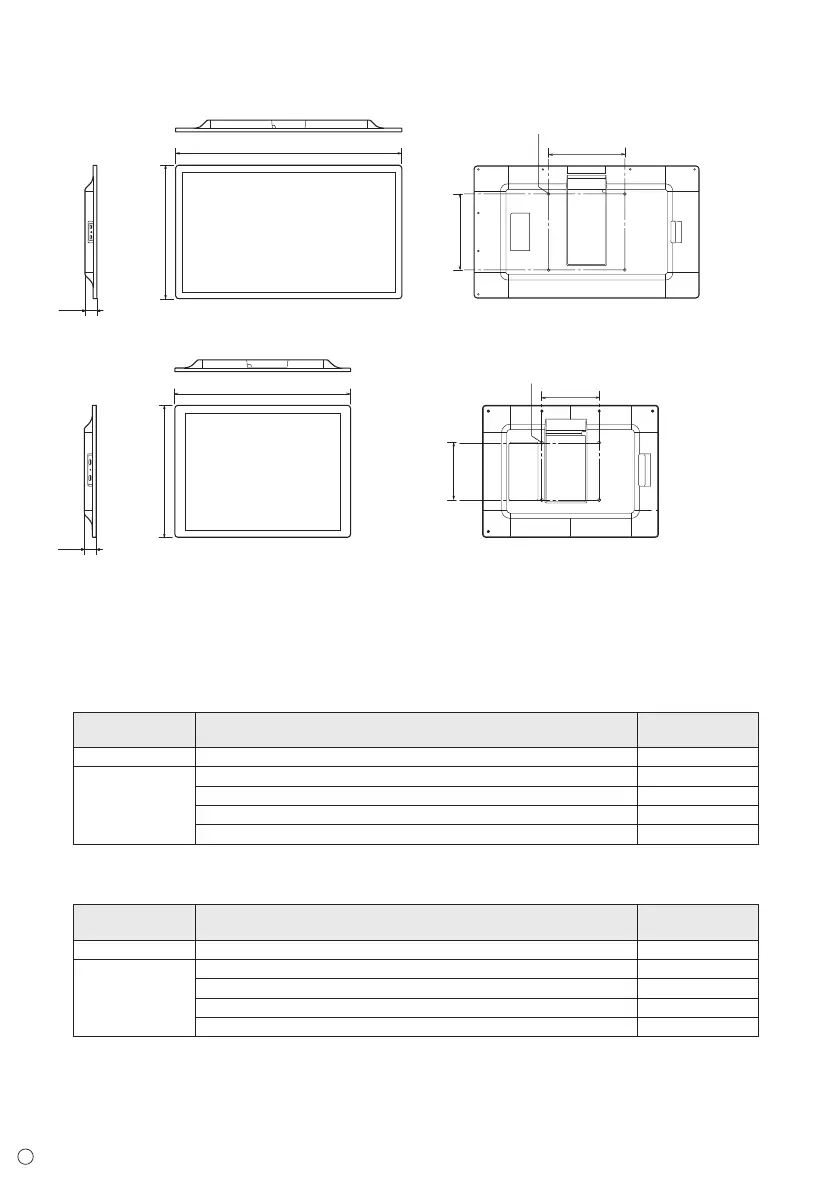10
E
Dimensional Drawings
Note that the values shown are approximate values.
13-13/16 [351.6]
23-7/16 [596.0]
[EP-C251]
7-7/8 [200]
7-7/8 [200]
1-1/4
[31.1]
Screw holes for mounting brackets
*
Unit: inch [mm]
9-1/16 [229.9]
12-1/16 [306.4]
[EP-C131]
3-15/16 [100]
3-15/16 [100]
13/16
[20.9]
Screw holes for mounting brackets
*
Unit: inch [mm]
* When mounting the monitor, be sure to use a wall-mount bracket that complies with the VESA-compatible mounting method.
SHARP recommends using M4 screws and tighten the screws.
Note that screw hole depth of the monitor is 3/8 inch (10 mm). Loose mounting may cause the product to fall, resulting in
serious personal injuries as well as damage to the product. The screw and hole should come together with over 5/16 inch (8 mm)
length of thread. Use a bracket which has been approved for UL1678 standard, and which can endure at least 4 times or more
the weight of the monitor.
Channels that can be used in wireless LAN (US and Canada)
Standard Channel
Frequency band
(center frequency)
IEEE802.11n/g/b 1-11ch 2412-2462MHz
IEEE802.11ac/n/a 36/38/40/42/44/46/48ch 5180-5240MHz
52/54/56/58/60/62/64ch 5260-5320MHz
100/102/104/106/108/110/112/116/118/132/134/136/138/140ch 5500-5700MHz
149/151/153/155/157/159/161/165ch 5745-5825MHz
Channels that can be used in wireless LAN (Europe)
Standard Channel
Frequency band
(center frequency)
IEEE802.11n/g/b 1-13ch 2412-2472MHz
IEEE802.11ac/n/a 36/38/40/42/44/46/48ch 5180-5240MHz
52/54/56/58/60/62/64ch 5260-5320MHz
100/102/104/106/108/110/112/116/118/120/122/124/126/128/132/134/136/138/140ch 5500-5700MHz
149/151/153/155/157/159/161/165ch 5745-5825MHz
• Outdoor use of the 5 GHz band is restricted by the Radio Law.
