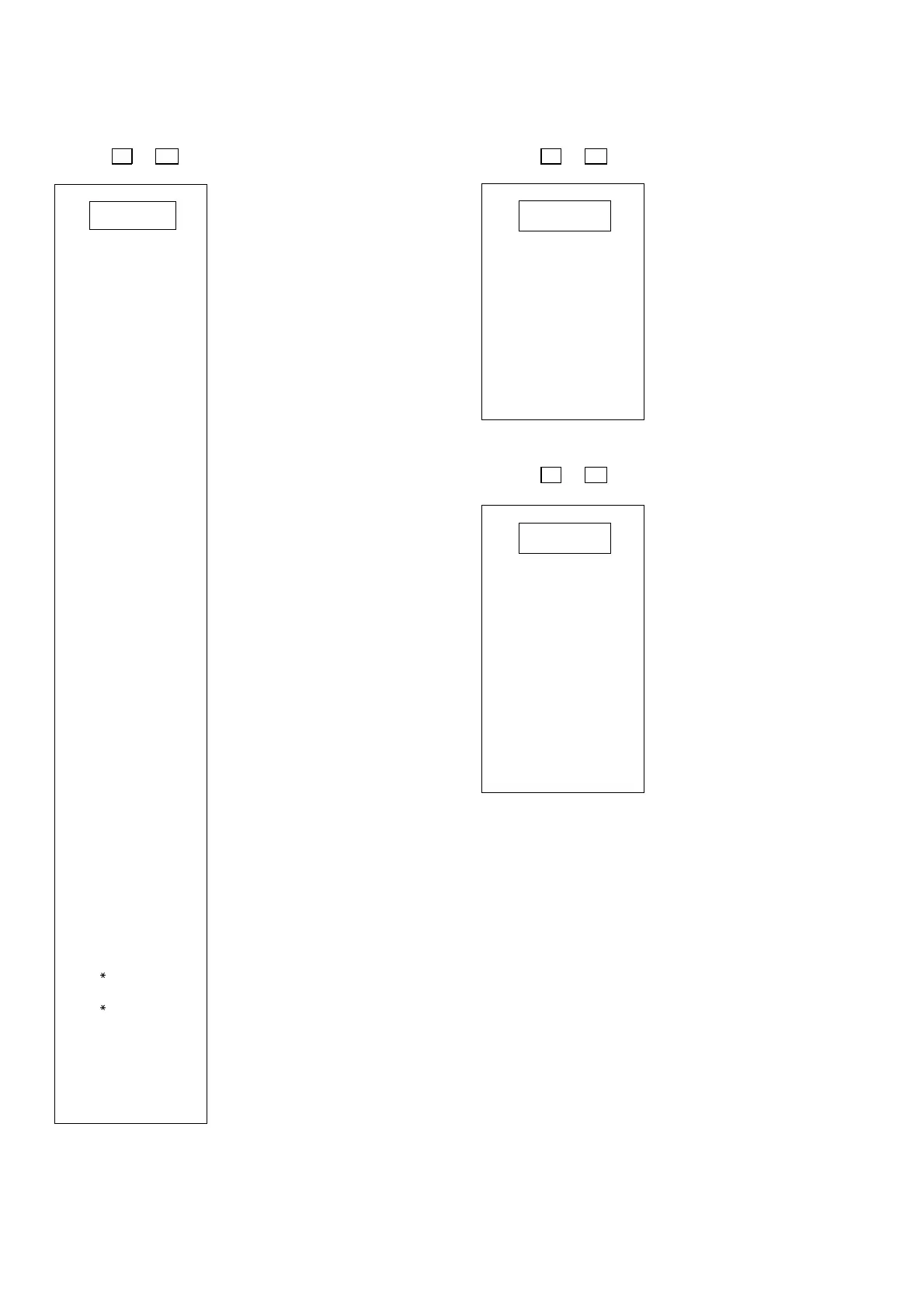[JOB# 900]
All parameters contained for the SRV mode as listed
Key operation.
900 →
⊗ → TL
[JOB# 950]
The Key layout report is printed in SRV mode
Key operation
950 →
⊗ → TL
Key operation
951 →
⊗ → TL
21/09/ 94 14: 30
123456#0123
#900
901#
902#
903#
904#
928#
929#
930#
931#
933#
934#
935#
937#
938#
939#
942#
0102
0000
4000
0000
0000
0000
Z
00001
Z
00001
CON
Z
00001
Z
00001
Z
00001
Z
00002
Z
00002
Z
00002
CON
GT
2 00000000000
943#
GT
3 00000000000
944# 0000
945# 0000
946# 0000
.00
00.
DATE (DD/MM/YY)/TIME
MACHINE NO./CC-NO.
JOB CODE
CONTENTS OF THE SRV-MODE
PROGRAMMING
The contents of the programming
are printed only on the journal
individual formats shown at left.
(No header is printed.)
GENERAL Z1 RESET COUNTER
CONSOLIDATED Z1 RESET COUNTER
HOURLY Z1 RESET COUNTER
PLU Z1 RESET COUNTER
CASHIER Z1 RESET COUNTER
GENERAL Z2 RESET COUNTER
CONSOLIDATED Z2 RESET COUNTER
DAILY NET Z2 RESET COUNTER
PGM2 MODE SECRET CODE
ASSIGNMENT OF RS232C CHANNEL
ASSIGNMENT OF RS232C CHANNEL
905# 0100
906# 0001
907#
908#
0014
0000
909# 0001
910# 0001
911# 0000
912# 1141
913# 0042
914# 0100
915# 1022
916# 1000
917# 0000
918# 0000
921# 0000
922# 0000
919# 4000
920# 0000
924# 0000
925# 0000
923# 0000
926# 0004
927# 0000
932#
Z
00001
CLERK Z1 RESET COUNTER
936#
Z
00001 GLU/PBLU Z1 RESET COUNTER
948# 000 000
TRAINING CLERK NO.
949#
T
TRAINING MODE'S TITLE
RA I NI NG
21/09/ 94 14: 30
123456#0123
#950
001 KEY
DATE (DD/MM/YY)/TIME
MACHINE NO./CC-NO.
JOB CODE
KEY NO./KEY LABEL
/LOCATION NO.
:
:
0 019
002 KEY1 020
003 KEY2 030
21/09/ 94 14:30
123456#0123
#951
001
DATE (DD/MM/YY)/TIME
MACHINE NO./CC-NO.
JOB CODE
KEY NO./KEY TEXT
/LOCATION NO.
:
:
0 02401
002 0 03402
003 0 04403
158 1
-
58
--
159 1
-
59
--
160 1
-
60
--
2