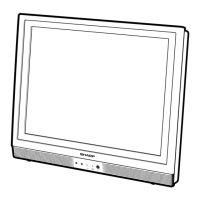LC-20SH4U
24
PUBLIC MODE SETTING PROCEDURE
1. How to start Public Mode
» There are the following two ways to get the public mode setup screen displayed.
1 In the adjustment process mode, turn on "PUBLIC MODE". Also press the "CH (ù)" and "VOL (+)" keys on
the set at once and turn on the power.
2 1) Press the "INPUT" and "VOL (+)" keys on the set at once and turn on the power.
2) Get the password input screen displayed.
Procedure
» The input starts with the leftmost digit.
» Use the numeric keys [1] thru [9] and [10/0] keys on the remote con-
troller. The other keys are not acceptable.
» With a numeric-key input, "–" will change to " ". The input position
will move one digit to the right.
» With all the 3 digits entered, the password will be verified.
3) The 3-digit password is now verified.
The password [0] [2] [7] provides for the public mode screen. (This screen comes on with whatever
adjustment process settings.)
With any other passwords, the screen changes to the normal mode.
