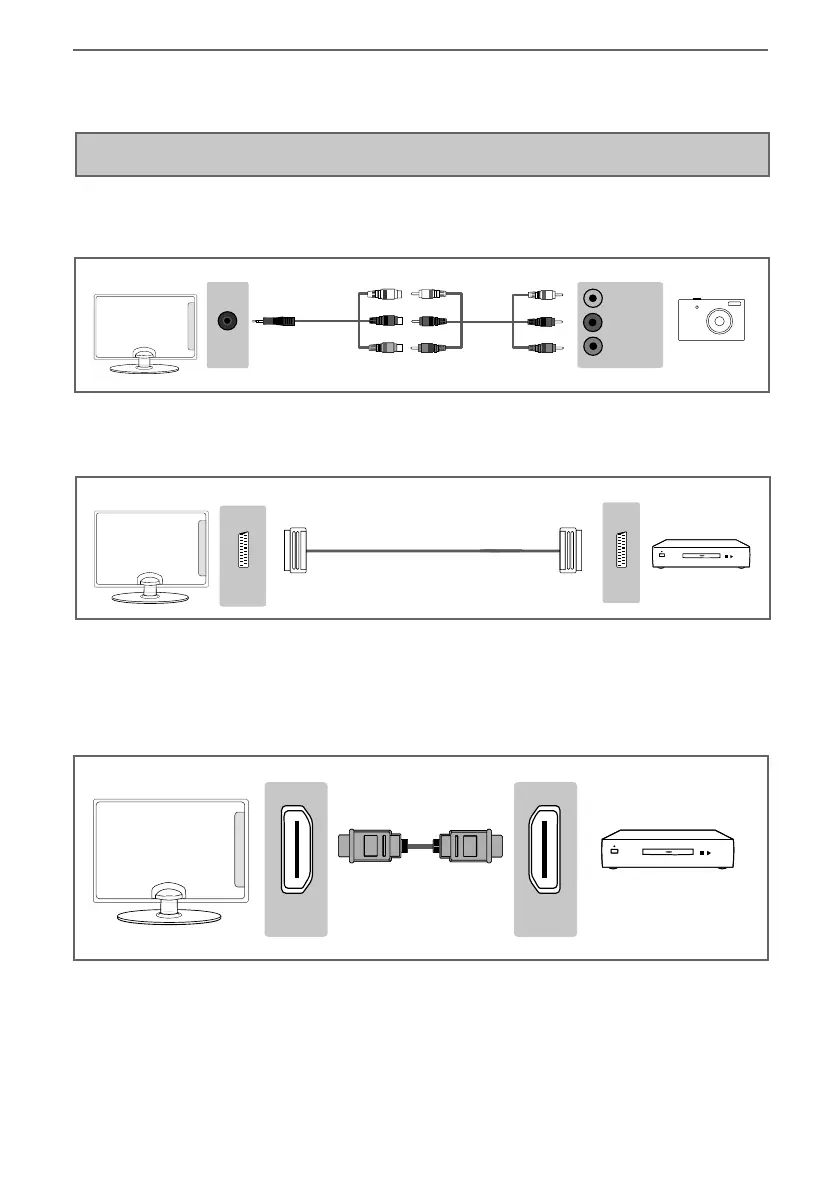14
Connecting to a device with Composite AV/Video output
TV source should be set to Composite/AV.
L (white)
R (red)
Video
(yellow)
AV in
Connections
CONNECTIONS
Connecting to a device with SCART output
TV source should be set to SCART.
Note: Connecting cables are shown for example only and may not be included. Please check ‘What Is
Included In The Box’ page.
Scart
Scart
Connecting to a device with HDMI output
A HDMI cable can output both video and audio and enables you to enjoy digital-quality video and audio
with minimal loss of quality.
TV source should be set to the corresponding HDMI port (HDMI 1, HDMI 2 etc).
HDMI HDMI
Sharp - User Guide - LC-24CHF4011KR - KW - SHA-MAN-0286.indd Sec1:14Sharp - User Guide - LC-24CHF4011KR - KW - SHA-MAN-0286.indd Sec1:14 25/09/2017 10:11:2225/09/2017 10:11:22