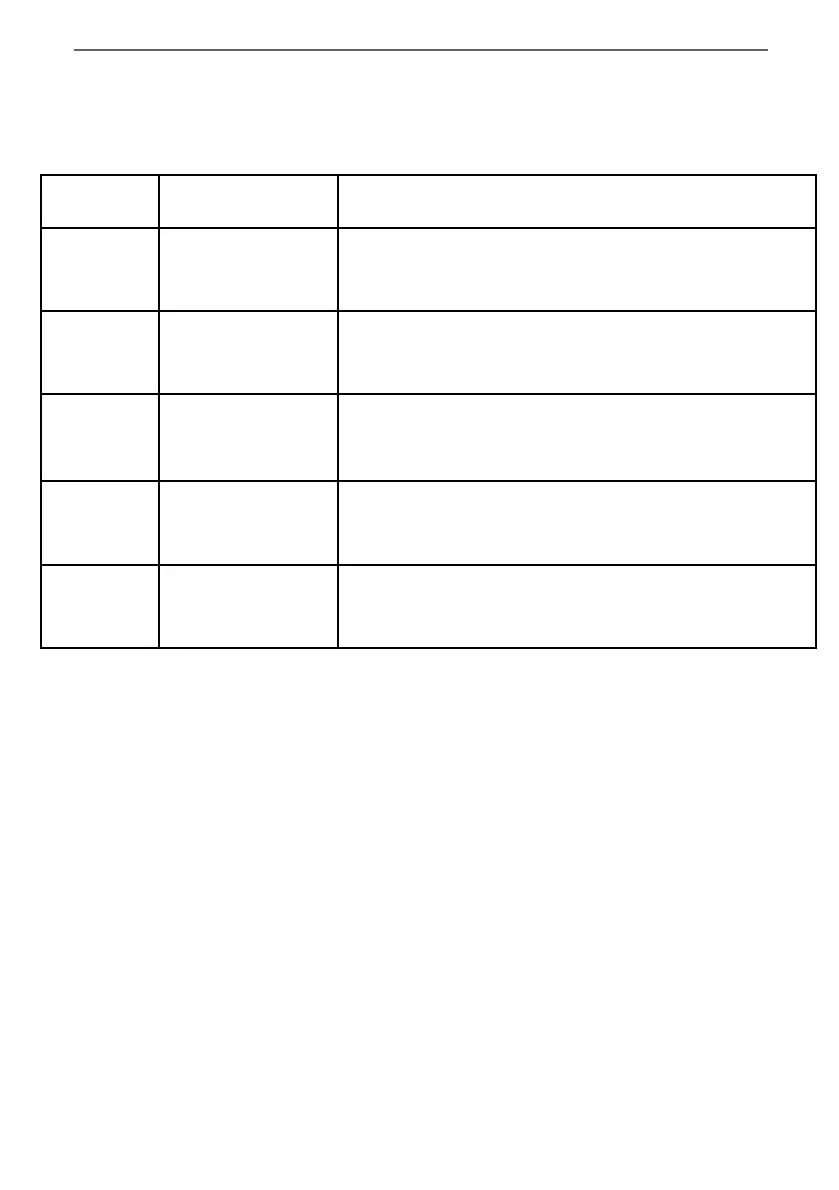3131
FREQUENTLY ASKED QUESTIONS
General Information
USB Mode I have inserted a USB Memory
Key, but the TV does not
recognise it.
Ensure the USB Memory Key is formatted to type FAT32.
USB Mode Using a USB portable hard drive
/ larger than 32GB.
If you wish to use a portable hard drive larger than 32GB, please note that it must be
formatted to the FAT32 le system in order to operate on this TV. Windows XP/Vista
computers are only capable of formatting up to 32GB, therefore, you will need a software
programme/utility to format larger hard drives.
Please refer to the website, www.umc-uk.co.uk, for more information.
USB Record I cannot change the channel,
access the menu or use the red
button.
During time shift you cannot change the channel, access the menu or use the red button.
USB Record When using the USB to record
the picture ‘breaks up’ or
experience loss of sound.
Check the USB memory stick meets the minimum read speed requirements. Standard
de nition channels require a read speed of 20 MB/s (Mega Byte per second) and a
write Speed of 6 MB/s (Mega Byte per second) HD channels require the read speed of 80
MB/s (Mega Byte per second) and a write speed of 40 MB/s (Mega Byte per second). USB 3.0
sticks should be used where possible.
DVD I have inserted a disc but it is
not playing.
1) Ensure you have inserted the disc facing the correct way.
2) Ensure the disc is clean and is not scratched.
3) Some copied discs will not play.
4) Check the DVD is a region 2 disc – to change the region of the DVD player, refer to
www.umc-uk.co.uk, select ‘Changing DVD Region’ in the ‘Product Support’ section
DVD I have pressed the eject button
but the disc is not coming out.
To eject the disc hold the stop/eject button for 4 seconds.
Sharp - User Guide - LC-24CHF4011KR - KW - SHA-MAN-0286.indd Sec1:31Sharp - User Guide - LC-24CHF4011KR - KW - SHA-MAN-0286.indd Sec1:31 25/09/2017 10:11:2425/09/2017 10:11:24