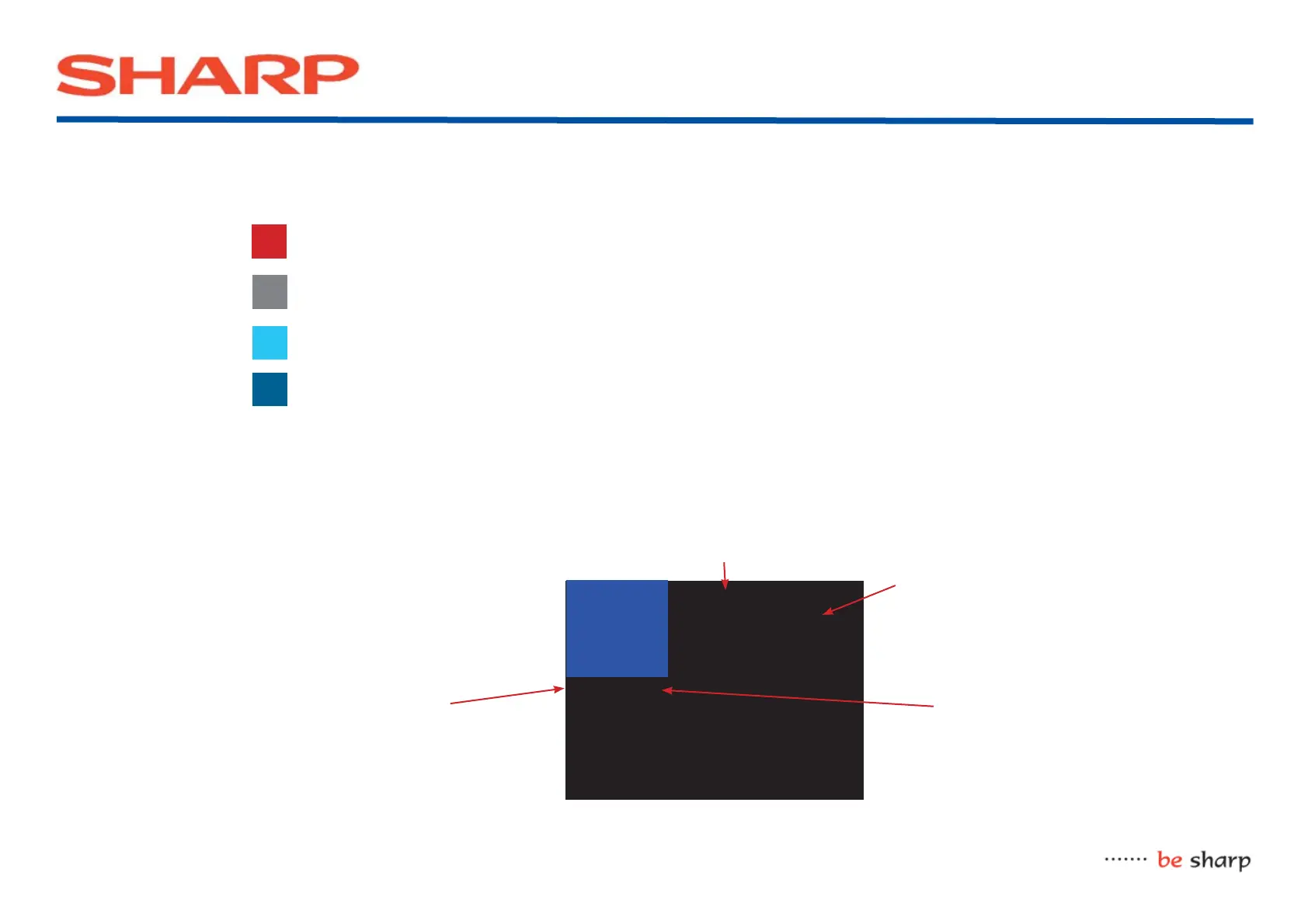Training course: D44
56
SEES Engineering Department
Display Description
The colors of K letter that shown on the screen when TV is at Inspection Mode are as follows:
Red Picture adjustment: without making adjustments. (SRC or after delete NVM )
Grey Picture adjustment is doing. (SEES)
Light Blue All picture adjustments have been completed. (SEES)
Dark Blue The TV has been forced INSPECTION MODE from Panel Control keys (INPUT + VOL▼ + AC ON).
In this mode, the colors classification does not work, and the state of adjustments must be checked directly in results
line.
K
K
K
K
26D44
Model adjust
Size adjust
T: Tuner Level adjustment
1= Adjust done
0= Adjust not done
4. Service Mode (continued)
T W
1 1
W: White Balance adjustment
1= Adjust done
0= Adjust not done
