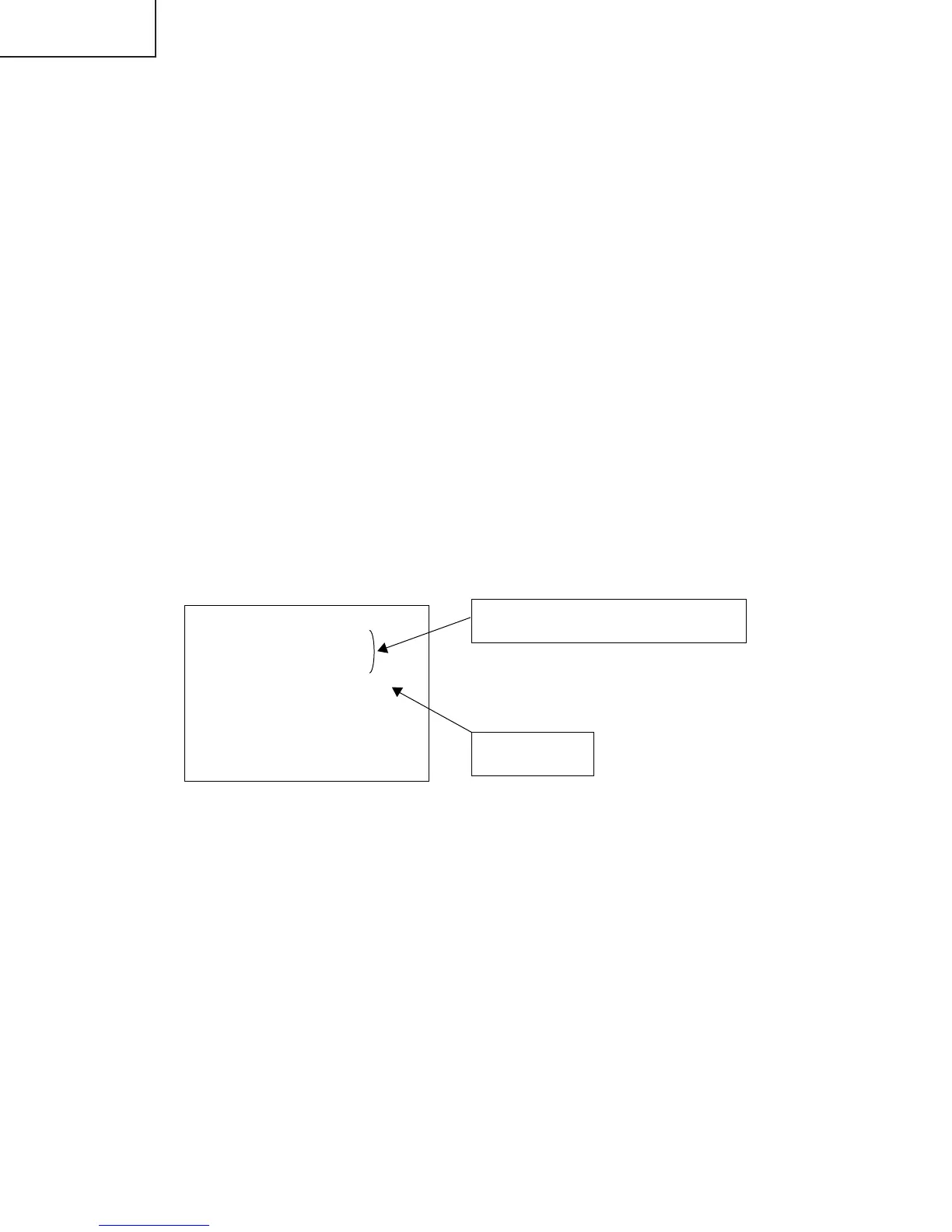22
LC-32G4U/G4D
LC-37G4U/G4D
Lamp error detection
1. Feature description
This liquid-crystal color TV incorporates a lamp error detection feature (lamp error detection) that automatically
turns OFF the power for safety under abnormal lamp or lamp circuit conditions.
If anything is wrong with the lamp or lamp circuit or the lamp error detection feature is activated for some
reason, the following will result.
1 The power of TV main body is turned OFF about six seconds after it is turned ON. (The power LED on
the front of the TV turns red from green and keeps blinking in red (ON for 250ms and OFF for 1sec).)
2 If 1 occurs five times consecutively, it becomes impossible to turn ON the power. (The power LED
keeps blinking in red (ON for 250ms and OFF for 1sec).)
2. Measures
2-1.Checking with lamp error detection OFF
While the "MAIN POWER" switch is off, hold down the "CH(Ù)" and "VOL(+)" keys and then turn the "MAIN
POWER" on. The display will run in the "Display process mode" ("<K>" will appear.).
If there is a problem with a lamp or a lamp circuit, the lamp will go out. (The power LED is green.)
Then, you can check the operation to see if the lamp and lamp circuit are abnormal.
2-2.Resetting the lamp error count
After you have finished checking whether the lamp and lamp circuit are abnormal, reset the lamp error
count. If a lamp error is detected five consecutive times, the power cannot be turned on.
Therefore, move to the "L ERR RESET" line, the fourth line on the first page of the "Display adjustment
mode",using the Cursor UP/DOWN key. Then, reset the "L ERR RESET" value using the "Cursor LEFT/
RIGHT" key.
In this case, press the "Cursor UP/DOWN" key to reset it to "0".
Then perform operation checking and check that the lamp error detection feature is not activated.
First page of the display ajustment process
Normal values of individual displays
Reset to "0"
SERVICE
GRAYLEVEL
COMBIAS
VLSBIAS
L ERR RESET
LCD
PATTERN
MOTOR AND FAN
OTHER
VER M1.∗∗
32/37GA2U
100
177
041
5
CEEPD