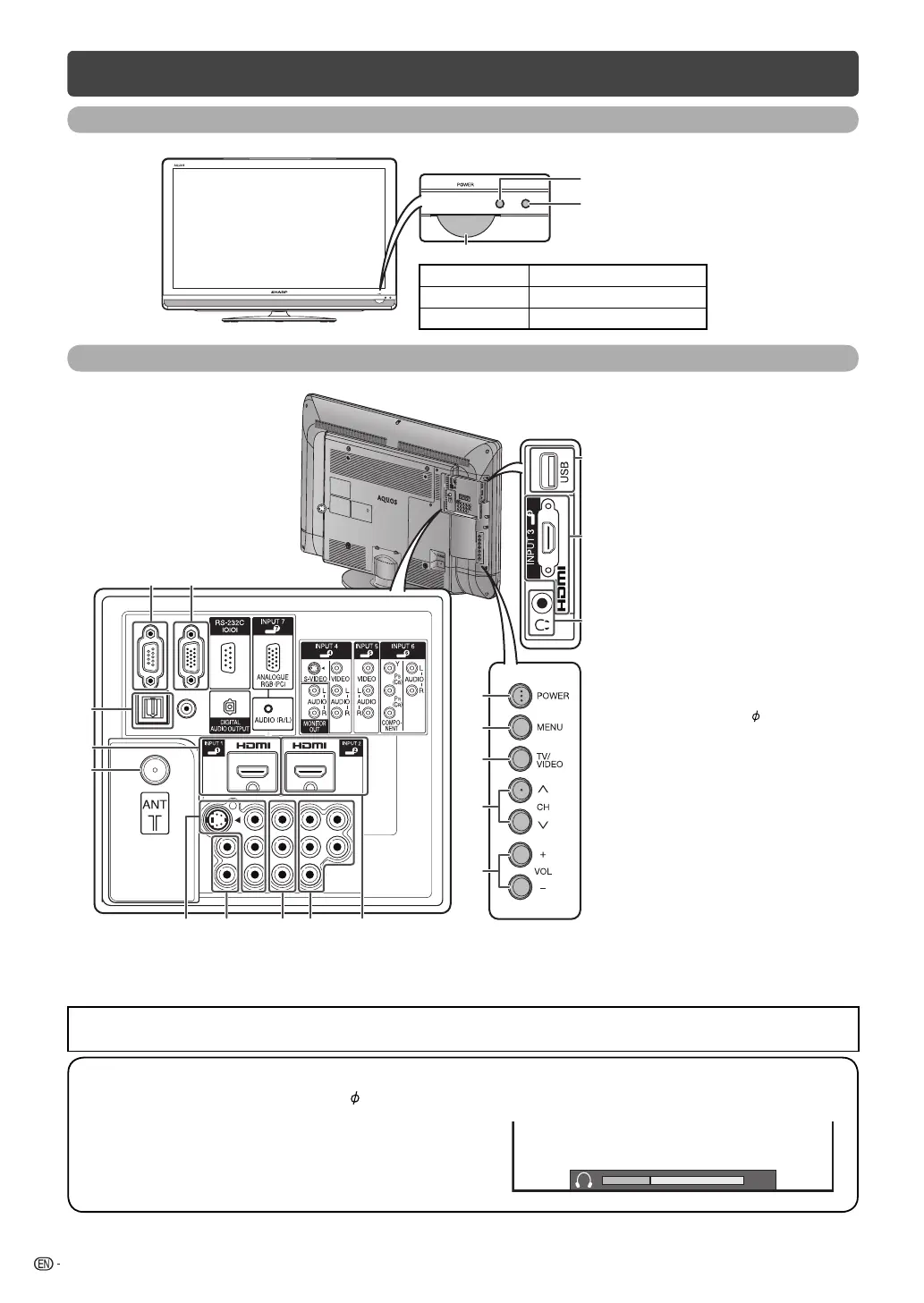6
Part names
TV (Front)
Remote control sensor
OPC sensor
POWER indicator
Light off Power off
Lighted (Red) The TV is in standby mode.
Lighted (White) The TV is on.
TV (Rear)
A
C
IN
P
U
T
1
2
3
4
5
16
17
10
9
8
6 7
1211
18
13 14 15
1 POWER (On/Off) button
2 MENU button
3 TV/VIDEO button
4 Channel up (
r
)/down (
s
) buttons
5 Volume up (
e
)/down (
f
) buttons
6 RS-232C terminal
7 INPUT 7 (PC) terminals*
8 DIGITAL AUDIO OUTPUT terminal
9 INPUT 1 (HDMI) terminal*
10 Antenna input terminal
11 INPUT 4 terminals
12 MONITOR OUT terminals
13 INPUT 5 terminals
14 INPUT 6 terminals
15 INPUT 2 (HDMI) terminal
16 USB terminal**
17 INPUT 3 (HDMI) terminal
18 Headphone jack (
3.5 mm)
* The INPUT 1 and INPUT 7 terminals can both use the same analogue audio input terminal. However, the proper item must be
selected in the “PC audio select” menu. (See page 14.)
** USB terminal use for USB Media Player. (See page 24.)
• The illustrations in this operation manual are for explanation purposes and may vary slightly from the actual operations.
• The illustrations used throughout this manual are based on LC-40L550X.
Regarding the headphone jack
• Use headphones with a stereo mini plug ( 3.5 mm).
• Be sure to unplug headphones from the jack when they are not
in use.
• The speakers do not output volume when headphones are
plugged in.
• The “Audio” menu cannot be operated when headphones are
plugged in.
Volume display when headphones are plugged in
20
LC32L450X_EN.indb 6LC32L450X_EN.indb 6 05/08/10 02:54:24 PM05/08/10 02:54:24 PM
