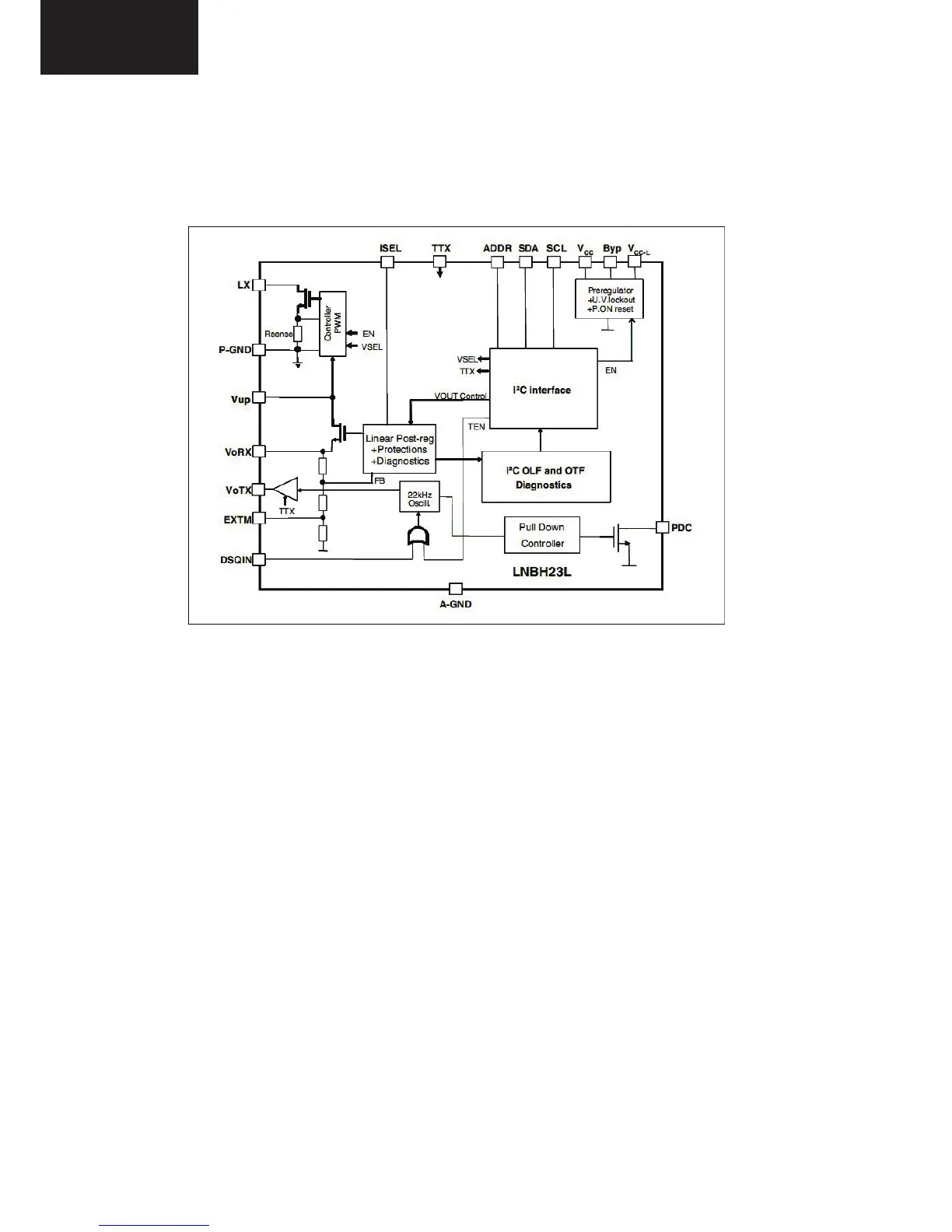18. Software Update
18.1 Main SW update
In MB70 project you can update the main IC software by using USB ports. You can find the
SW update procedure below.
1. Software files should copy directly inside of a flash memory(not in a folder).
2. Put flash memory to the tv when tv is powered off.
3. Power on the and wait. TV will power-up itself.
4. If First Time Installition screen comes, it means software update procedure is succesful.
5. You can check the SW release name from service menu.
18.2 Panel Configuration File update
In MB70 project you can update the panel Configuration file by using USB ports. You can
find the update procedure below.
1. Please copy panel configuration files to USB root.
2. Turn power to OFF by remote controler and plug the USB to TV.
3. Turn power to ON by using remote controler.
4. TV standby led will blink rapidly during the sw update. Please wait approximately for 1-2
minutes.
5. TV will open automatically with the new panel configurations.