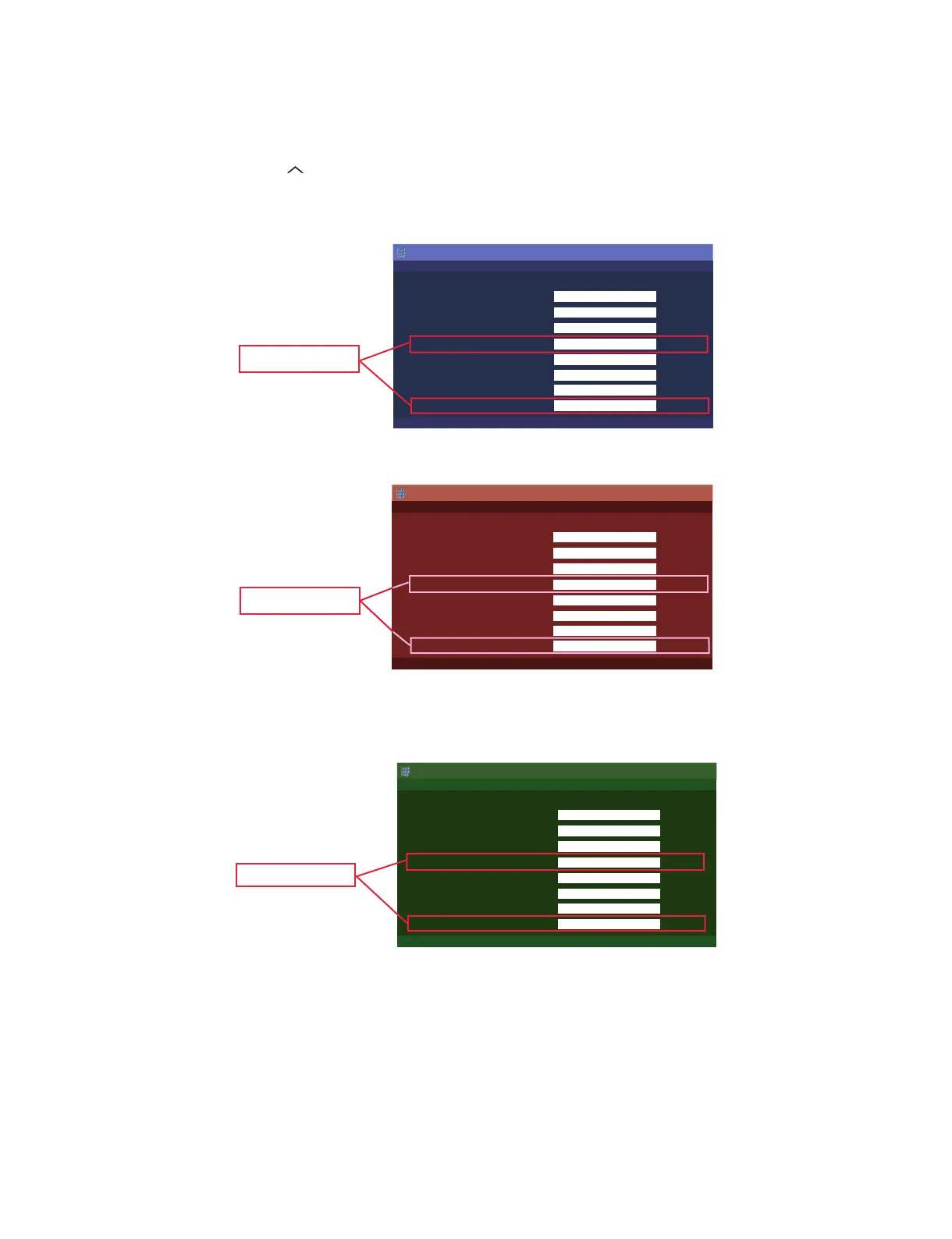LC-40/46/52/60LE835U/830U/832U/LC-60LE831U
5 – 2
2.2.3 How to upgrade the software
1. Plug AC cord and turn on the TV.
2. After picture displayed, touch the power key for 5seconds.
NOTE: Picture will disappear when you touch the power key, but keep touching it.
3. When the center icon LED blinks, release your finger from the power key.
4. Next, touch the “POWER” and “CH ( )” keys at the same time.
5. When the center icon LED turns on, release your finger from the keys.
6. After the unit startup, the system upgrade screen as shown below within 20-40 seconds.
7. Even a single failure in the process will trigger the upgrade failure screen.
NOTE: In the event of a failure, repeat the upgrade process. If the process repeatedly fails, it is likely that the hardware need fixing.
8. Upon completion of the whole process, the upgrade success screen as shown below appears. You can check the new software version on this
screen. The version information appears after the upgrade is complete.
9. Unplug the AC cord and remove the USB Memory for version upgrade.
10.Now the software version upgrade is complete.
NOTE: When you are done with the software version upgrade, start the set, go to the top page of the adjustment process screen and check the main
software version information.
MAIN
SUB MICOM
PANEL EEPROM
3D IR MICOM
MAIN Version
SUB MICOM Version
PANEL EEPROM
3D IR MICOM Version
50%
NO DATA
NO DATA
OK
U1007071
㧙㧙㧙㧙㧙
㧙㧙㧙㧙
1.00
52LE835U
Software Update
3D Model:
LC-40/46/52/60LE835U Only
MAIN
UPGRADE FAILURE
SUB MICOM
PANEL EEPROM
3D IR MICOM
MAIN Version
SUB MICOM Version
PANEL EEPROM
3D IR MICOM Version
Project ID
NO DATA
NO DATA
OK
㧙㧙㧙㧙㧙
㧙㧙㧙㧙㧙
㧙㧙㧙㧙
1.00
52LE835U
Software Update
3D Model:
LC-40/46/52/60LE835U Only
MAIN
UPGRADE SUCCESS
SUB MICOM
PANEL EEPROM
3D IR MICOM
MAIN Version
SUB MICOM Version
PANEL EEPROM
3D IR MICOM Version
100%
NO DATA
NO DATA
OK
U1007071
㧙㧙㧙㧙㧙
㧙㧙㧙㧙
1.00
52LE835U
Software Update
3D Model:
LC-40/46/52/60LE835U Only