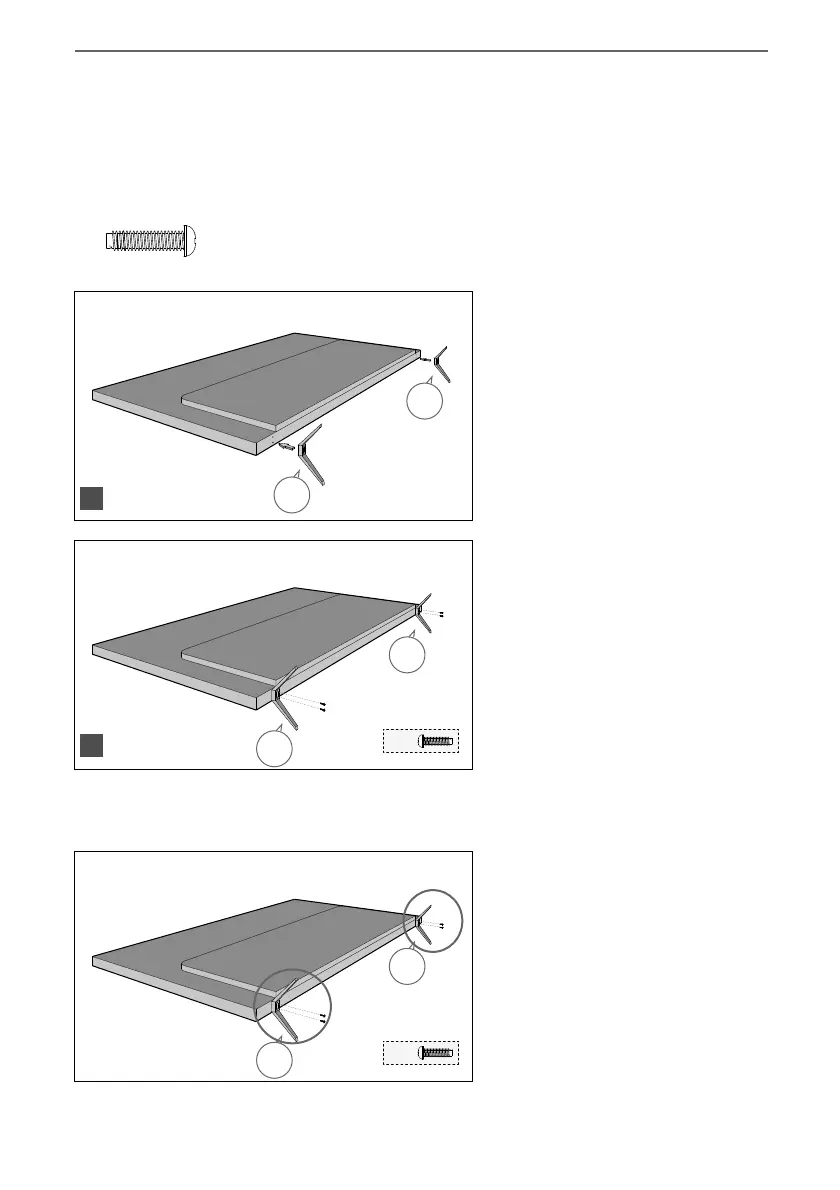99
Attaching/detaching the stand
ATTACHING THE STAND
Screws that are included.
Attaching the stand
To complete the stand feet installation you will require a cross head screw driver.
4 x
L
R
1
2
(fi g.1) Place the TV set on a fl at and
clean surface with the panel facing
downwards to avoid damage, then
fi x the stand feet shown. The feet are
marked L (left) and R (right).
(fi g.2) Secure the stand feet to
the underside of the TV set using
the screws provided.
Detaching the stand
Remove the screws highlighted then remove the stand feet from the underside of the TV set.
TV panel must be facing downwards.
TV panel must be facing downwards.
TV panel must be facing downwards.
4 x
3
4
1
2
L
R
4 x
3
4
1
2
L
R
Sharp - User Guide - SHA-MAN-0194- Smart-UHDTV - 846-K models.indd Sec1:9Sharp - User Guide - SHA-MAN-0194- Smart-UHDTV - 846-K models.indd Sec1:9 15/11/2016 15:27:0515/11/2016 15:27:05