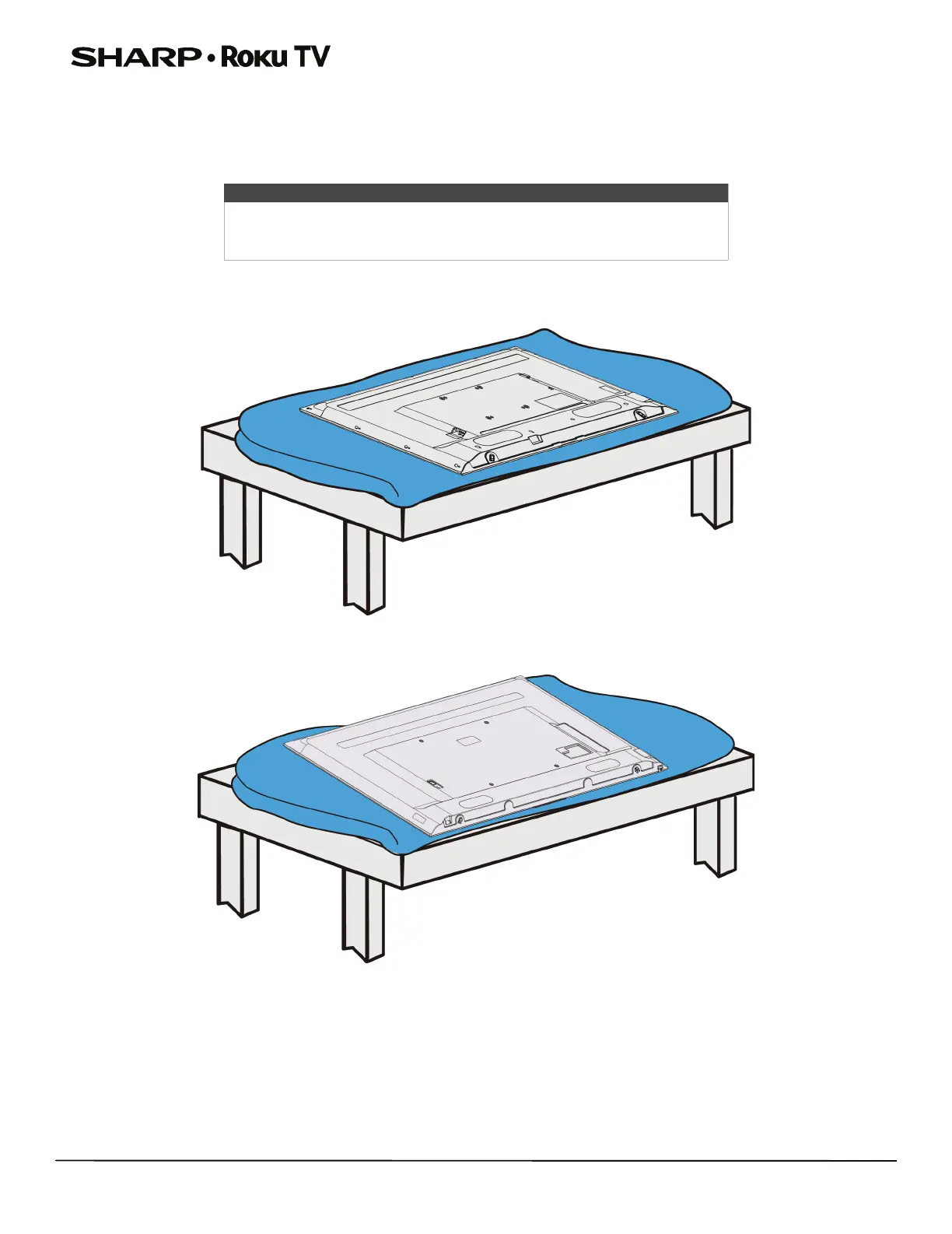9
LC-43LBU591U / LC-50LBU591U / LC-55LBU591U / LC-65LBU591U
LC-43LBU591C / LC-50LBU591C / LC-55LBU591C / LC-65LBU591C
Installing the stands or wall-mount bracket
• If you want to place your TV on a table or in an entertainment center, go to Installing the stands.
• If you want to mount your TV on a wall, go to Installing a wall-mount bracket.
Installing the stands
1 Carefully place your TV face-down on a cushioned, clean surface to protect the screen.
Notes
• If you plan to wall-mount your TV, do not install the stands.
• Store the stands and stand screws in case you decide to use the stands
in the future.
55" model shown
43"/50"/55" models
65" model