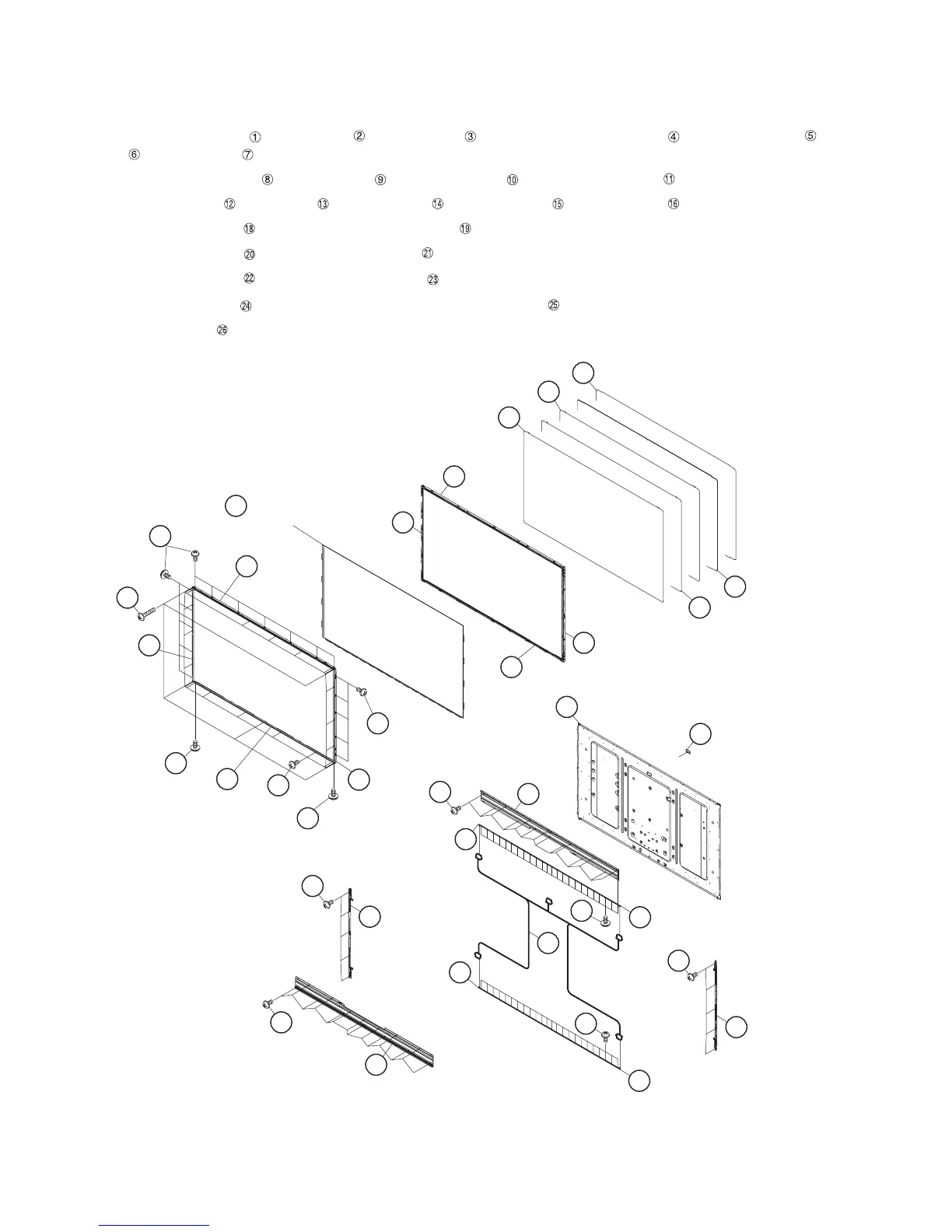LC-52/60LE830E,RU/831E,S/833E/60LE635E/RU,636E/S,638E
1 – 1
LC52LE830E
Service Manual
CHAPTER 1. Removing LCD Module
[1] Removing LCD Module (LC-52LE835E/RU,831E/S,833E)
1. Remove the 19 lock screws , 5 lock screws , 21 lock screws and detach the Bezel Unit (Top) , Bezel Unit (Bottom) , Bezel Unit
(Right) , Bezel Unit (Left) .
2. Detach the 52” LCD Panel Unit , P-Chassis (Top) , P-Chassis (Bottom) , 2 P-Chassis (Left/Right) .
3. Detach the DBEF Sheet , Lens Sheets , Diffusion Sheets , Light Guide Plate , Reflection Sheet .
4. Remove the 28 lock screws , and detach the 2 Installation Angle .
5. Remove the 48 lock screws , and detach the 4 LED PWB .
6. Remove the 10 lock screws , and detach the 2 Holder Unit .
7. Detach the Fit Cover (Cap) , and Disconnect the LED PWB Connection Harness .
8. Detach the BL Chassis .
13
15
12
14
16
11
9
10
11
26
24
18
20
21
19
21
22
23
22
23
20
25
21
21
8
1
52" LCD
Panel Unit
Bezel Unit (Top)
Bezel Unit
(Left)
Bezel Unit (Bottom)
Bezel Unit
(Right)
P-Chassis Unit (Top)
P-Chassis
Unit (Left)
P-Chassis Unit (Bottom)
P-Chassis Unit (Right)
Reflection Sheet
Diffusion Sheet
DBEF Sheet
Light Guide
Plate
Lens Sheet
Holder Unit
Holder Unit
Installation Angle
Installation Angle
LED PWB
LED PWB
LED PWB
LED PWB
Fit Cover
(Cap)
BL Chassis
3
2
7
6
1
1
1
4
5
19
18