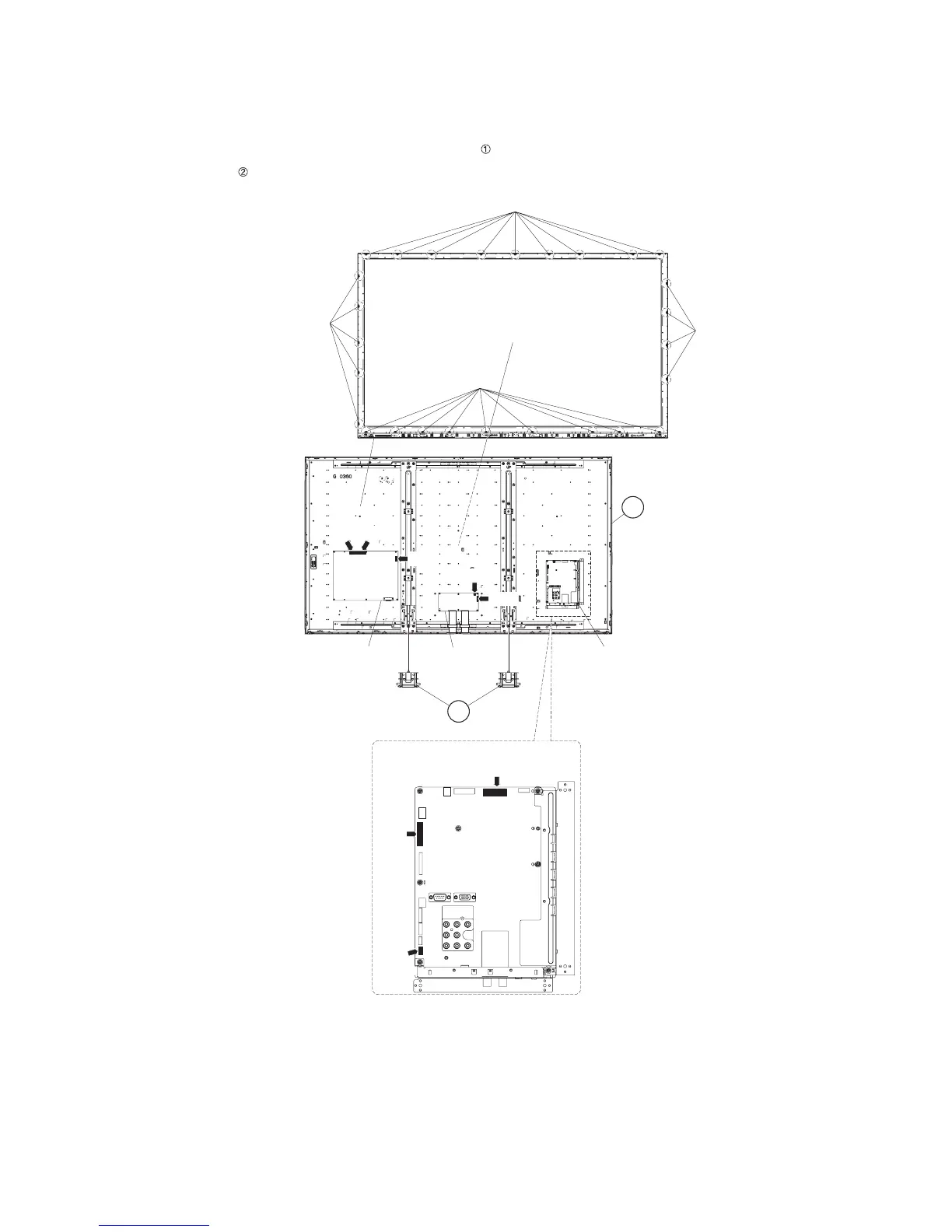LC-80LE642U
4 – 6
3. Removing of Connectors, 80” LCD Panel Module Unit Assy.
1. Disconnect the following connectors from the MAIN Unit. (LV, PD, UB)
2. Disconnect the following connectors from the POWER/DRIVE Unit. (L1, L2, PD)
3. Disconnect the following connectors from the LCD Control Unit. (PL, LW)
4. Remove the 27 Hooks and detach the 80” LCD Panel Module Unit Assy .
5. Detach the 2 Bottom cover .
[PD]
[UB]
[LV]
MAIN Unit
LCD
Control
Unit
POWER/DRIVE Unit
Hock
Hock
Hock
Hock
[L1] [L2]
[PD]
[PL]
[LW]
1 80" LCD Panel
Module
Unit Assy
MAIN Unit
2Bottom cover