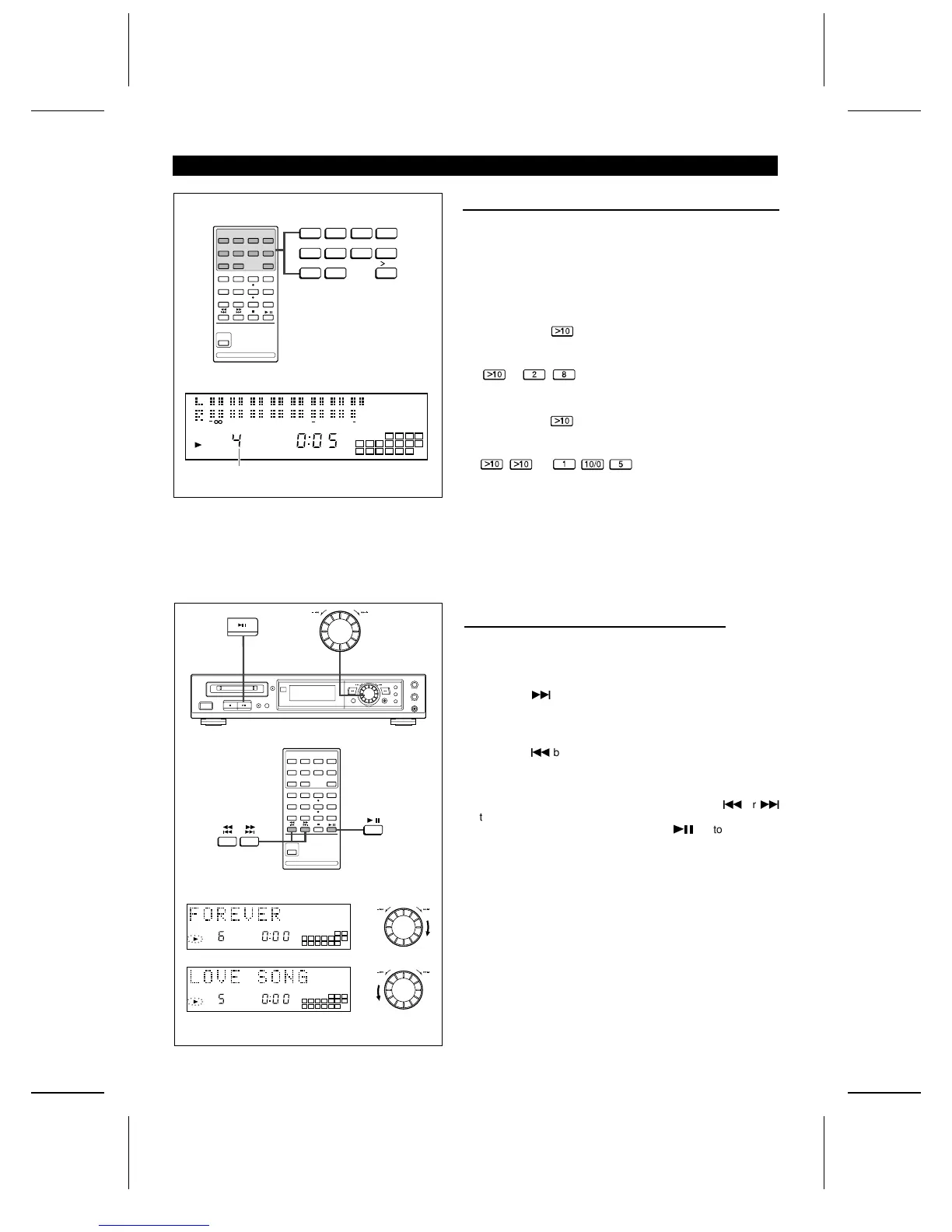(Continued)
■ Track number selection (Remote control operation)
Specify a track number, and playback will start from that track.
To select a track number directly:
Press the desired DIRECT KEY button.
● Playback will start from the specified track.
● To select any track number from the 11th to the 99th track
■ 11th track to 99th track
After pressing , enter the track number by pressing the
numbers on the keypad.
Example: 28th track
→
■ To select any track number from the 100th track on
After pressing twice, enter the track number by pressing
the numbers on the keypad.
Example: 105th track
→
● You cannot select any track number larger than the number
of tracks on a particular MiniDisc.
● Press the next button within 5 seconds.
Note:
● During APMS play or random play, track number selection
play is not possible.
■ APSS (Auto Program Search System)
APSS automatically locates the beginning of each track.
To move to the beginning of the next track:
During playback ... Turn the jog dial clockwise.
Or press the
4
button on the remote control.
To restart the track being played:
During playback ... Turn the jog dial counterclockwise.
Or press the
5
button on the remote control.
When using the jog dial while in the stop mode:
Every time the jog dial is turned (or each time the
5
or
4
button on the remote control is pressed), the track number will
go up or down by one. If you press the
06
button, playback
will begin from the track being displayed.
1234
5678
9 10/0 10
12
4 0dB OVER
4 5 6 7
8 9 10 11 12 13
15 16 17 18 19 20
14
Selected track number
TRACK
6 7
8 9 10 11 12 13
15 16 17 18 19 20
14
TRACK
5 6 7
8 9 10 11 12 13
15 16 17 18 19 20
14
While listening to the 5th track
MD-R2
11