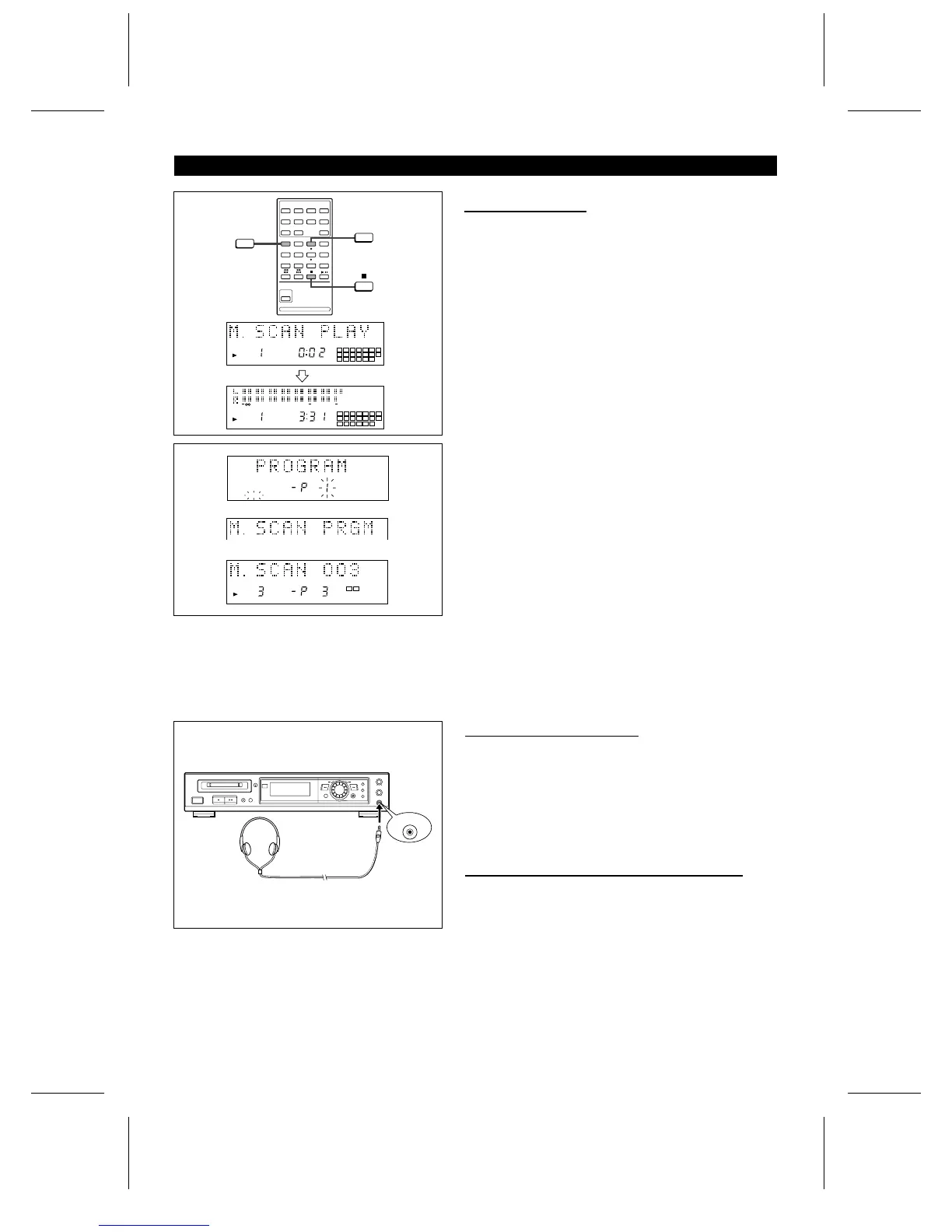(Continued)
■ Connecting headphones
This unit can be used with commercially available headphones.
Plug them into the PHONES jack on the front of the unit.
About headphones
■ Music scan play
When the MUSIC SCAN button on the remote control is pressed
while in the stop mode, music scan play will start, previewing
the tracks from the first to last in order.
● “M.SCAN PLAY” will appear.
To stop music scan play:
Press the ■ button.
To program selected tracks during music scan play:
(Music scan program selection)
During music scan play, the current track being previewed can
be stored in memory.
1 Press the PROGRAM button.
● “PRGM” will flash.
2 Press the MUSIC SCAN button.
● “M.SCAN PRGM” will appear.
3 Press the PROGRAM button while playing the beginning
of a track to be stored in memory.
PROGRAM
MUSIC
SCAN
12
4 0dB OVERTRACK
PRGM
2 3
PRGM
TOTAL
1 2 3 4 5 6 7
8 9 10 11 12 13
15 16 17 18 19 20
14
1
2
3
1 2 3 4 5 6 7
8 9 10 11 12 13
15 16 17 18 19 20
14
12
4 0dB OVER
1 2 3 4 5 6 7
8 9 10 11 12 13
15 16 17 18 19 20
14
PHONES
Use headphones that have an impedance between 8 ohms and
50 ohms (recommended: 32 ohms).
■ Listening to music through headphones
When headphones are connected to the unit and a MiniDisc is
played, you can hear the recording.
● It is not necessary to supply power to any other equipment,
such as a stereo, which is connected to the unit.
To adjust the headphone volume:
Rotate the PHONE LEVEL control toward MAX to increase the
volume, and toward MIN to decrease the volume.
MD-R2
14