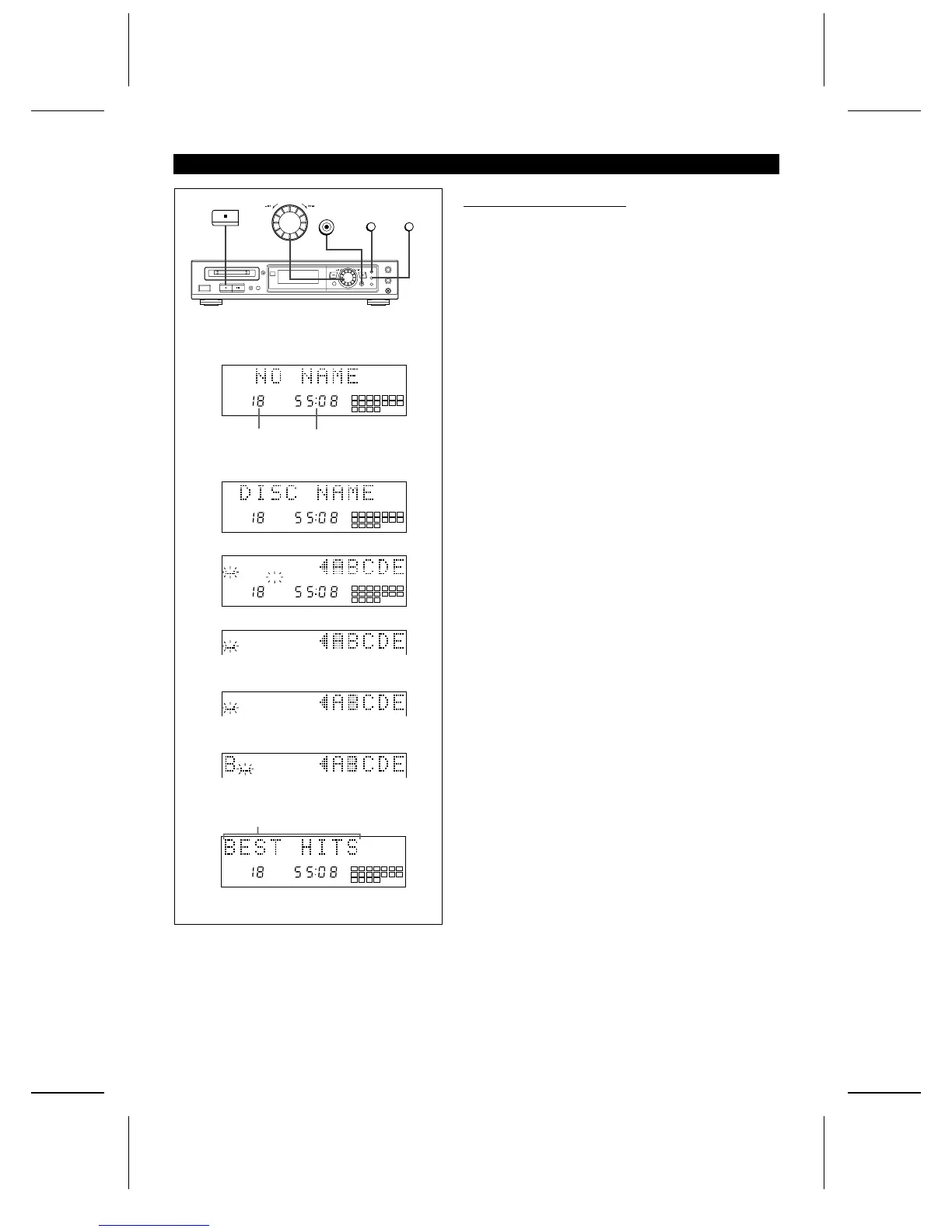● If you have selected capital letters
(Continued)
■ To create a disc name
A title for the entire disc. Disc names are displayed when an MD
is inserted.
1 Press the ■ button.
● The total number of tracks and the total playing time for an
MD will appear.
2 Press the NAME/TOC EDIT button, and then select “DISC
NAME” using the jog dial.
3 Within 10 seconds, press the ENTER button.
● The unit will enter the character input mode.
4 Press the DISPLAY/CHARACTER button to select the type
of characters you want to use. (Page 26)
5 Select the character you want using the jog dial.
6 Press the ENTER button to enter the character.
● Repeat steps 4 to 6 above to enter the characters in the
name. When the next character’s type is the same as the
previous character, step 4 can be skipped.
7 After entering all of the characters in the name, press the
NAME/TOC EDIT button.
● The disc name will be recorded.
Note:
● This function cannot be used while in the program ("PRGM"
is lit: Page 13) or random play modes ("RANDOM" is lit: Page
12). First, cancel the program or random play mode before
trying to use this function.
NAME/TOC EDIT
ENTER
DISPLAY/CHARACTER
TOC DISC
TOTAL
1 2 3 4 5 6 7
8 9 10 11 12 13
15 16 17 18
14
DISC
TOTAL
1 2 3 4 5 6 7
8 9 10 11 12 13
15 16 17 18
14
TOTAL
1 2 3 4 5 6 7
8 9 10 11 12 13
15 16 17 18
14
DISC
TOTAL
1 2 3 4 5 6 7
8 9 10 11 12 13
15 16 17 18
14
(If you have selected "B")
2
3
5
1
Total playing
time
Total number
of tracks
6
4
7
Disc name recorded
MD-R2
27