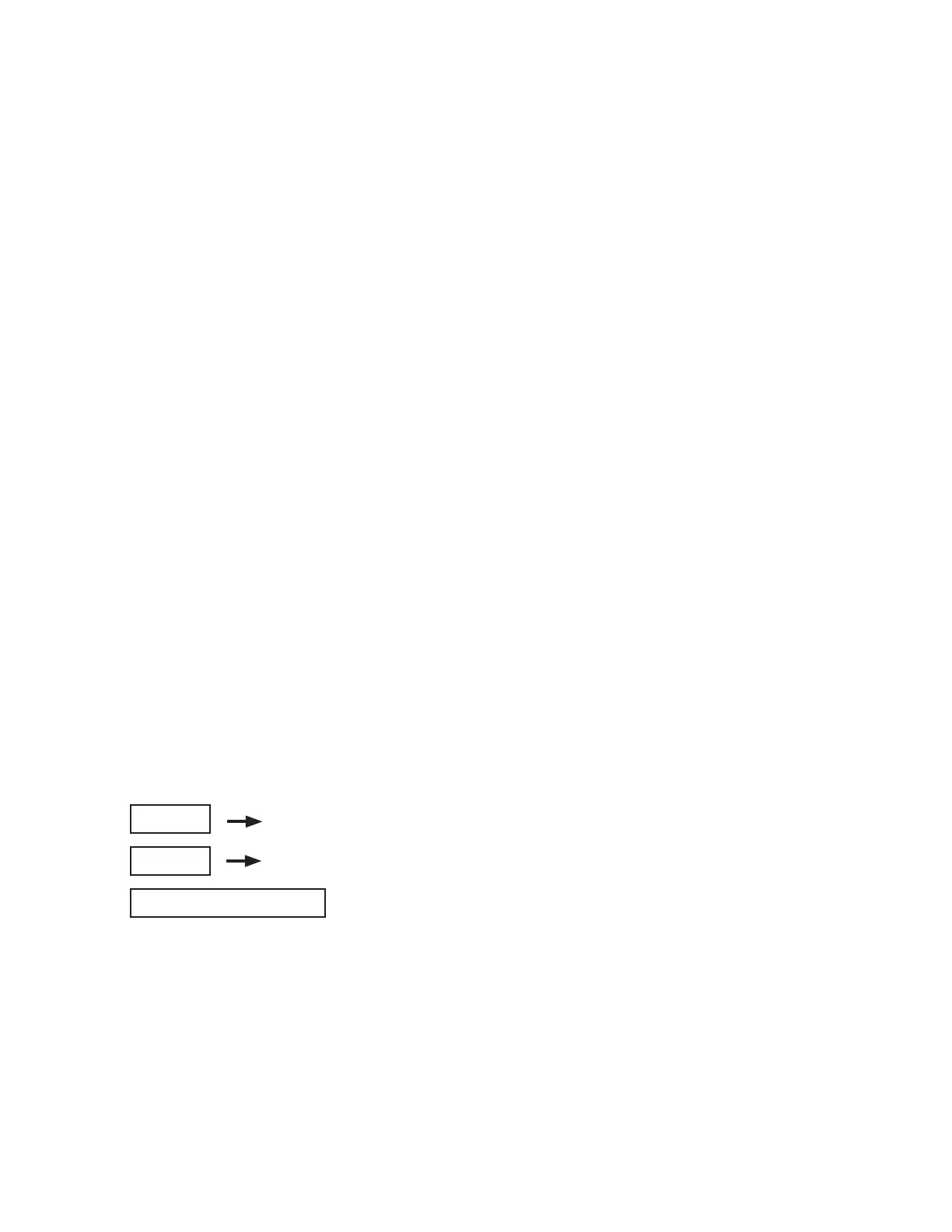© 2014 Sharp Electronics Corporation. All rights reserved.
SHARP CONFIGURATION GUIDE—2014
PURPOSE
CONFIGURING GUIDELINES
CONFIGURATION LEGEND
T
he proper model conguration that meets a customer’s workplace requirements is important in building a
strong sales relationship.
To attain this goal, the Sharp Conguration Guide provides conguration charts for available models by
identifying each main or base unit and the options that can be added to achieve the best application that
addresses the customer’s business needs.
• Proposing one model when another model would be better suited to the workplace needs and more cost
effective.
• Advising use of additional paper drawers when their output needs do not warrant them.
• Be sure to include in your recommendation the correct required item for an added option.
ο E.g. Saddle-Stitch Finisher requires a Paper Pass Unit for the MX-4140/4141/5140/ 5141N.
• Not advising to add a Right Side Exit Tray as a recommended option.
• Selecting the wrong Punch Unit.
• Advising options that already come standard on the machine.
Overselling
Overlooking Accessories
Incorrect Accessories
1. A and B Can add B with A but not B without A
2. A or B Can add B or A but not both options
3. A and/or B and/or C