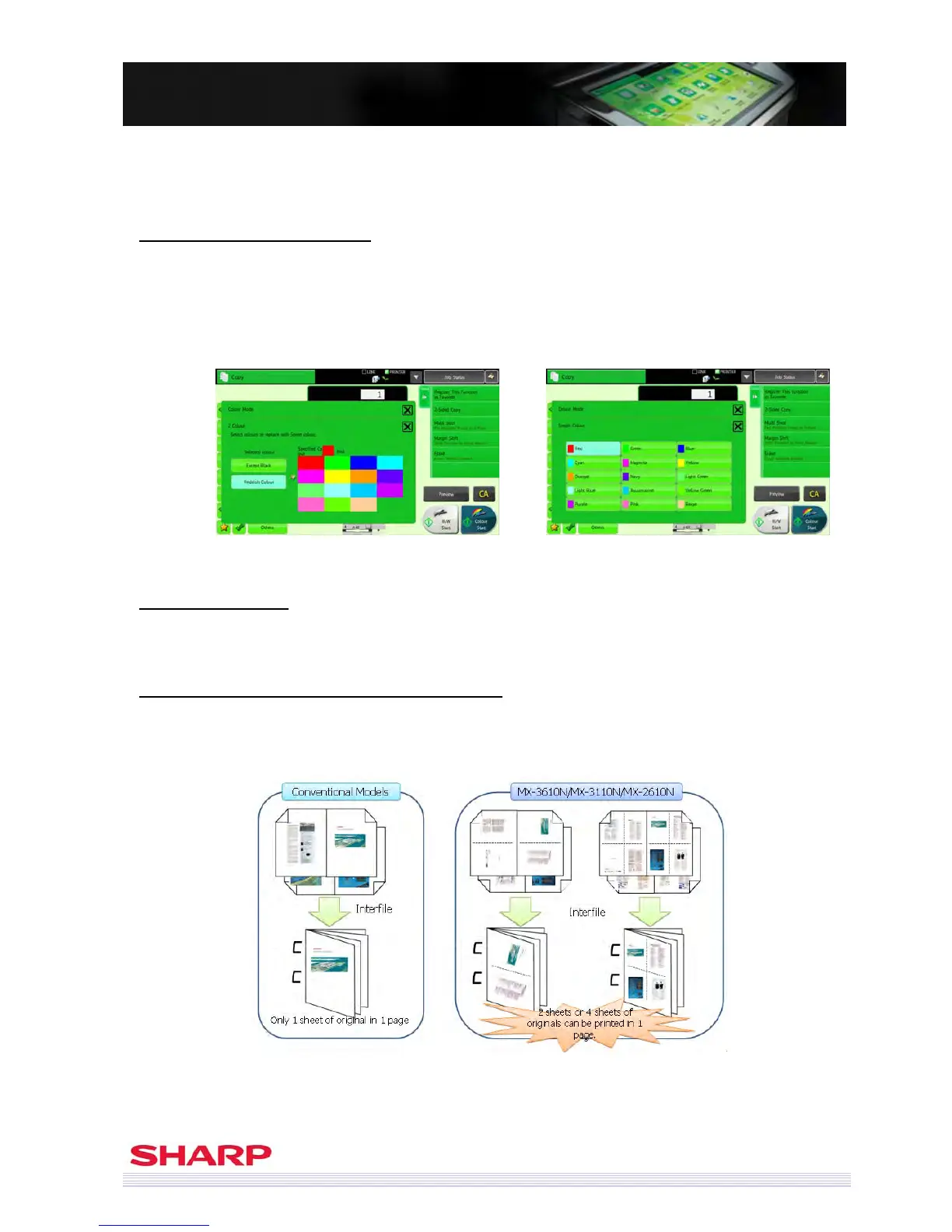42
M
M
X
X
-
-
3
3
6
6
1
1
0
0
N
N
/
/
M
M
X
X
-
-
3
3
1
1
1
1
0
0
N
N
/
/
M
M
X
X
-
-
2
2
6
6
1
1
0
0
N
N
S
S
a
a
l
l
e
e
s
s
G
G
u
u
i
i
d
d
e
e
High Productivity (Function-Related)
Copy
Single/ 2-Colour Copy (Upgraded)
In addition to red (R), green (G), blue (B), cyan (C), magenta (M), and yellow (Y), users can select nine more colours
(orange, navy, light green, light blue, aquamarine, purple, pink, yellow green, and beige) when they execute single
or 2-colour copy. In the case of 2-colour mode, they can choose not only extraction of red colour but also
extraction of chromatic colour excluding black.
Custom Image (New!)
Users can not only use custom stamp, but also they can prepare stamps as they like. They can register two types
of user stamp, stamp image and watermark from PC to MFP’s designated folder of HDD.
Multi Shot (2-in-1, or 4-in-1) + Pamphlet Copy (New!)
Two sheets or four sheets of original can be printed on one page. This enables reduction of paper waste when
outputting multiple pages of document.
Note: When users want to prepare saddle-stitched pamphlet, they have to install saddle stitch finisher (MX-FN10) and paper pass unit (MX-RB10).
2-Colour Co