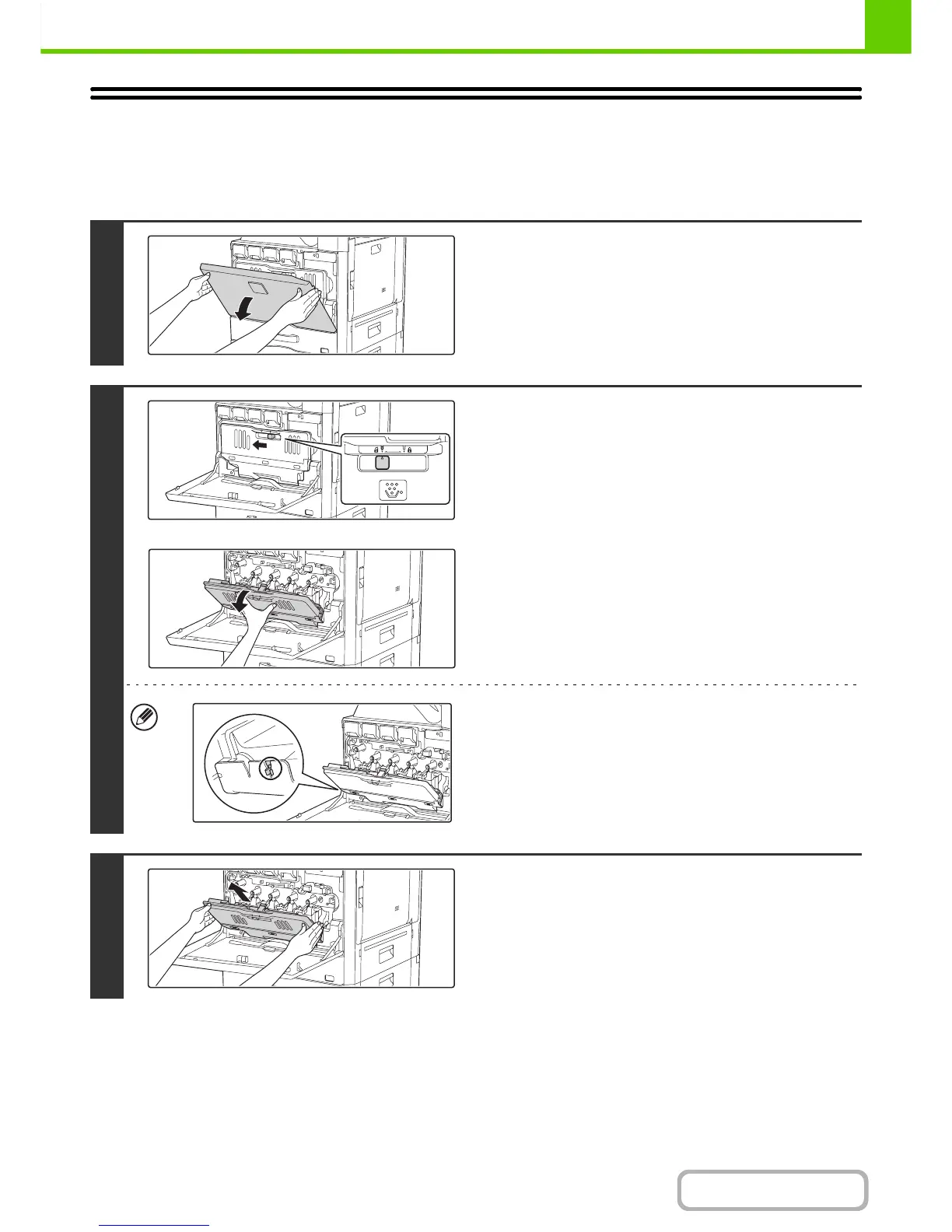1-64
BEFORE USING THE MACHINE
Contents
REPLACING THE WASTE TONER BOX
The waste toner box collects excess toner that is produced during printing. When the waste toner box becomes full,
"Replace used toner container." will appear. Follow the procedure below to replace the waste toner box.
1
Open the front cover.
2
Release the used waste toner box.
Move the lock of the waste toner box to the release position.
Release the lock of the waste toner box and let it fall forward as
far as it will go as shown in the figure.
Keep the replacement cleaner that has not been used.
Store it on the left of the new waste toner box.
3
Remove the waste toner box.
Hold the box by both hands and lift it up slowly.
If the waste toner box falls too far forward, it will not be possible
to remove it. (Remove the box when it is at an angle of about
30 degrees.)