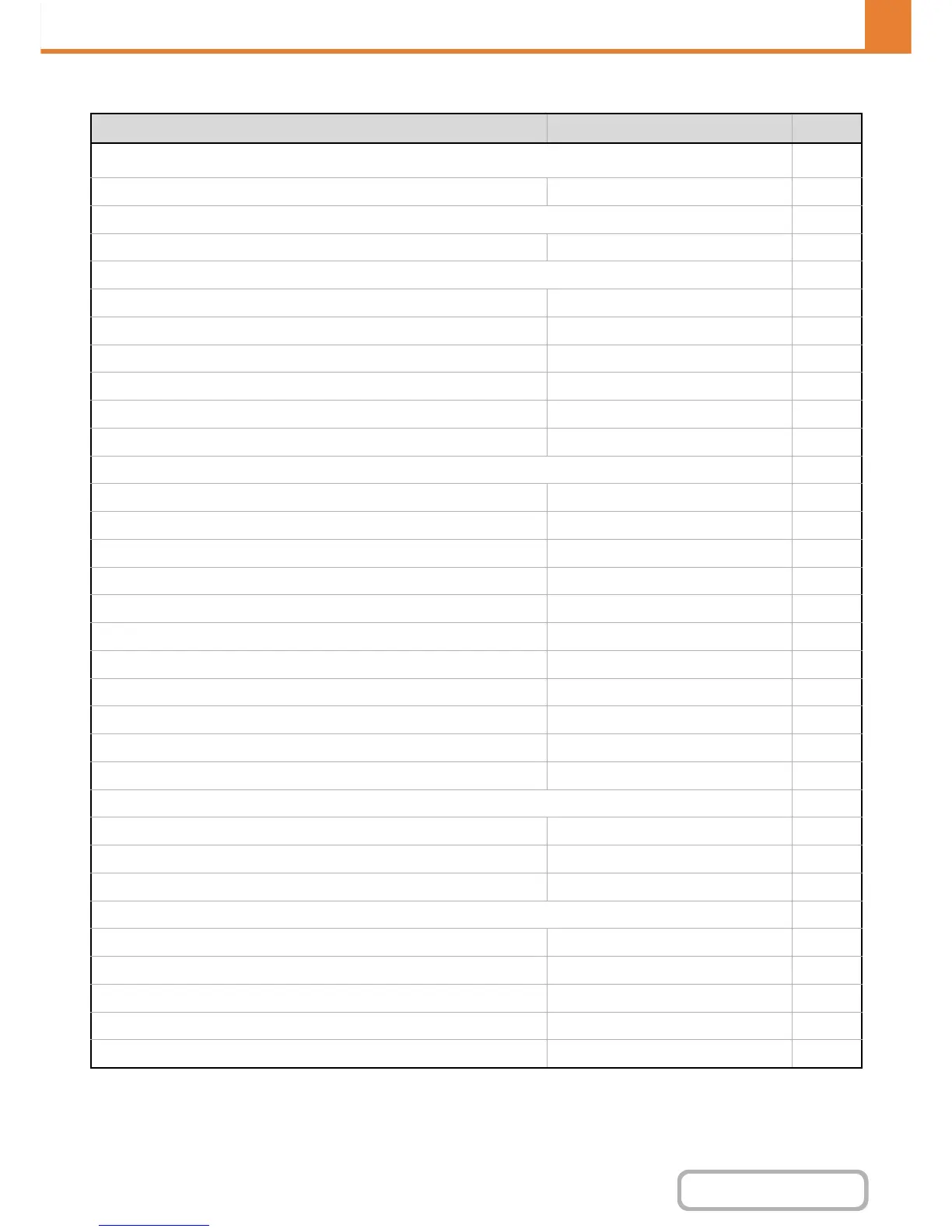7-44
SYSTEM SETTINGS
Contents
Enable/Disable Settings
Item Factory default setting Page
■ Enable/Disable Settings
7-97
● Printer Condition Settings Disabled 7-97
● User Control 7-97
X Disabling of Printing by Invalid User Disabled 7-97
● Operation Settings 7-97
X Cancel Auto Clear Timer Disabled 7-97
X Disabling of Job Priority Operation Disabled 7-97
X Disabling of Bypass Printing Disabled 7-97
X Disable Auto Key Repeat Disabled 7-97
X Disabling of Clock Adjustment Disabled 7-97
X Disabling of Covers/Inserts Mode Disabled 7-97
● Device Control 7-97
X Disabling of Document Feeder Disabled 7-97
X Disabling of Duplex Disabled 7-97
X Disabling of Optional Paper Drawer*
1
Disabled 7-97
X Disabling of Tray Setting Disabled 7-97
X Disabling of Finisher*
2
Disabled 7-97
X Disabling of Offset Disabled 7-97
X Disabling of Stapler*
2
Disabled 7-97
X Disabling of Punch*
3
Disabled 7-97
X Disabling of Colour Mode*
4
Disabled 7-98
X Disabling of Master Machine Mode Disabled 7-98
X Disabling of Slave Machine Mode Disabled 7-98
● Copy Function Settings 7-98
X Disabling Deletion of Job Programs Disabled 7-98
X Disabling of Bypass-Tray in Duplex Copy Disabled 7-98
X Disabling of Auto Paper Selection Disabled 7-98
● Printer Settings 7-98
X Prohibit Notice Page Printing Enabled 7-98
X Prohibit Test Page Printing Disabled 7-98
X Exclude Bypass-Tray from Auto Paper Select Disabled 7-98
X Disabling of USB Memory Direct Print Disabled 7-98
X Disabling of Network Folder Direct Print Disabled 7-98