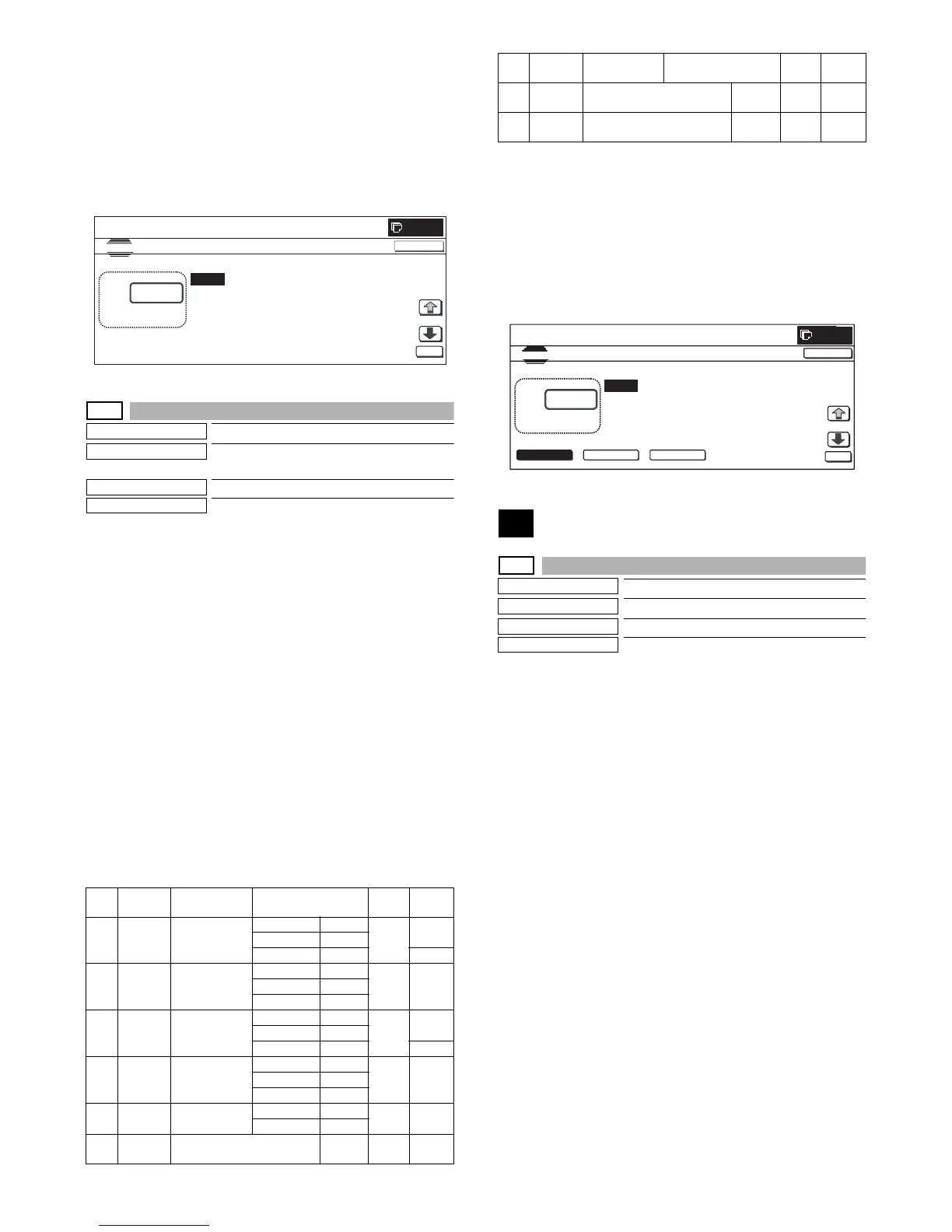MX3500N SIMULATION 7 – 95
<Reference speed>
HI=314mm/sec
MID=157mm/sec
LO=78.5mm/sec
<Reference calculation formula>
Employed speed = MID speed x {100 + [(Sim48-01 set value - 50)
+ (Sim48-05 set value - 50)] x 0.1} / Magnification ratio
"Sim48-01 set value" varies depending on the magnification ratio
(speed).
48-6
Purpose
Adjustment
Function (Purpose)
Used to adjust the rotating speed of each
motor.
Section
Item Adjustment
Operation/Procedure
1) Select a mode to be set.
* When [COLOR], [MONO], or [HEAVY] button is selected,
the selected button is highlighted and the set item of the
selected mode is displayed.
Only one button can be selected.
In the initial state, [COLOR] is selected.
2) Enter the set value with 10-key.
* Press [C] key to clear the entered values.
3) When [OK], [↑], [↓] button, [COLOR], or [BLACK] key is
pressed, the currently entered data are saved to EEPROM and
RAM.
The correction value of the specified motor is changed. The
smaller the correction value is, the slower the speed is, and
vice versa. When the value is changed by 1, the speed is
changed by 0.1%.
* Copying can be performed also by pressing [COLOR]/
[BLACK] key.
* When [CLOSE] button is pressed, the display is shifted to
the copy basic screen of simulation.
<Set range and default value of each setup>
*1: Common to COLOR, MONO, and HEAVY paper. The item is
displayed only when COLOR button is highlighted.
* Adjustment value
The greater the correction value is, the higher the speed is, and
vice versa. When the value is changed by 1, the speed is
changed by about 0.1%.
* Paper size detection method for fusing motor (FSM) normal
paper
A3W, A3, WLT, EXTRA, USER EXTRA (420mm or above) are
large sizes.
49
49-1
Purpose
Version-up
Function (Purpose)
Used to execute the firmware update.
Section
—
Item
Adjustment
Operation/Procedure
NOTE: To update the firmware, set DIP SW 2 on the MFP control
PWB to ON.
1) Insert the USB memory into the machine.
* When USB is not connected, "INSERT A STORAGE FIRM-
WARE STORED ON" is displayed. When [OK] button is
pressed, the display is shifted to the folder or file selection
screen.
2) When a firmware update folder or file button is pressed, the
display is shifted to the firmware update screen.
* The number of buttons depends on the number of files in the
inserted USB memory.
A folder name or file name is displayed on the button.
If the folder name or file name is of more than 34 characters,
only 34 characters are displayed.
For a folder name, "<DIR>" is displayed at the head.
* When [ .. ] button is pressed on the file selection screen, the
display is shifted to the folder or file selection screen. On the
folder or file selection screen, the keys are disabled.
* The path of the folder or file is displayed on the title section.
If the path is of more than 50 characters, only 50 characters
are displayed.
3) The current version and the update version are displayed for
each firmware.
4) When a button of the firmware to be updated is selected, it is
highlighted.
* When the selected button is pressed again, its selection is
canceled (normal display).
* When [ALL] button is pressed, all the buttons are selected
and highlighted.
Item Display Content Mode select
Set
range
Default
value
A RRM Resist motor
correction value
Color COLOR 1 to 99 49
Monochrome MONO
Heavy paper HEAVY 60
B BTM Belt K motor
correction value
Color COLOR 1 to 99 45
Monochrome MONO
Heavy paper HEAVY
C FSM Fusing motor
correction value
Color COLOR 1 to 99 18
Monochrome MONO
Heavy paper HEAVY 26
D DM_K Drum K motor
correction value
Color COLOR 1 to 69 42
Monochrome MONO
Heavy paper HEAVY
E DM_CL Drum CL motor
correction value
Color COLOR 1 to 69 42
Heavy paper HEAVY
F PFM Transport motor correction value COLOR
*1
1 to 99 50
CLOSE
0