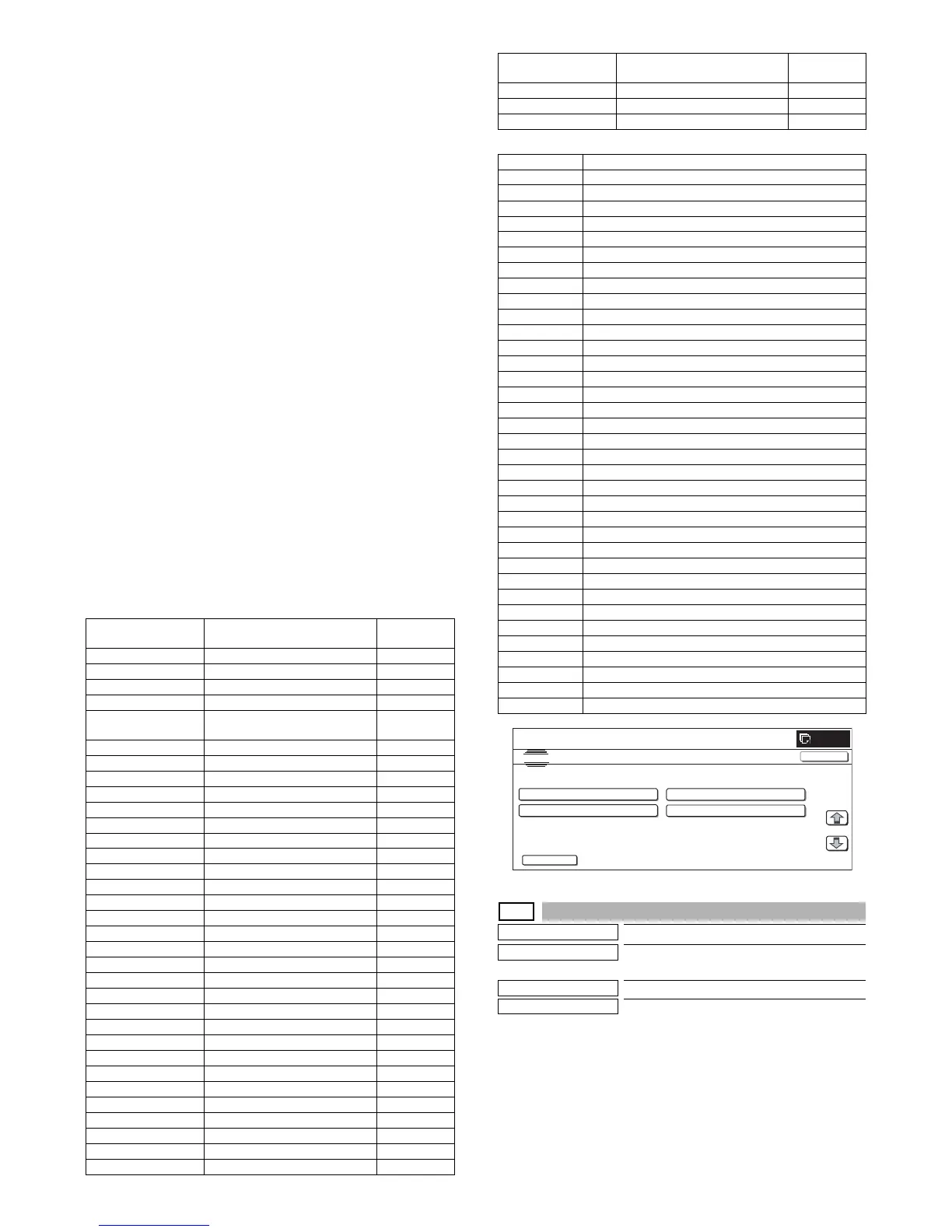MX3500N SIMULATION 7 – 96
* If there is a page over [↑], an active display is shown and the
page moves up. If there is no page upward, the display
grays out and the operation is invalid.
When there is a page under [↓], the display becomes active
and the page is shifted down.When there is no page under
[↓], the display grays out and the operation is invalid.
5) Press [EXECUTE] button.
[EXECUTE] button is highlighted, and [YES] and [NO] buttons
are changed from gray-out display to active display.
* If no firmware button is selected, [EXECUTE] button is dis-
abled.
6) Press [YES] button.
[YES] button is highlighted, and update of the selected firm-
ware is executed.
* When [NO] and [EXECUTE] button are pressed, the display
returns to the firmware select screen. At that time, the
selected firmware remains highlighted, and [EXECUTE] but-
ton returns to the normal display.
7) After completion of update, the result is displayed.
When the operation is completed normally, "COMPLET" is dis-
played. In case of an error, "ERROR" and the firmware where
the error occurred are displayed.
* The operation cannot be interrupted midway.
* When [OK] button is pressed, the machine is rebooted.
* When [CA] key is pressed on the folder or file selection screen or
the file selection screen, the simulation is terminated.
* When [SYSTEM SETTINGS] key is pressed on the folder or file
selection screen or the file selection screen, the display returns
to the sub code entry screen.
* When [CA] key or [SYSTEM SETTINGS] key is pressed to exit
the simulation on the file version display screen and the following
screens before execution, the machine is rebooted.
<Update target data firmware>
<List of error display in case of error end>
49-3
Purpose
Version-up
Function (Purpose)
The Operation Manual saved in the hard
disk is updated.
Section
—
Item
Adjustment
Operation/Procedure
1) Insert the USB memory into the machine.
* When USB is not connected, "INSERT A STORAGE E-
MANUAL STORED ON" is displayed. When [OK] button is
pressed, the display is shifted to the folder selection screen
1.
2) When a operation manual update folder button is pressed, the
display is shifted to the operation manual update screen.
* A folder name is displayed on the button.
Display item Item description
Number of
digits
CONFIG Configuration data 8 digits
ICU (MAIN) ICU main section former half 8 digits
ICU (BOOTM) ICU boot section main 8 digits
ICU (BOOTS) ICU boot section sub 8 digits
LANGUAGE Language support data program
(Generic name)
8 digits
GRAPHIC Graphic data for L-LCD 8 digits
SLIST SLIST data for L-LCD 8 digits
PCU (BOOT) PCU boot section 8 digits
PCU (MAIN) PCU main section 8 digits
DESK (BOOT) Desk unit boot section 8 digits
DESK (MAIN) Desk unit main section 8 digits
A4LCC (BOOT) Side LCC (A4) boot section 8 digits
A4LCC (MAIN) Side LCC (A4) main section 8 digits
FIN (BOOT) Inner finisher boot section 8 digits
FIN (MAIN) Inner finisher main section 8 digits
INSERTER (BOOT) Inserter boot section 8 digits
INSERTER (MAIN) Inserter main section 8 digits
1KFIN (BOOT) 1K Finisher boot section 8 digits
1KFIN (MAIN) 1K Finisher main section 8 digits
4KFIN (BOOT) 4K Finisher boot section 8 digits
4KFIN (MAIN) 4K Finisher main section 8 digits
A3LCC (BOOT) Side LCC (A3) boot section 8 digits
A3LCC (MAIN) Side LCC (A3) main section 8 digits
SCU (BOOT) SCU boot section 8 digits
SCU (MAIN) SCU main section 8 digits
DSPF (BOOT) DSPF boot section 8 digits
DSPF (MAIN) DSPF main section 8 digits
FAX (BOOT) FAX1 Boot section 8 digits
FAX (MAIN) FAX1 Main section 8 digits
FAX OPTION (BOOT) FAX2 Boot section 8 digits
FAX OPTION (MAIN) FAX2 Main section 8 digits
ESCP_FONT ESC/P fonts 8 digits
PDL_FONT PDL fonts 8 digits
ANIMATION Animation data 8 digits
IMAGE_DATA Image ASIC data 8 digits
COLOR PROFILE Color profile 8 digits
Display item Item description
CONF Configuration data
ICUM ICU main section former half
ICUBM ICU boot section main
ICUBS ICU boot section sub
LANG Language support data program (Generic name)
GRAPH Graphic data for L-LCD
SLIST SLIST data for L-LCD
PCUB PCU boot section
PCUM PCU main section
DESKB Desk unit boot section
DESKM Desk unit main section
LCC4B Side LCC (A4) boot section
LCC4M Side LCC (A4) main section
FINB Inner finisher boot section
FINM Inner Finisher main section
FIN1B 1K Finisher boot section
FIN1M 1K Finisher main section
INSB Inserter boot section
INSM Inserter main section
FIN4B 4K Finisher boot section
FIN4M 4K Finisher main section
LCC3B Side LCC (A3) Boot section
LCC3M Side LCC (A3) main section
SCUB SCU boot section
SCUM SCU main section
DSPFB DSPF boot section
DSPFM DSPF main section
FAXB FAX1 Boot section
FAXM FAX1 main section
FAXOPB FAX2 Boot section
FAXOPM FAX2 main section
ESCP ESC/P fonts
PDL PDL fonts
ANIME Animation data
IMGDT Image ASIC data
Display item Item description
Number of
digits
SIMULATION NO.49-01
TEST
FIRMWARE UPDATE/usbbd00
<DIR> FOLDER1
FILE1
FILE2 <DIR> FOLDER2
1/1
0
CLOSE
..