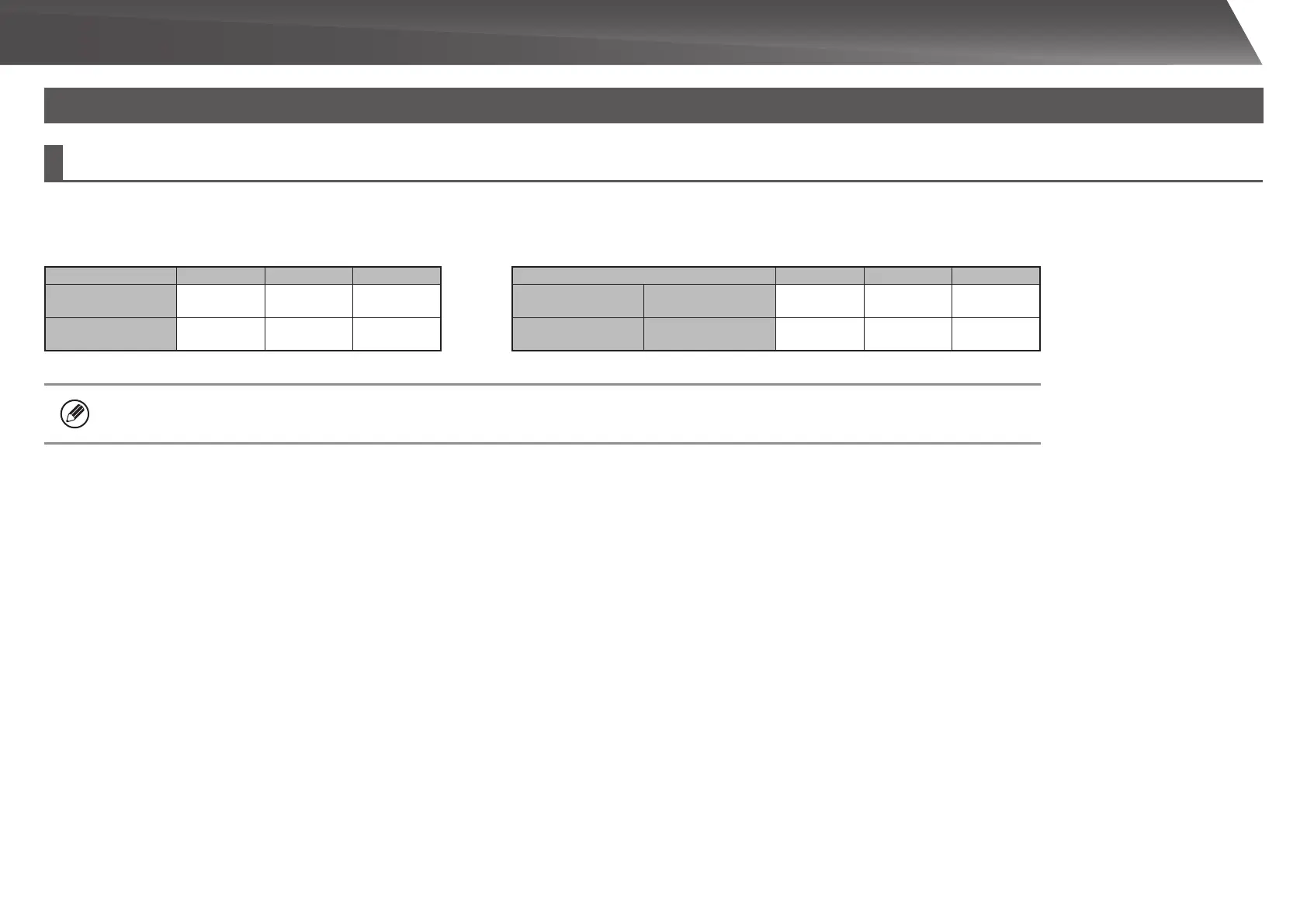24
OTHERS
Noise emission values
Sound power level L
WAd
MX-2640N MX-3140N MX-3640N
Operating
(continuous printing)
7.4 B 7.5 B 7.4 B
Standby
(low power level mode)
- - -
Sound pressure level L
pAm
MX-2640N MX-3140N MX-3640N
Operating
(continuous printing)
Bystander positions 56 dB 57 dB 57 dB
Standby
(low power level mode)
Bystander positions 19 dB 18 dB 19 dB
The following shows noise emission values as measured according to ISO7779.
Noise emission
• Operating: With options MX-DE14, MX-FN10, and MX-FN17.
• Standby: “ -” = less than background noise.