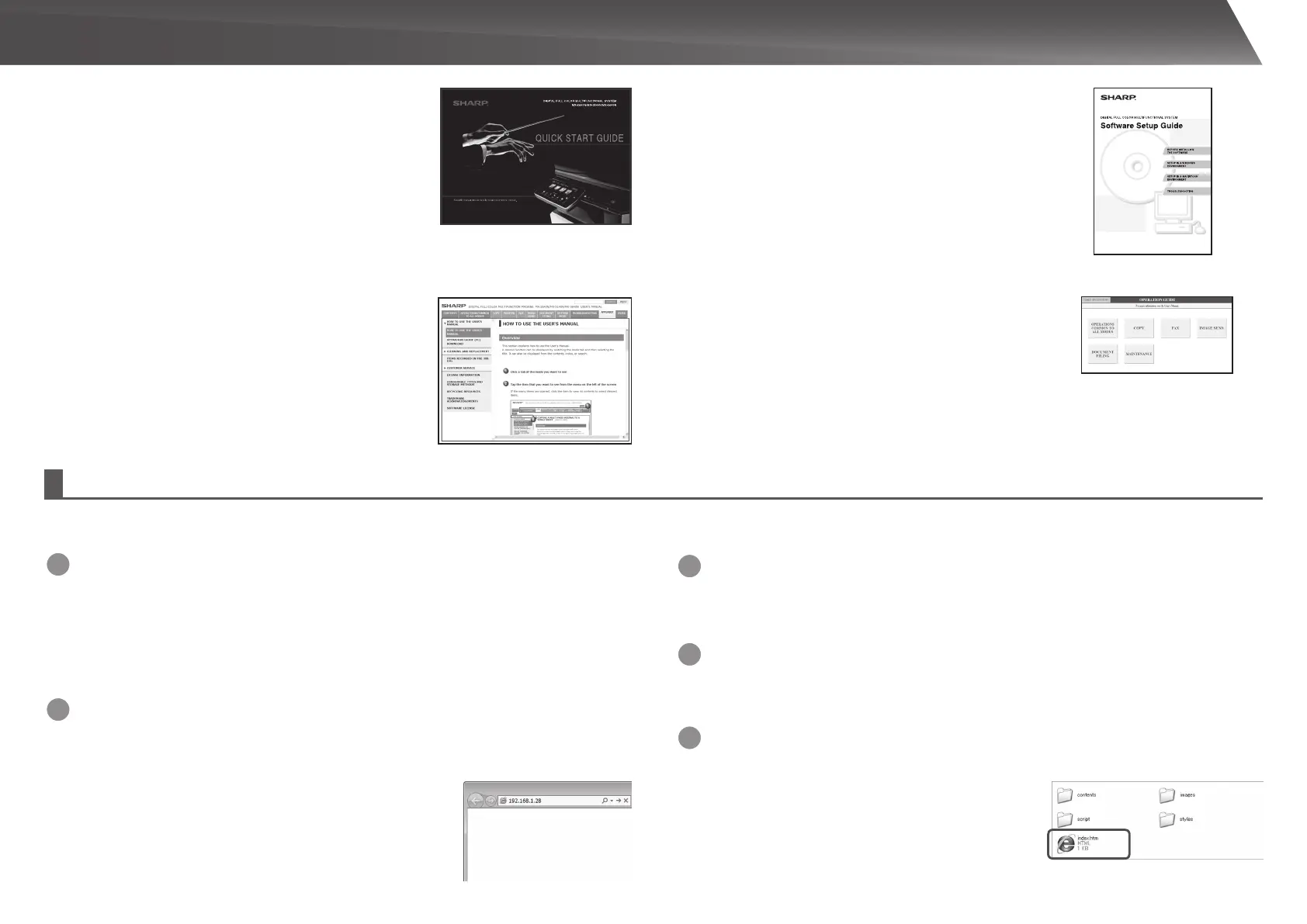7
OPERATION MANUALS AND HOW TO USE THEM
3
Download the [User's Manual]
Click [Operation Manual Download] on the displayed page. Next, select the desired
language from the “Language to download” list, and then click the [Download] button.
4
Expand the downloaded "User's Manual".
When expansion is finished, the [User's Manual] folder is created.
5
View the downloaded [User's Manual].
Open the [User's Manual] folder and double-click "index.htm".
2
Insert the machine’s IP address into the address bar of your web browser to access
the machine.
http://machine’s IP address/
User verification may be required depending on the
machine’s settings.
Please check with the machine’s administrator to obtain the
account information necessary for verification.
1
Confirm the machine’s IP address
First, tap the [Settings] key on the home screen, and then tap [System Settings] → [List
Print (User)] in the left menu.
Next, tap the [Print] key in the [All Custom Setting List], and confirm the IP address in
the printed list.
Quick Start Guide (this document)
Features important safety notes, names of parts and
components, information about the power-on procedure,
operation overviews, information for people who manage
the machine, and information about other aspects of this
machine.
Read this section before using the machine for the first time.
Downloading the User's Manual
You can download the [User's Manual] by following the procedures below while the machine is connected to the network.
User's Manual
Can be downloaded from the machine to a computer and
viewed. Refer to this document to learn more about printer
mode and settings mode, and to learn about the details of
each type of mode.
Operation Guide
Can be viewed by touching the operation guide icon on the
machine’s touch panel. When you are using this machine,
use this document to see an overview of a particular mode or
when you are having trouble operating the machine.
Software Setup Guide (CD-PDF)
Explains how to install the various drivers needed when
using this machine as a printer, network scanner, or fax
machine. Refer to this document when using this machine
from a computer. The Software Setup Guide can be found on
the “Software CD-ROM”.
