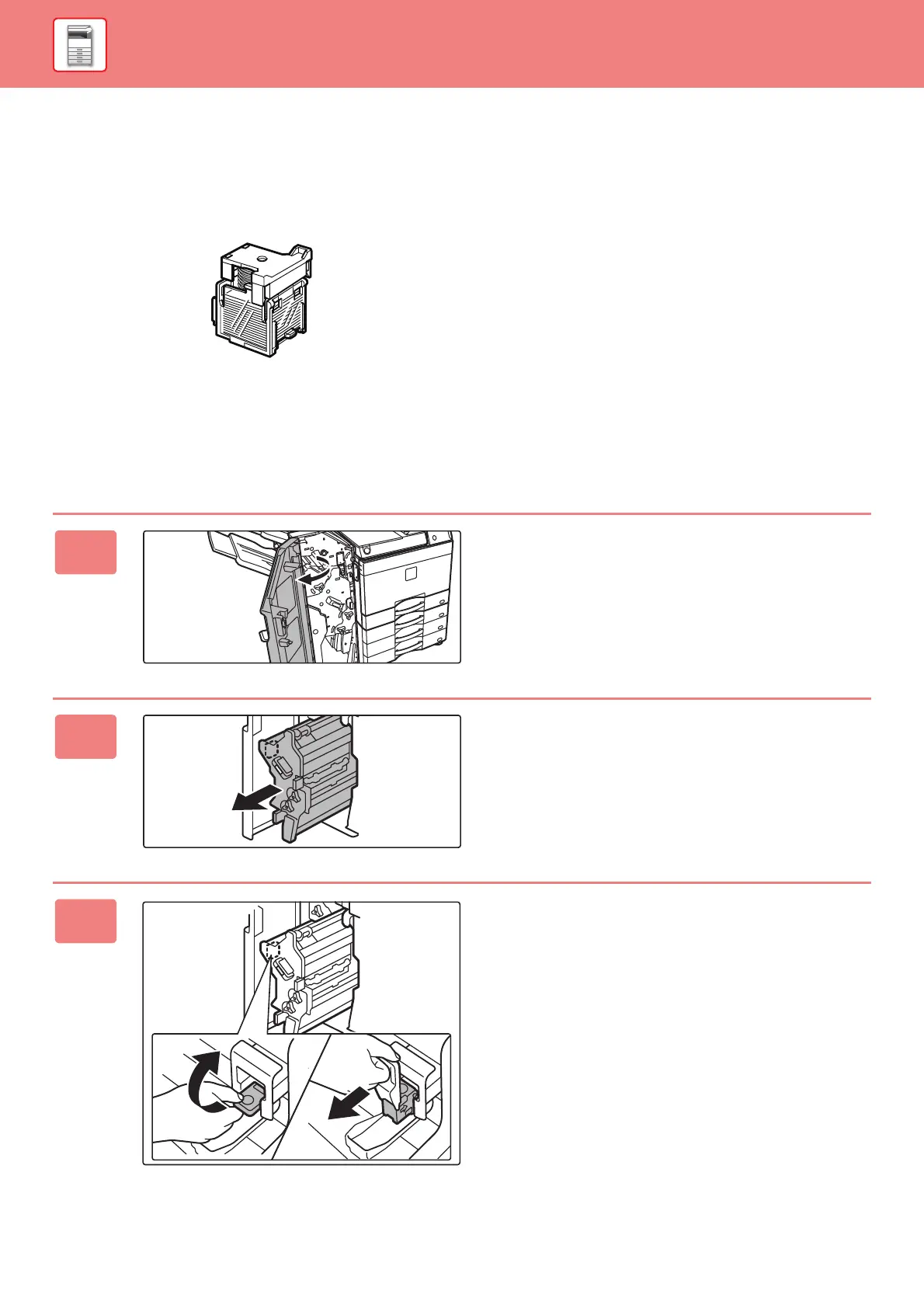1-124
BEFORE USING THE MACHINE►PERIPHERAL DEVICES
SUPPLIES
The saddle stitch finisher requires the following staple cartridge:
Staple cartridge (approx. 5000 staples per cartridge x three cartridges)
AR-SC2
SADDLE STITCH FINISHER MAINTENANCE
When the staple cartridge runs out of staples, a message will appear in the operation panel. Follow the operation
procedure to replace the staple cartridge.
1
Open the front cover.
2
Pull the lever and withdraw the staple
unit.
Pull it slowly out until it stops.
3
Lower the staple case release lever
and remove the staple case.