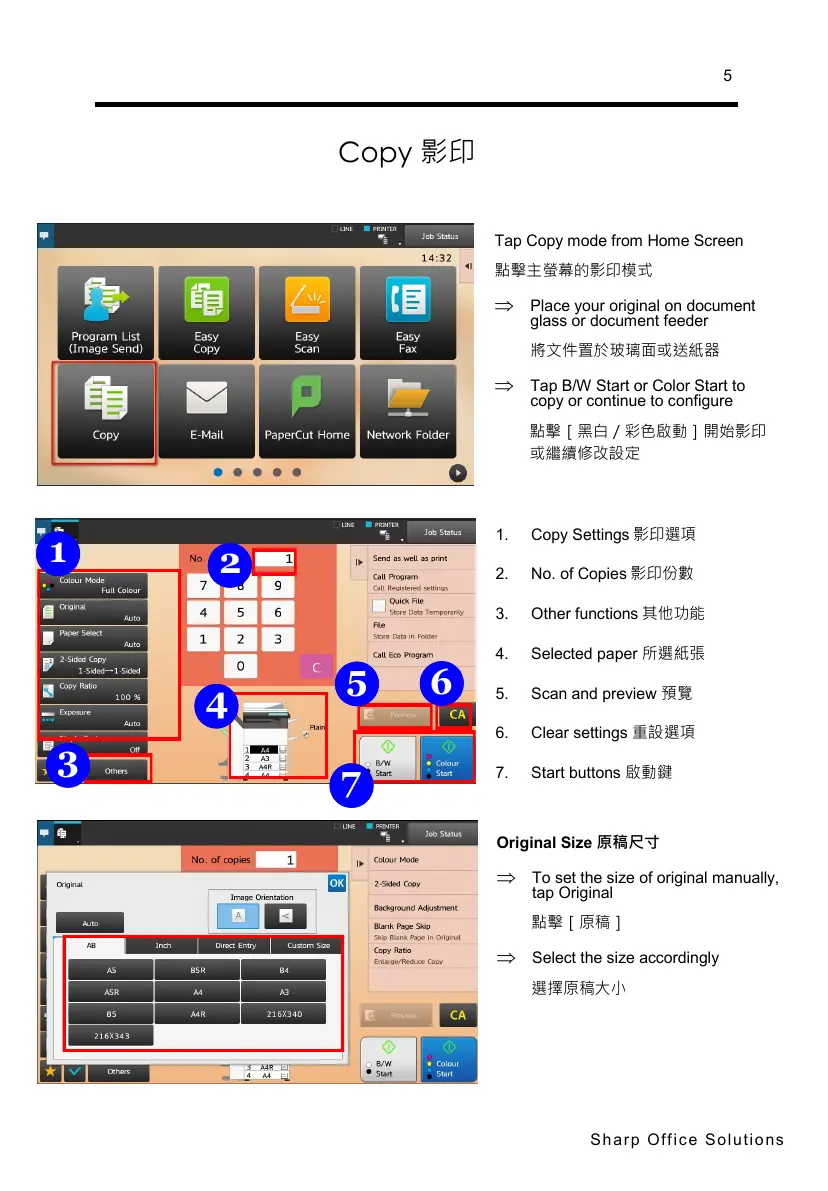Sharp Office Solutions
5
Copy 影印
Tap Copy mode from Home Screen
點擊主螢幕的影印模式
Place your original on document
glass or document feeder
將文件置於玻璃面或送紙器
Tap B/W Start or Color Start to
copy or continue to configure
點擊[黑白/彩色啟動]開始影印
或繼續修改設定
Original Size 原稿尺寸
To set the size of original manually,
tap Original
點擊[原稿]
Select the size accordingly
選擇原稿大小
1. Copy Settings 影印選項
2. No. of Copies 影印份數
3. Other functions 其他功能
4. Selected paper 所選紙張
5. Scan and preview 預覽
6. Clear settings 重設選項
7. Start buttons 啟動鍵
1
2
3
4
5
6
7