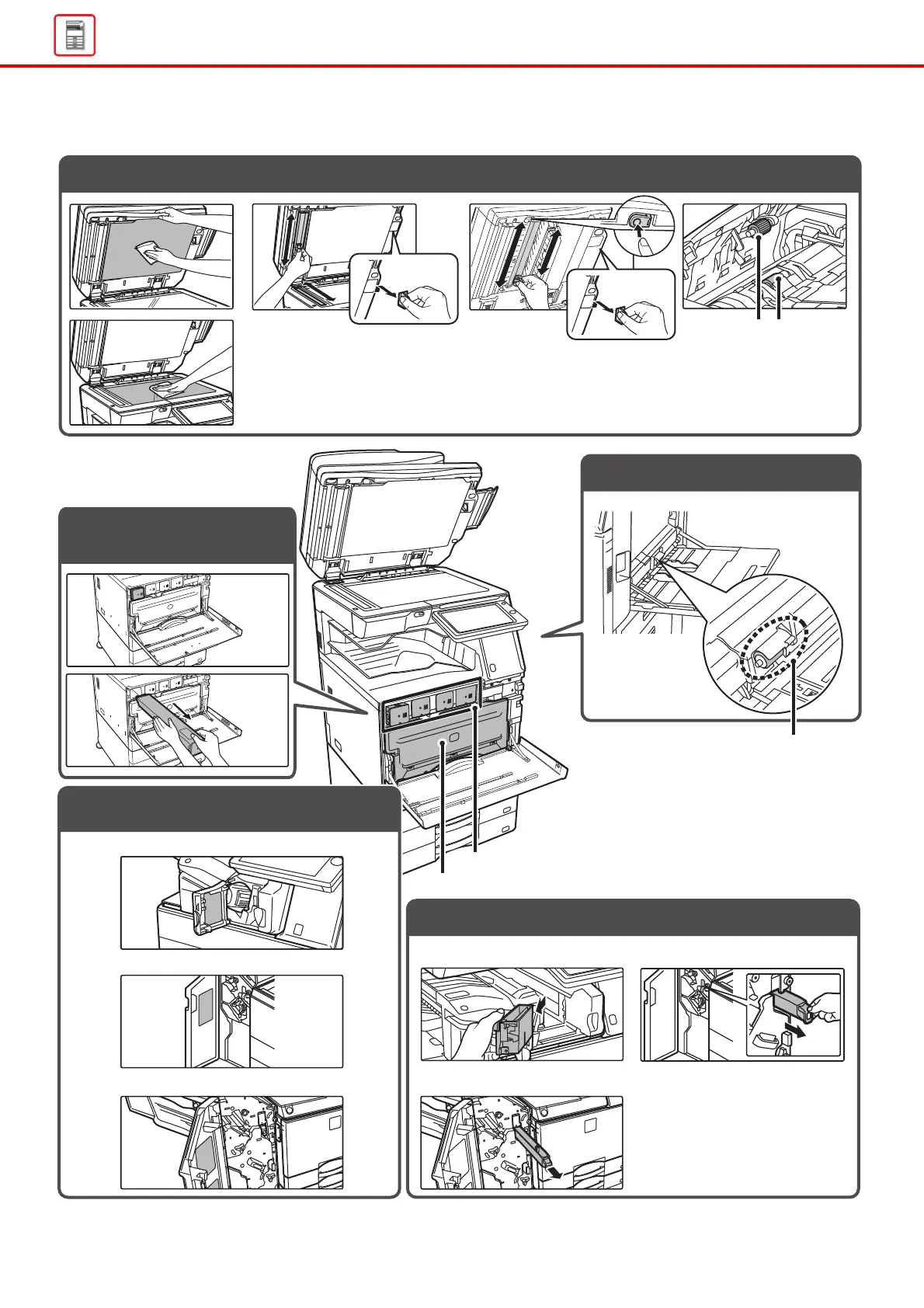How to clean the automatic document feeder and document glass
How to clean the bypass feed roller
Position of staple replacement and
staple jam explanation label
Discarding punch waste
Paper feed roller
Bypass feed roller
Toner cartridge
Waste toner box
●Inner finisher
●Finisher
●
Saddle stitch finisher/Saddle Stitch Finisher (large stacker)
●Inner finisher
●Saddle stitch finisher/Saddle Stitch Finisher (large stacker)
●Finisher
Removing a toner
cartridge
In a reversing single pass
feeder (RSPF)
In a duplex single pass
feeder (DSPF)