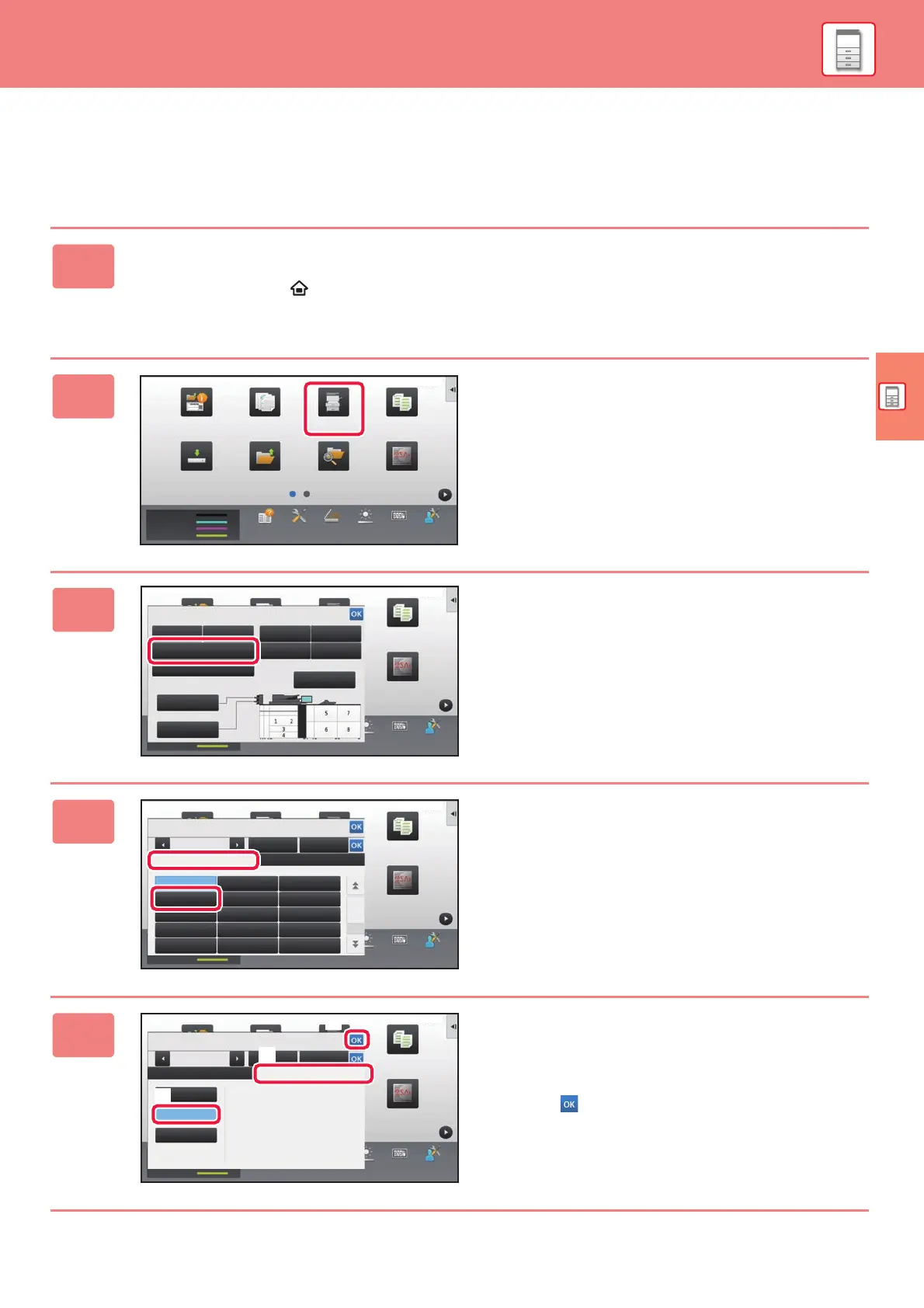BEFORE USING THE MACHINE
25
CHANGE THE SETTING OF THE PAPER TRAY
To change the paper loaded in the tray, change the machine's tray settings from [Tray Settings/ Paper Settings] in the home screen.
As an example, the steps for changing the paper in tray 3 from 8-1/2" x 14" plain paper to 8-1/2" x 11" recycled paper are
explained below.
1
Press the [Home Screen] key.
Home screen appears.
2
Tap the [Tray Settings/ Paper Settings]
key.
3
Tap the key of the paper tray 3.
4
Set the paper type.
(1) Tap the tab for the Paper Type.
(2) Tap the [Recycled] key.
5
Set the paper size.
(1) Tap the tab for the Paper Size.
(2) Tap the [Auto-Inch] key.
(3) Tap in "Tray Settings".
10:15 AM
Job Management
Toner Quantity
M
C
Bk
Y
Tray Settings/
Paper Settings
Copy
Scan to HDD Batch Print Sharp OSA
Manual
Finishing
HDD
File retrieve
Operation Guide PC Scan Total Count Machine
Adjustment
LCD Control
Settings
10:15 AM
Job Management
Toner Quantity
M
C
Bk
Y
Tray Settings/
Paper Settings
Copy
Scan to HDD Batch Print Sharp OSA
Manual
Finishing
HDD
File retrieve
Operation Guide PC Scan Total Count Machine
Adjustment
LCD Control
Settings
Tray Settings
Paper Tray
Inserter(Upper)
Inserter(Lower)
1
8x11
Plain 1 Plain 1 Plain 1 Plain 1
Plain 1
Plain 1
Plain 1
Plain 1
Plain 1
Plain 1
Plain 1
8x11
8x11
8x11
8x14
11x17
8x11 8x11 8x11
8x11 8x11
3
4
257
68
Large Capacity Tray
Bypass Tray
10:15 AM
Job Management
Toner Quantity
M
C
Bk
Y
Tray Settings/
Paper Settings
Copy
Scan to HDD Batch Print Sharp OSA
Manual
Finishing
HDD
File retrieve
Operation Guide PC Scan Total Count Machine
Adjustment
LCD Control
Settings
Tray Settings
Please Select Paper Type.
Tray 3
Type: Plain 1 Size: Auto-Inch
Feeding
Approved Job
Paper Property
Plain 1
(60-89g/m
2
)
Plain 2
(90-105g/m
2
)
Heavy Paper 1
(106-176g/m
2
)
Heavy Paper 2
(177-220g/m
2
)
Pre-Printed
Recycled
Color
User Type 1 User Type 2 User Type 3
User Type 4 User Type 5 User Type 6
Letter Head Pre-Punched
10:15 AM
Job Management
Toner Quantity
M
C
Bk
Y
Tray Settings/
Paper Settings
Copy
Scan to HDD Batch Print Sharp OSA
Manual
Finishing
HDD
File retrieve
Operation Guide PC Scan Total Count Machine
Adjustment
LCD Control
Settings
Tray Settings
Tray 3
Type: Plain 1 Size: Auto-Inch
Feeding
Approved Job
Paper Property
Auto-Inch
Auto-AB
Size Set
Auto-AB
A3W(12x18), A3
216x330(8x13), A4, A4R,
B4, B5, B5R
Auto-Inch
12x18(A3W), 11x17, 8 x14,
8x11, 8 x11R,
7x10R
(1)
(2)
(3)