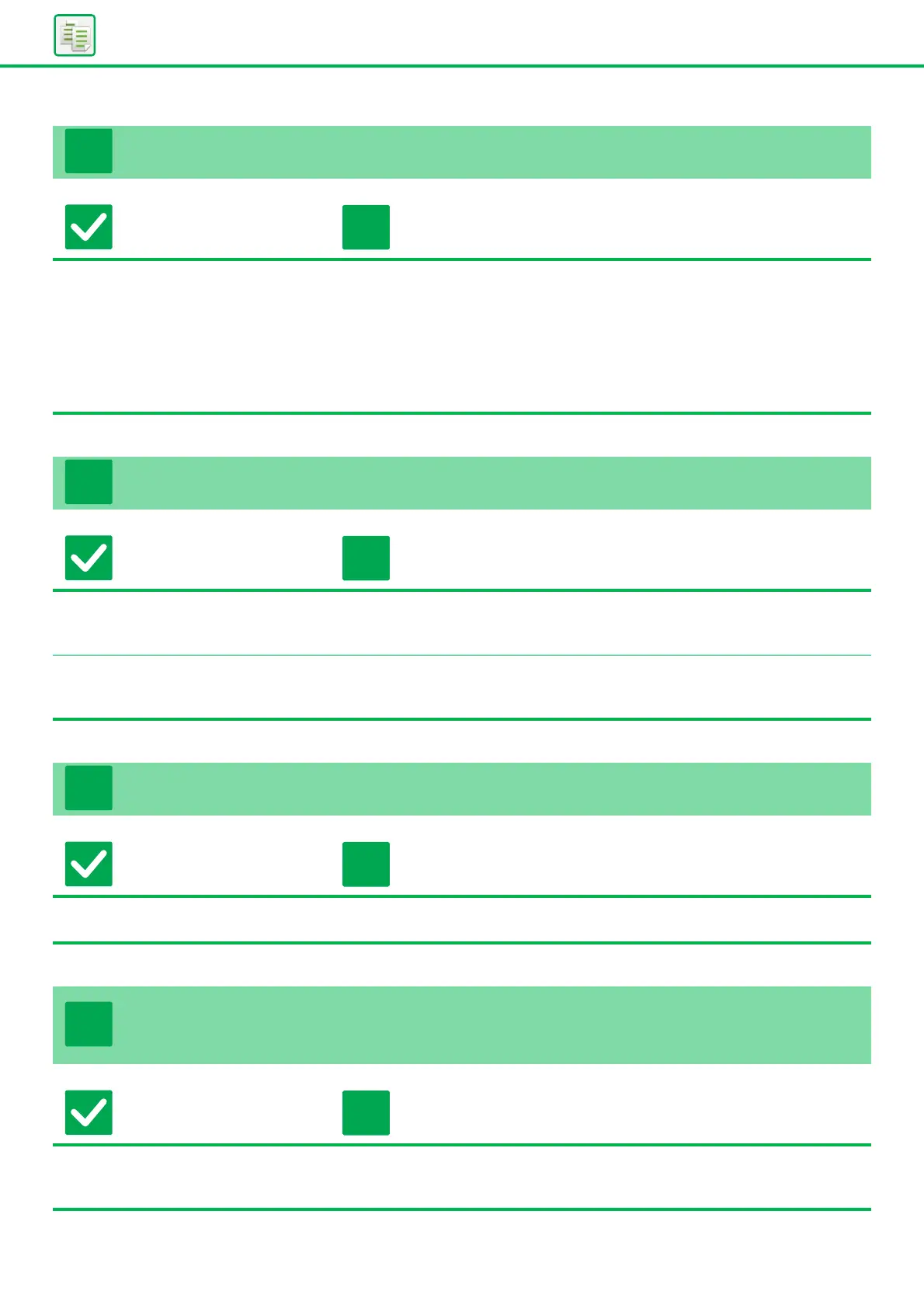26
Copying Problems
COLORS ARE OFF
Check Solution
Did you perform "Registration
Adjustment"?
■ Ask your administrator to perform "Registration Adjustment".
"Settings (administrator)" → [System Settings] → [Image Quality Adjustment]
→ [Collective Adjustment] → [Registration Adjustment] .
If the color tones are off, perform [Auto Color Calibration (for Copy)] after
finishing registration adjustment. (If the colors are still off after calibration,
repeating calibration may improve the results.)
"Settings (administrator)" → [System Settings] → [Image Quality Adjustment]
→ [Common Functions] → [Auto Color Calibration (for Copy)]
PART OF THE IMAGE IS CUT OFF
Check Solution
Has an appropriate ratio been
selected for the original size and
paper size?
■ Select an appropriate ratio setting.
Does the original size shown on the
touch panel match the actual size of
the original?
■ Check if the size of the original you placed matches the paper size setting. If not,
set the correct original size.
COPIES COME OUT BLANK
Check Solution
Is the original placed face up or face
down correctly?
■ When using the document glass, the original must be placed face down. When
using the automatic document feeder, the original must be placed face up.
I WANT TO COPY MULTIPLE A4 PAGES ONTO
ONE A4 SHEET OF PAPER
Check Solution
Use N-Up. ■ N-Up lets you reduce and copy the images of up to eight A4 pages on one sheet.
Tap the [N-Up] key.
In normal mode, you can also add borders to N-Up copies.