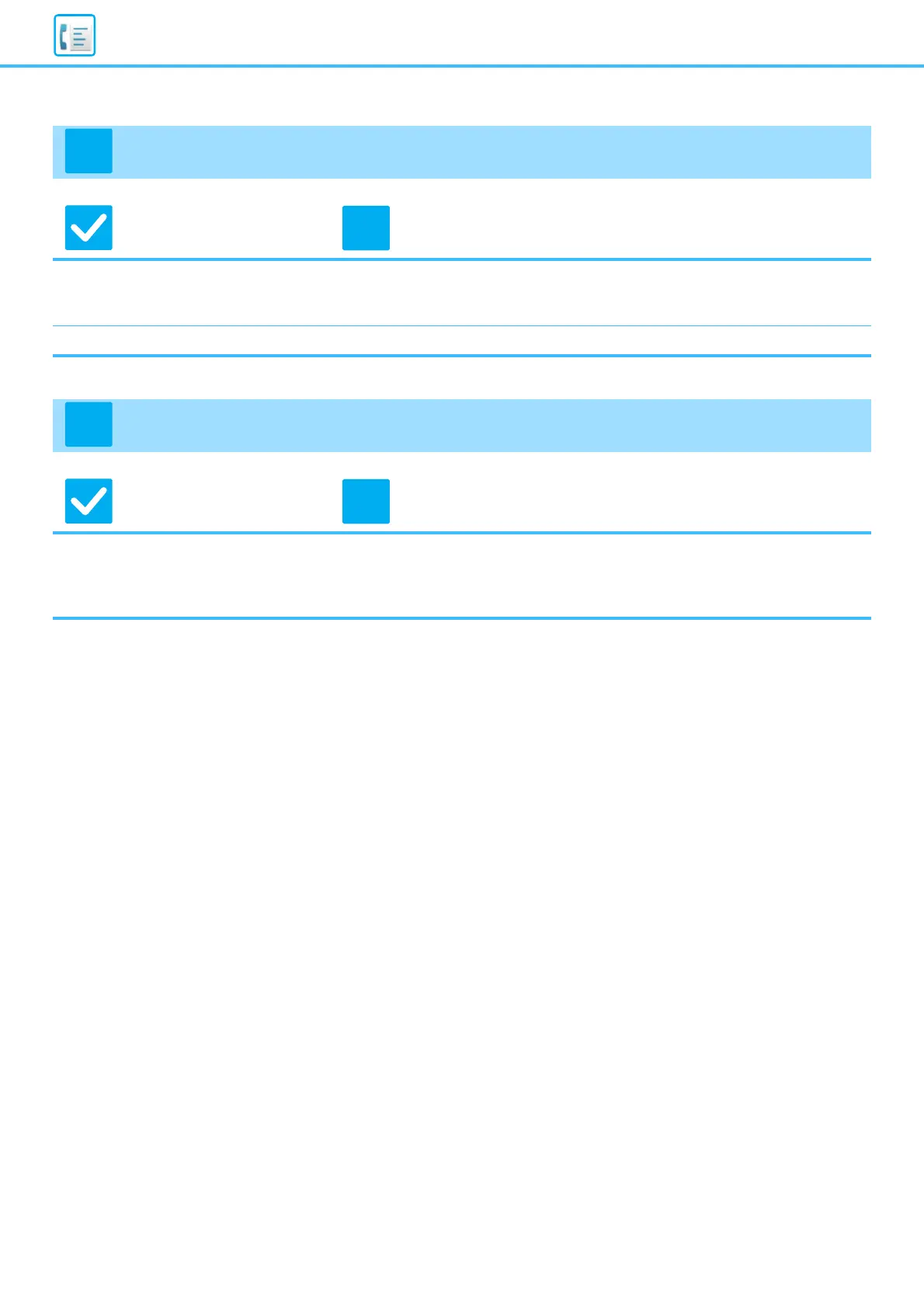42
Fax Problems
DIALING IS NOT POSSIBLE
Check Solution
Is the extension telephone
connected?
■ Check the connections.
Check the telephone line jack, the wall jack, and any extension adapters to make
sure that all connections are secure.
Is the line busy? ■ Wait until the communication is completed.
YOU CANNOT TALK TO THE OTHER PARTY
Check Solution
Did you dial using the speaker? ■ Use the extension telephone.
When you dial using the speaker, you will be able to hear the voice of the other
party, but he or she will not hear your voice. Use the extension telephone. (When
the extension telephone is not installed, you cannot talk to the other party.)