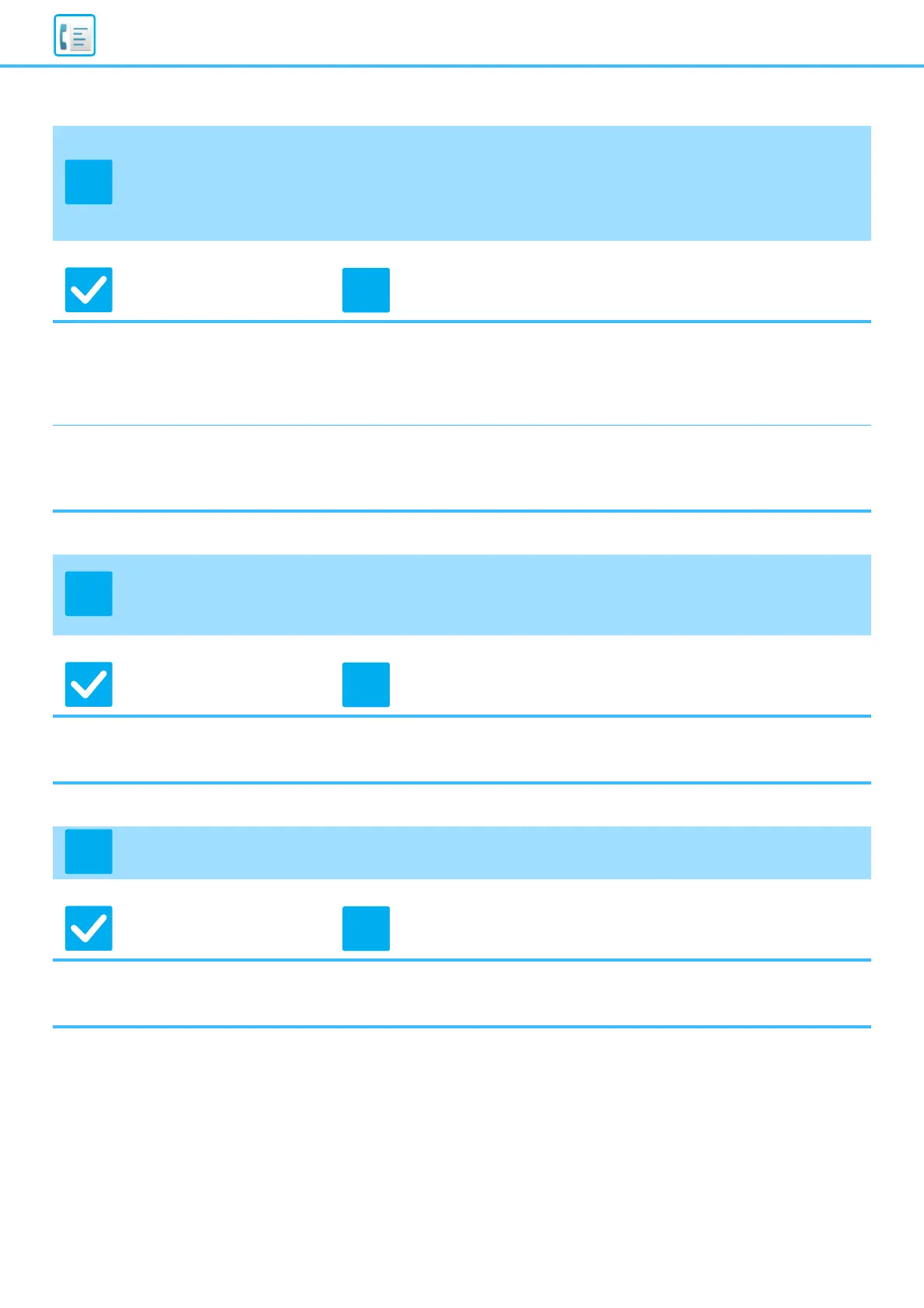45
Fax Problems
NOTIFICATION SOUNDS ARE TOO LOUD OR
TOO SOFT, OR ARE NOT AUDIBLE (VOLUME
ADJUSTMENT)
Check Solution
Have you adjusted the volume in the
speaker settings of setting mode?
■ Adjust the on-hook volume, ringing volume, line monitor volume, send/receive
completion volume, and send/receive error volume in "Settings (administrator)".
"Settings (administrator)"
→
[System Settings]
→
[Common Settings] →
[Sound Settings] → [Beep Sound Settings (Common)] → [Scan Complete
Sound (Image Send)].
You can adjust the volume of the
original scan complete sound in the
scan complete sound setting of
setting mode.
■ A complete sound is heard when scanning of the original is completed. In
"Settings (administrator)", select [System Settings]
→
[Common Settings] →
[Sound Settings] → [Beep Sound Settings (Common)] → [Scan Complete Sound
(Image Send)] to adjust the volume.
I DON'T KNOW HOW TO STORE OR PRINT
SENDER INFORMATION
Check Solution
You can store sender information in
"Own Name and Destination Set" in
setting mode.
■ To store sender information, select "Settings (administrator)]
- [System Settings]
→
[Image Send Settings]
→
[Common Settings]
→
[Own Name and Destination Set].
BROADCAST TRANSMISSION DOES NOT WORK
Check Solution
Has broadcast setting been disabled
in the setting mode (administrator)?
■ Broadcast transmission cannot be performed when "Settings (administrator)" -
[System Settings]
→
[Image Send Settings]
→
[Fax Settings]
→
[Send Setting]
→
[Disable Fax Broadcasting] is disabled.