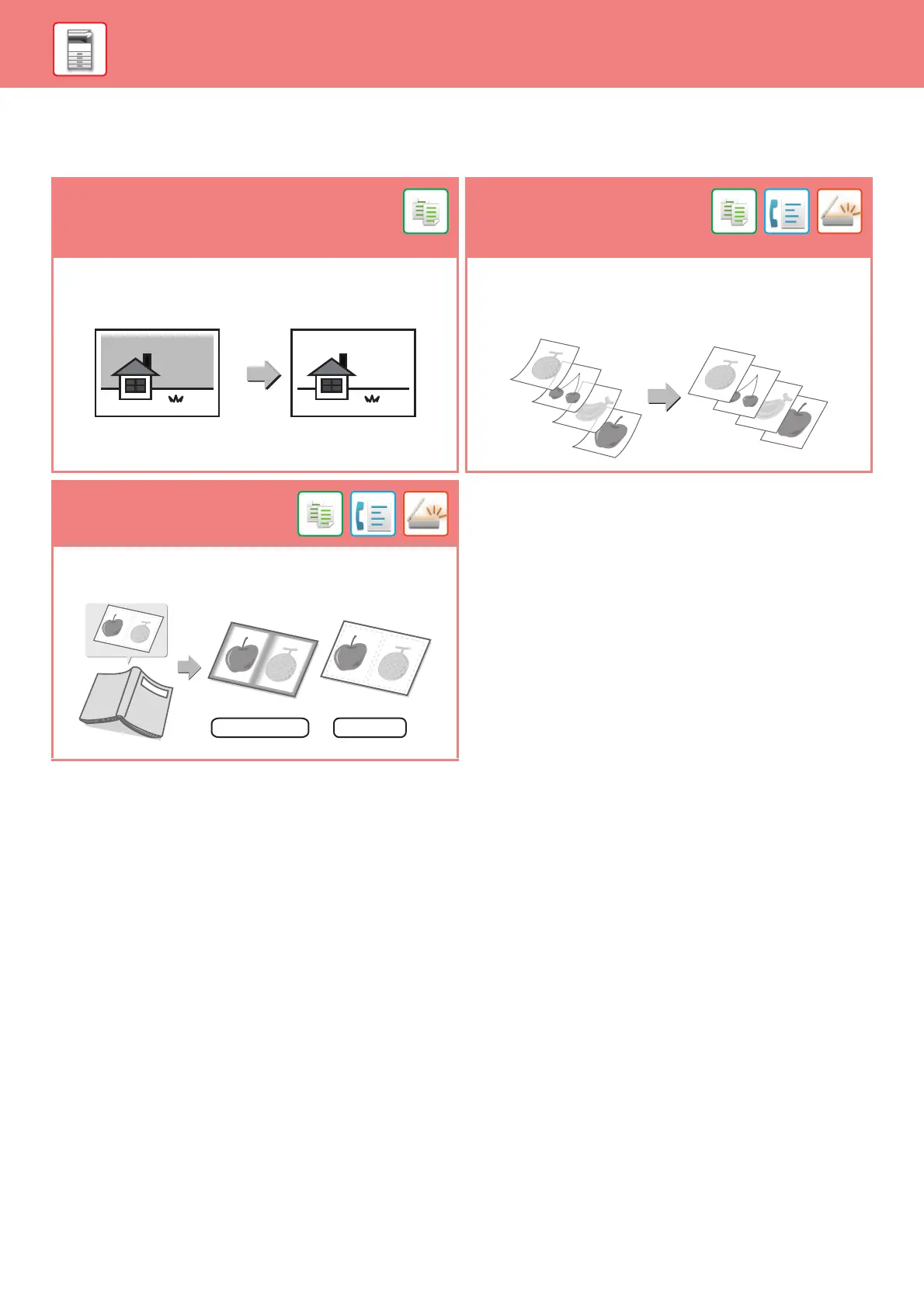30
BEFORE USING THE MACHINE
SCANNING FUNCTIONS
Background Adjustment
Slow Scan Mode
(MX-C304/MX-C304W/
MX-C304WH)
You can adjust the background by making light areas of the
original darker or lighter.
Use this function when you wish to scan thin originals using the
automatic document feeder. This function helps prevent thin
originals from misfeeding.
Erase
The erase function is used to erase shadows on images
produced when scanning thick originals or books.
