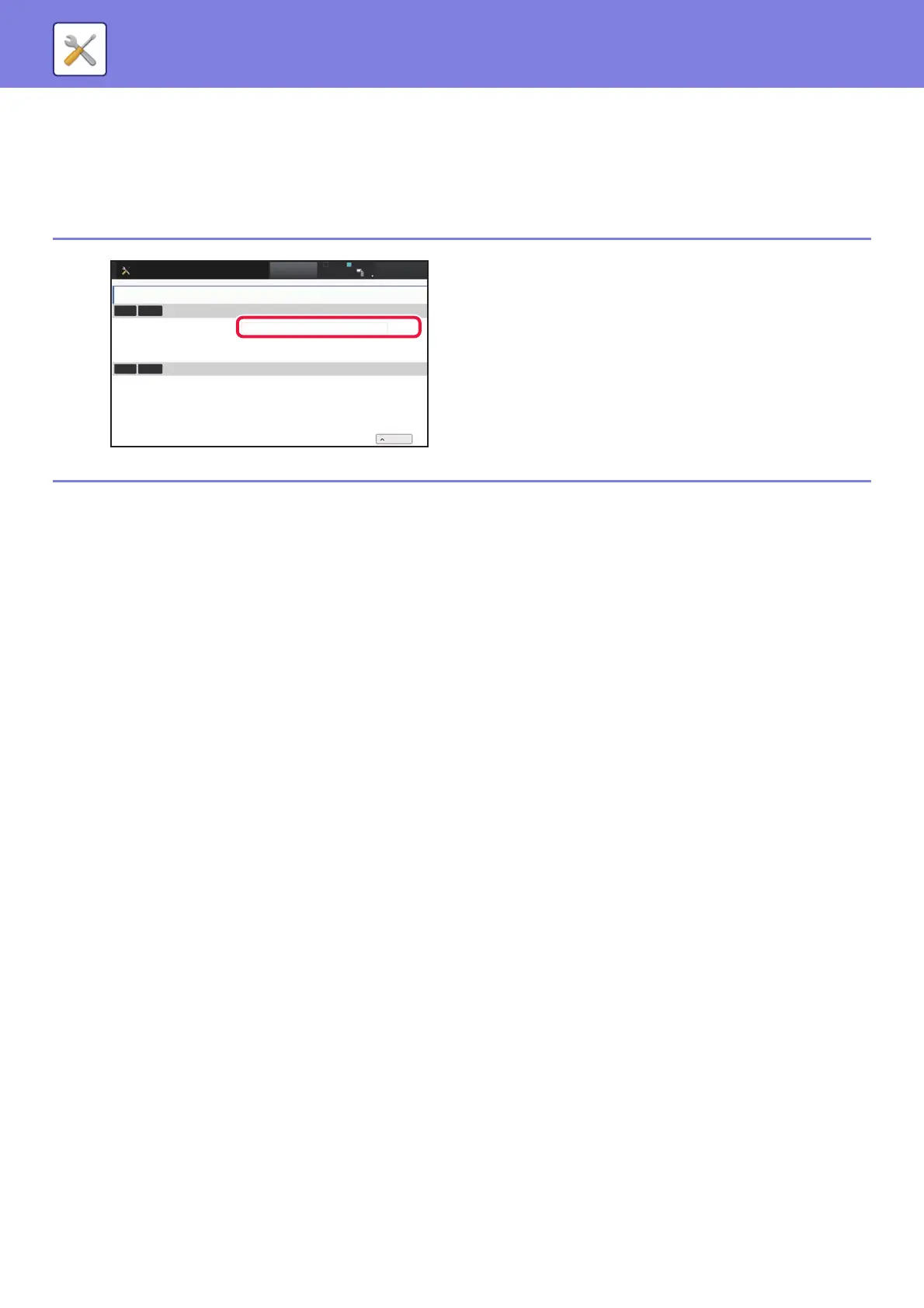62
SETTING MODE
Setting mode when an administrator is logged in
An administrator can configure settings that are more advanced than the settings available to a guest or user.
When user authentication is enabled, settings may be allowed without entering the administrator password based on the
rights of the logged in user. For the state of the settings, ask the administrator of the machine.
When you select an item in setting mode that requires
administrator login, the administrator login screen will
appear.
For the items available in setting mode when an
administrator is logged in, see "SETTING MODE" in the
User's Manual.
CancelSettings
Job Status
LINE PRINTER
Top of Page
Administrator Login
PIN Code/Password
Login Cancel
Login Cancel
(5-255digit)
Please enter the User Authentication information. This message can be edited from System Settings.
