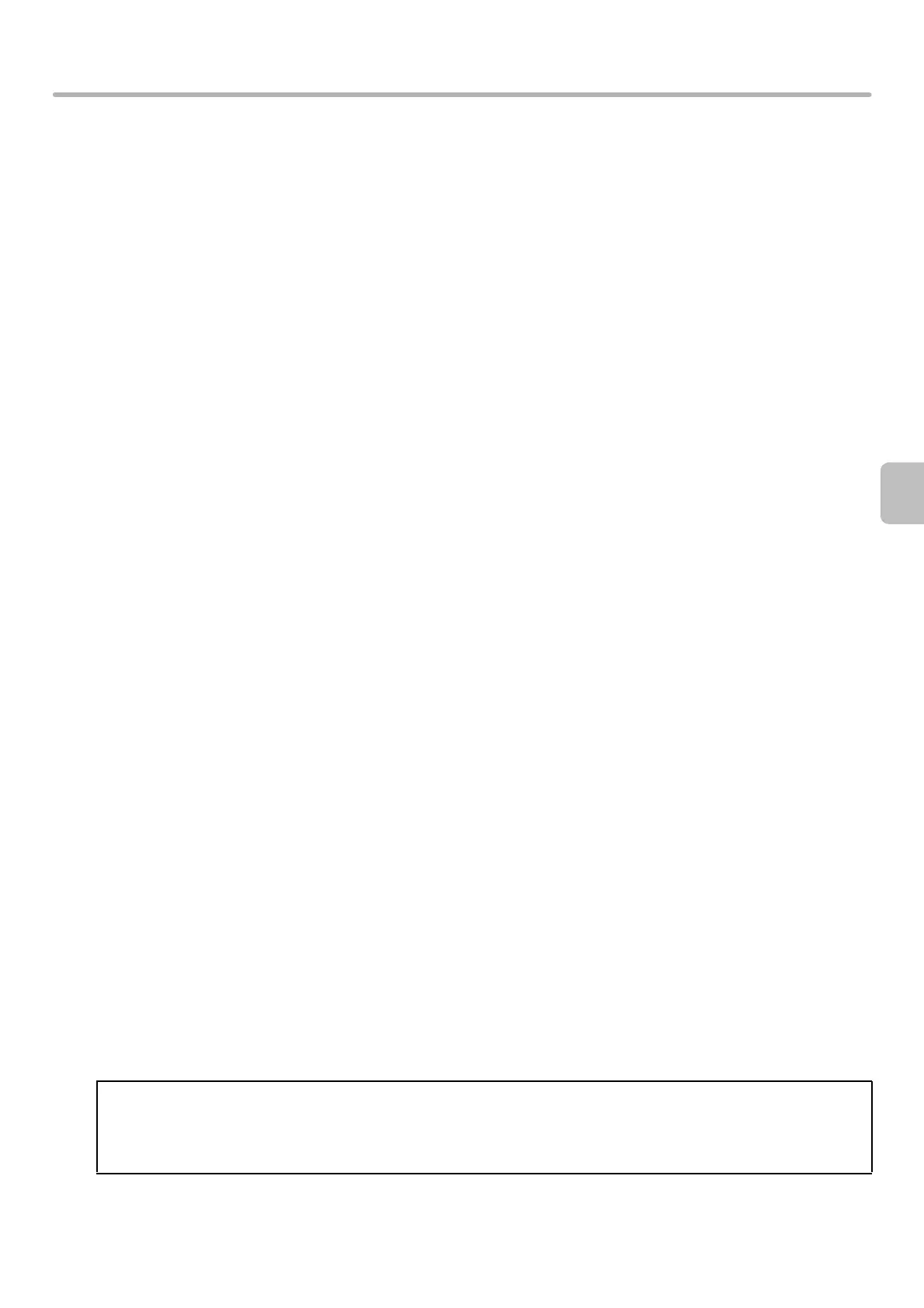3
CD-ROMS AND SOFTWARE
Software for Macintosh
• PPD file
The printer description file supports the PostScript 3 page description language developed by Adobe
Systems Incorporated.
☞ MAC OS X (page 34)
Disc 2
• PC-Fax driver
This enables you to send a file from your computer as a fax using the same procedure as when printing the file.
(When the fax option is installed.)
Even if the fax function is not installed, the PC-Fax driver can be updated using the CD-ROM in the Internet fax
expansion kit to enable you to send a file from your computer as an Internet fax in the same way as you print a file.
☞ INSTALLING THE PRINTER DRIVER / PC-FAX DRIVER (page 9)
• Scanner driver (TWAIN driver)
(can only be used when the machine is connected to a network)
This allows you to use the scanner function of the machine from a TWAIN-compliant software application.
☞ INSTALLING THE SCANNER DRIVER (page 28)
"Software CD-ROM" that accompanies the printer expansion kit (for
Windows/Macintosh)
Software for Windows
• Printer driver
These allow the machine to be used as a printer.
- PCL6 printer driver
The machine supports the Hewlett-Packard PCL6 printer control languages.
- PS printer driver
The PS printer driver supports the PostScript 3 page description language developed by Adobe Systems
Incorporated.
- PPD driver
The PPD driver enables the machine to use the standard Windows PS printer driver.
☞ WHEN THE MACHINE IS CONNECTED TO A NETWORK (page 9)
☞ WHEN THE MACHINE WILL BE CONNECTED WITH A USB CABLE (page 19)
• Printer Status Monitor (can only be used when the machine is connected to a network)
This allows you to monitor the status of the machine on your computer screen.
☞ INSTALLING THE PRINTER STATUS MONITOR (page 27)
Software for Macintosh
• PPD file
The printer description file supports the PostScript 3 page description language developed by Adobe
Systems Incorporated.
☞ MAC OS X (page 34)
• The PS3 expansion kit is required to use the machine as a printer in a Macintosh environment. In addition,
the machine must be connected to a network. A USB connection cannot be used.
• Depending on the models, the printer expansion kit or the PS3 expansion kit is installed as standard.
• The scanner driver and PC-Fax driver cannot be used in a Macintosh environment.