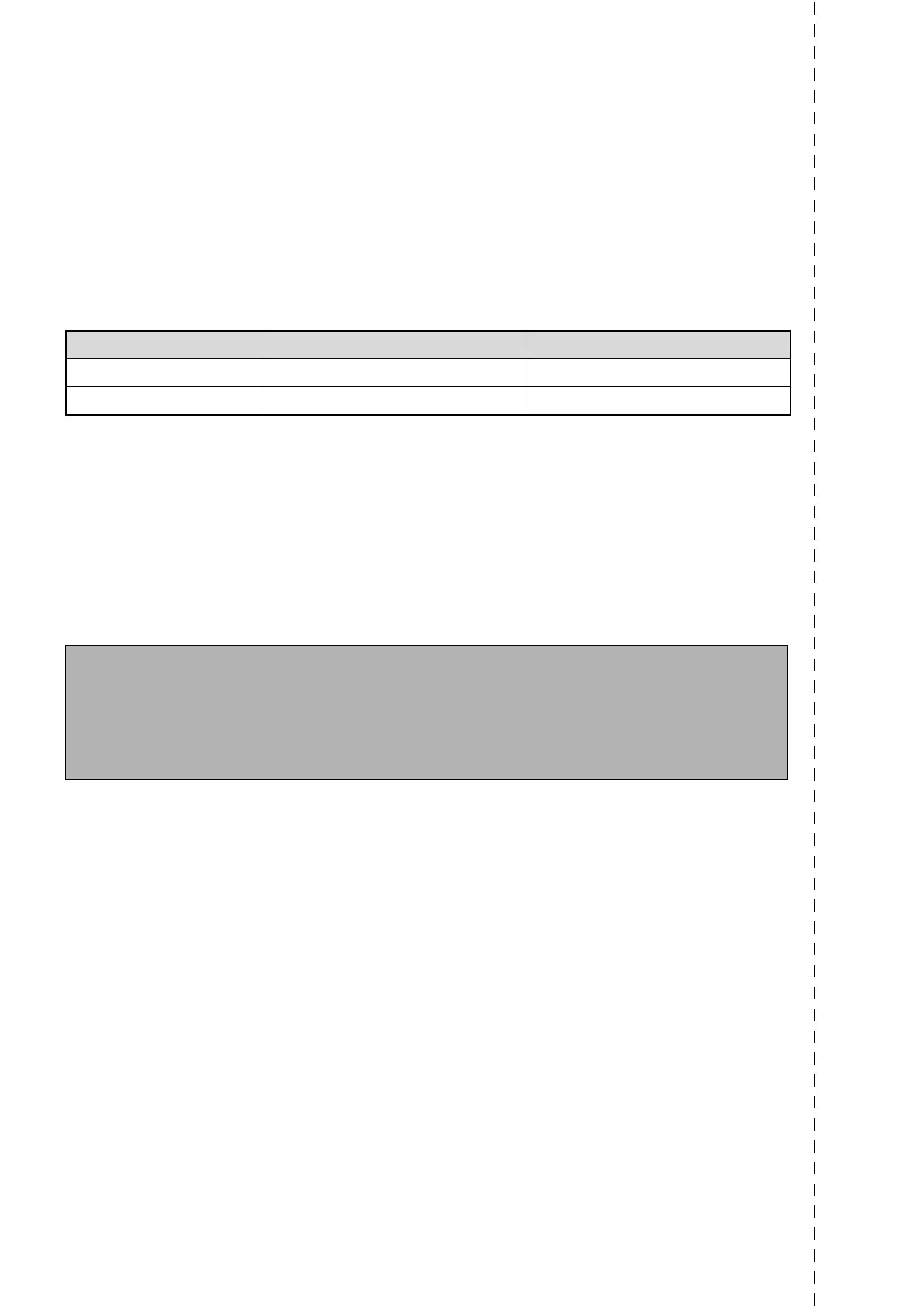22
TO THE ADMINISTRATOR OF
THE MACHINE
(Separate this page from the manual and keep it in a safe place.)
Factory default passwords (Web pages)
There are two factory default accounts: "Administrator" and "User". A person who logs in as an
"Administrator" can configure all settings in the Web pages. A person who logs in as a "User" can only
configure certain settings.
The factory default passwords are shown below.
Forwarding all transmitted and received data to the administrator
(document administration function)
This function is used to forward all data transmitted and received by the machine to a specified destination
(Scan to E-mail address, Scan to FTP destination, Scan to Network Folder destination, or Scan to Desktop
destination).
This function can be used by the administrator of the machine to archive all transmitted and received data.
To configure the document administration settings, click [Image Send Management] and then [Document
Administration Function] in the Web page menu. (Administrator rights are required.)
Factory default account Factory default password
User user Sharp
Administrator admin Sharp
NOTE
● The format, exposure, and resolution settings of transmitted and received data remain in effect when
the data is forwarded.
● The functions below cannot be used when transmitted faxes are forwarded.
Quick Online transmission, dialing using the speaker
● To use the document administration function, the network scanner expansion kit is required.
✂
JupiterII_Admin_sec.book 22 ページ 2006年12月12日 火曜日 午後5時39分