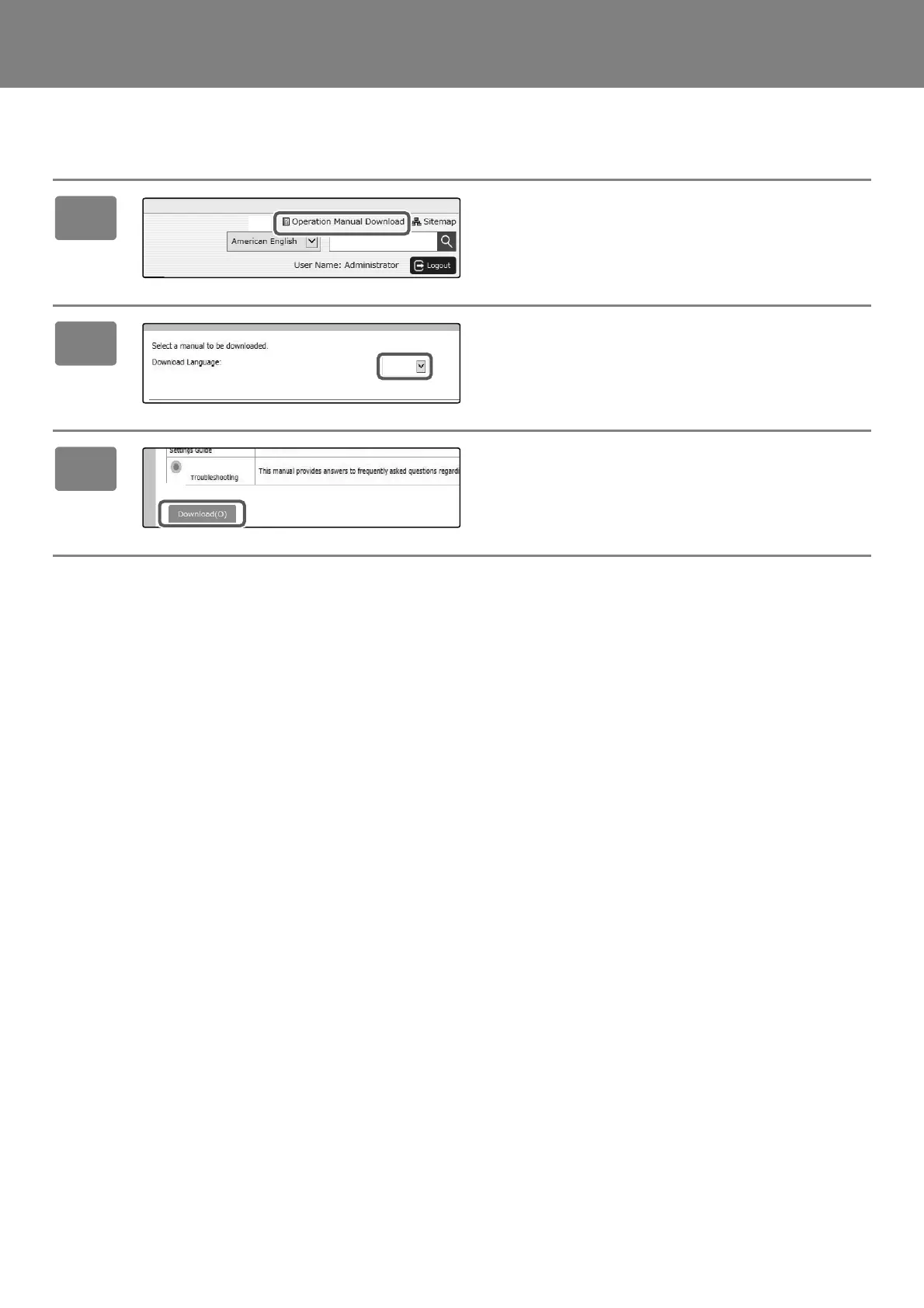12
DOWNLOADING THE OPERATION GUIDE
The Operation Guide, which is a more detailed manual, can be downloaded from the machine's Web pages.
1
Click [Operation Manual Download] in
the menu of the Web page.
2
Select the desired language.
3
Select the manual you want to
download, and click the [Download]
button.
!mxm6070_us_sg.book 12 ページ 2018年3月5日 月曜日 午後4時52分