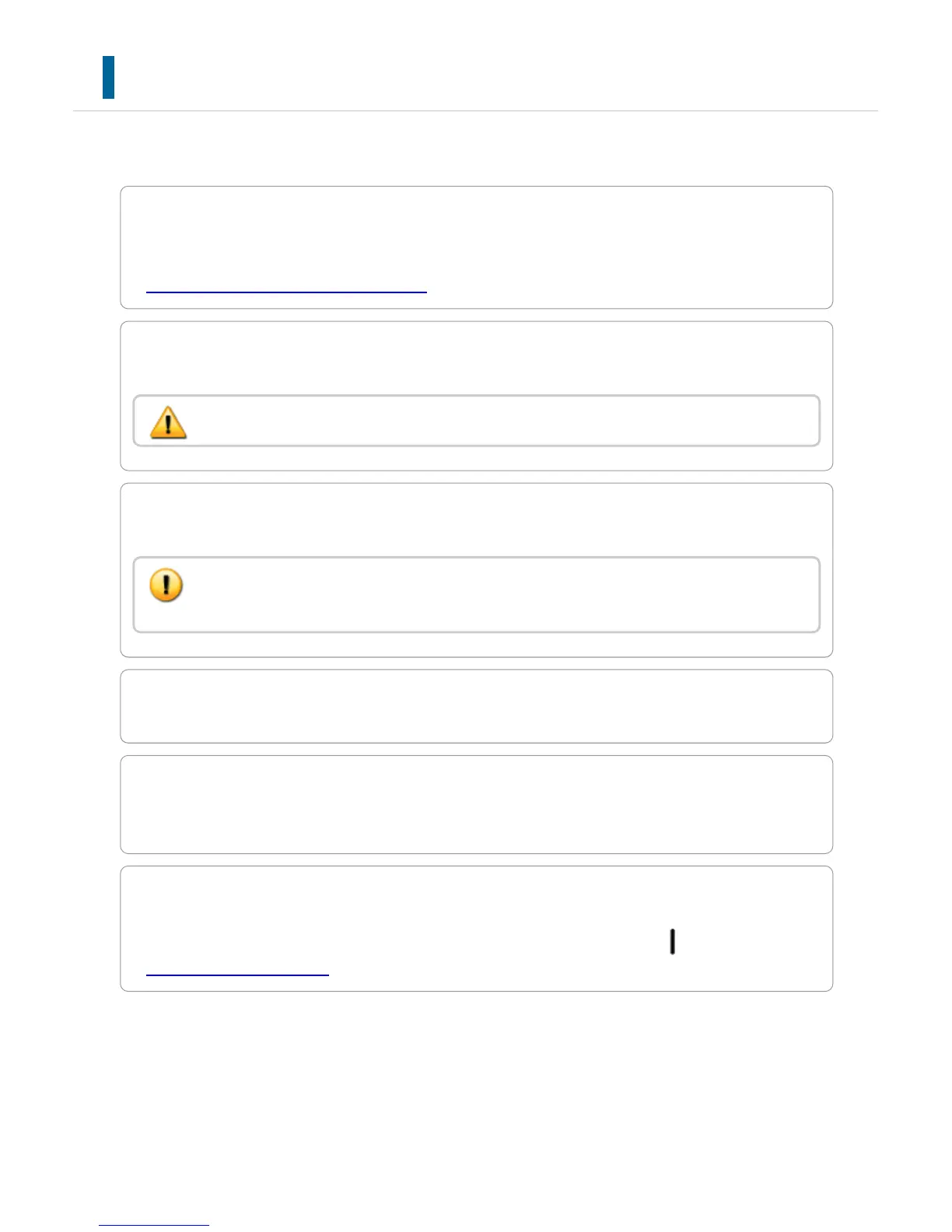UPPER SIDE
This section describes the names and functions of the respective parts inside the machine.
Toner cartridge
This cartridge contains toner.
When the toner in a cartridge runs out, replace with new one.
- REPLACEMENT OF TONER CARTRIDGE
Fusing unit
Heat is applied here to fuse the transferred image onto the paper.
Transfer roller
Forms a black toner image on the transfer roller and transfers the image to the paper.
Right side cover
Open this cover to remove a misfeed.
Paper reversing section cover
This unit is used for reversing paper when 2-sided printing is performed. Open this cover to remove
a paper misfeed.
Main power switch
Use this switch to turn on the power for the machine.
When using the fax or Internet fax functions, always keep this switch in the “ ” position.
- TURNING ON THE POWER
The fusing unit is hot. Take care not to burn yourself when removing a misfeed.
Do not touch or damage the transfer roller.
This may cause a defective image.
USER'S MANUAL | MX-M365N/MX-M465N/MX-M565N USER'S ... http://siica.sharpusa.com/portals/0/downloads/Manuals/MX-M365N-M...
6 of 1441 3/17/2016 7:14 AM