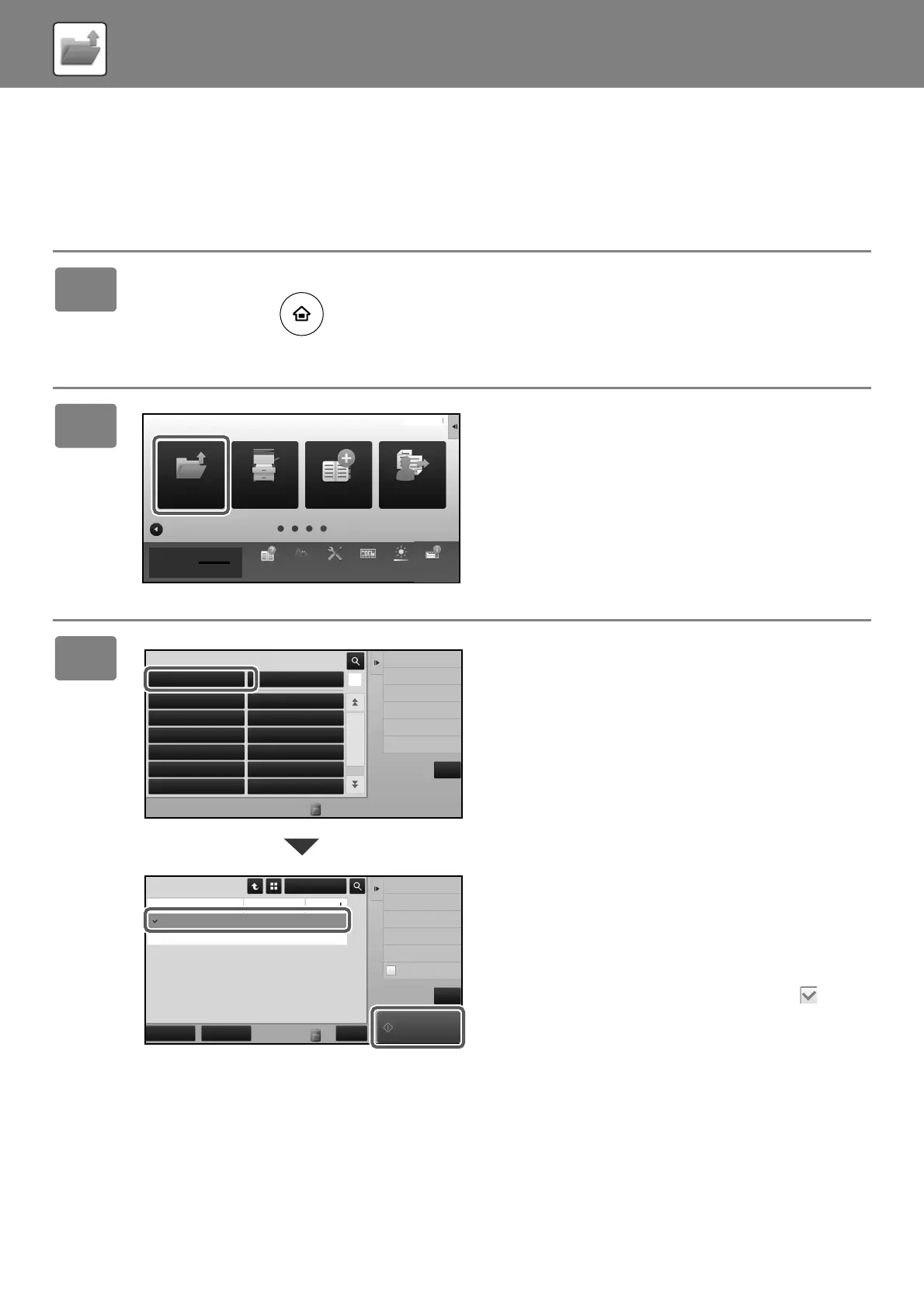60
DOCUMENT FILING
PRINTING A SAVED FILE
You can retrieve a file stored by document filing and print or transmit the file.
You can also print files saved in a USB memory device or a shared folder.
The steps for printing the "Copy_02022018_112030" file saved in the main folder are explained below.
1
Press the [Home Screen] key.
Home screen appears.
2
Tap the [HDD File retrieve] mode icon.
3
Select the file and print.
(1) Tap the [Main Folder] key.
(2) Tap the key of the file that you wish to
print.
In this case, tap the "Copy_02022018_112030" key.
To check a preview of the printed image, tap [Check
Image] on the action panel.
If you want to delete the file after printing, tap [Print and
Delete the Data] on the action panel so that
appears.
(3) Tap the [Print Now] key.
Operation
Guide
Enlarge
Display Mode
Settings Total Count LCD Control
Toner Quantity Bk
Volume
10:15 AM
Program List
(Image Send)
Address
Control
Tray
Settings
HDD
File retrieve
Job Status
Scan to HDD
Scan to External
Memory Device
Select File from
FTP to Print
Select File from
USB Memory to Print
Main Folder
AAA BBB
CCC DDD
EEE FFF
GGG HHH
III JJJ
KKK LLL
Quick File Folder
Folder Select
Select File from
Network Folder to Print
CA
CA
Select All Batch Print
All Files
Delete
File Name
File Name User Name
User Unknown
Copy_02022018_112030
Copy_02022018_165407
User Unknown 02/02/2018
Date
Choose Print Settings
Check Image
Move
Send
See Detail Information
Print and Delete
the Data
Print B/W
Print Now
02/02/2018
!mxm6070_us_sg.book 60 ページ 2018年3月5日 月曜日 午後4時52分