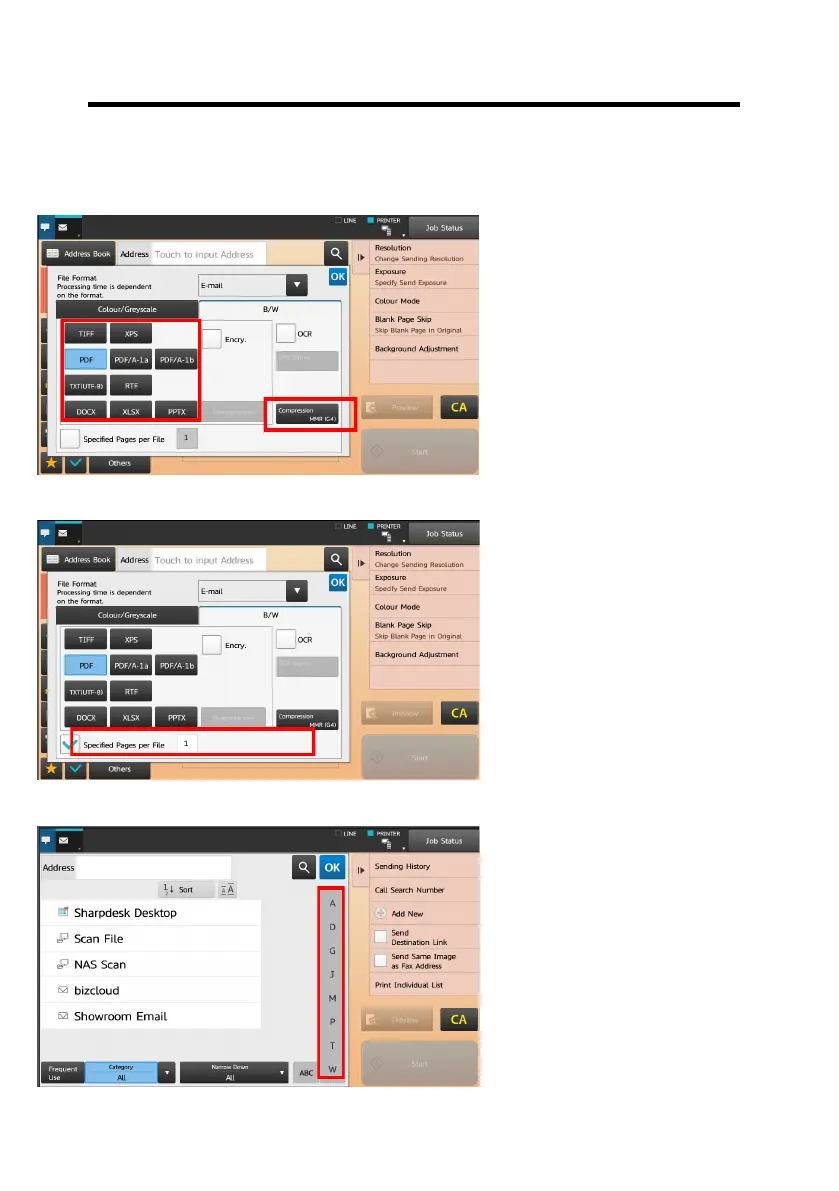12
File Format 檔案格式
Tap Color Mode to select black and
white or full color scan
選擇彩色戓黑白掃描
Select file format
選擇檔案格式
Select Compression Ratio
選擇壓縮比例
You may configure pages per file by
altering the number inside the box
設定每檔指定頁面方便掃描大量文件
Address Book 傳送位址
Tap Address Book to select desti-
nation
從[位址目錄]選取目的地
Drag or tap the navigation bar to
search for recipients
滑動或點擊導航欄找尋收件人
Scan 掃描